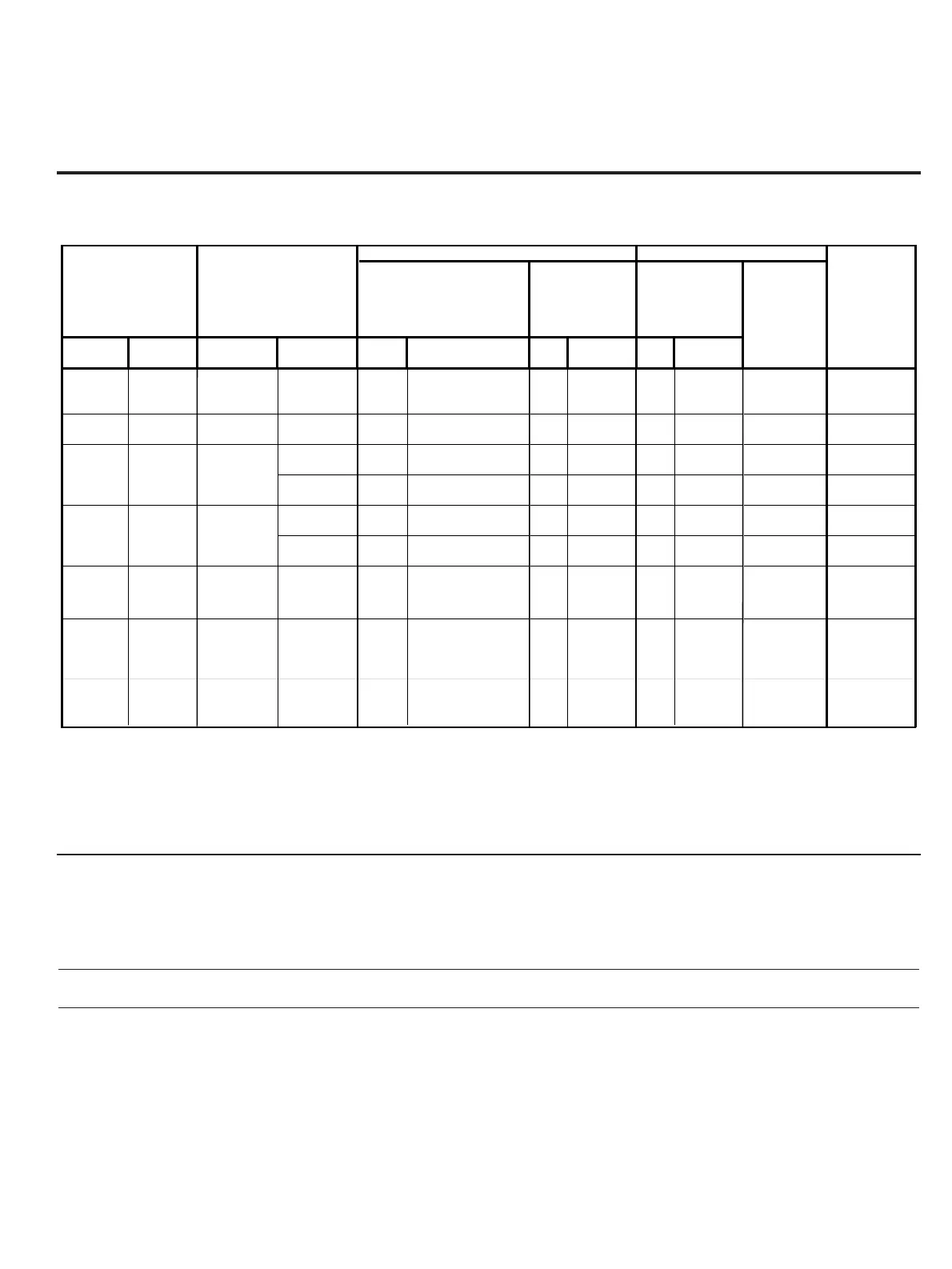OLD_OCV
=0
OLD_OCV=
1
Source Input Source Mode Number Labeling Value Labeling Value Labeling
130 90 Video2 (Side) CV/SVIDEO 34 CAMPORT_EN 0x01
Video Front
(Camport)
0
Video Front
(Camport)
0 (VIDE0) 2
131 91 Video1 (Rear) CV/SVIDEO 39 REAR_AUX_EN 0x02
Rear Video
(Aux)
1
Rear Video
(Aux)
0 (VIDE0) 1
DTV 91 YPrPb2 EN = 1 0x04
S-Video
Rear
2
S-Video
Rear
0 (VIDE0) 5
PC 91 YPrPb2 EN = 2 0x04
S-Video
Rear
2
S-Video
Rear
2
(COMPUTER)
5
DTV 35 COMPPORT EN = 1 0x08
Front
Computer
3
Front
Computer
0 (VIDE0) 3
PC 35 COMPPORT EN = 2 0x08
Front
Computer
3
Front
Computer
2
(COMPUTER)
3
PC 87 REAR RGB EN = 2 0x10
SVGA Rear
Computer
4
SVGA Rear
Computer
2
(COMPUTER)
4
136 96 Component 38 YPrPb EN 0x40
Y/UV
Component
6
Rear
Y/PrPb
Componen
t
video
0 (VIDE0) 6
Installer Menu
TV
DIRECT ACCESS
Tuning
START AUX
SOURCE
ASSIGNMENT
DATA
STATUS
TYPE 0X0D
AUX SOURCE
(R)
ENABLE
MPI DATA
DATA STATUS
TYPE 0xD2
CURRENT AV
SOURCE (R)
MPI DATA
STATUS TYPE
0x41 SOURCES
ENABLED (R/W)
132 92 HDMI2
134 94 RGB
133 93 HDMI1/DVI
137 97 USB 121 USB Options 0x80
Y/C Front
Video
6
Front
S-Video
2 (Comp) NA
TV Aux Input Configuration / Troubleshooting
Troubleshooting
Some quick and easy tips to resolving problems
Symptoms Possible Cause(s) Possible Solution(s)
Software Problems
Cannot direct enter Channel not included in channel After 2-5-5 + MENU, only channels included in TV controller will appear.
channel number or scan in TV controller. If channel is available it can be added to channel scan. If it is not
“No Signal” appears. available, the ‘No Signal’ message appears on the TV screen.
