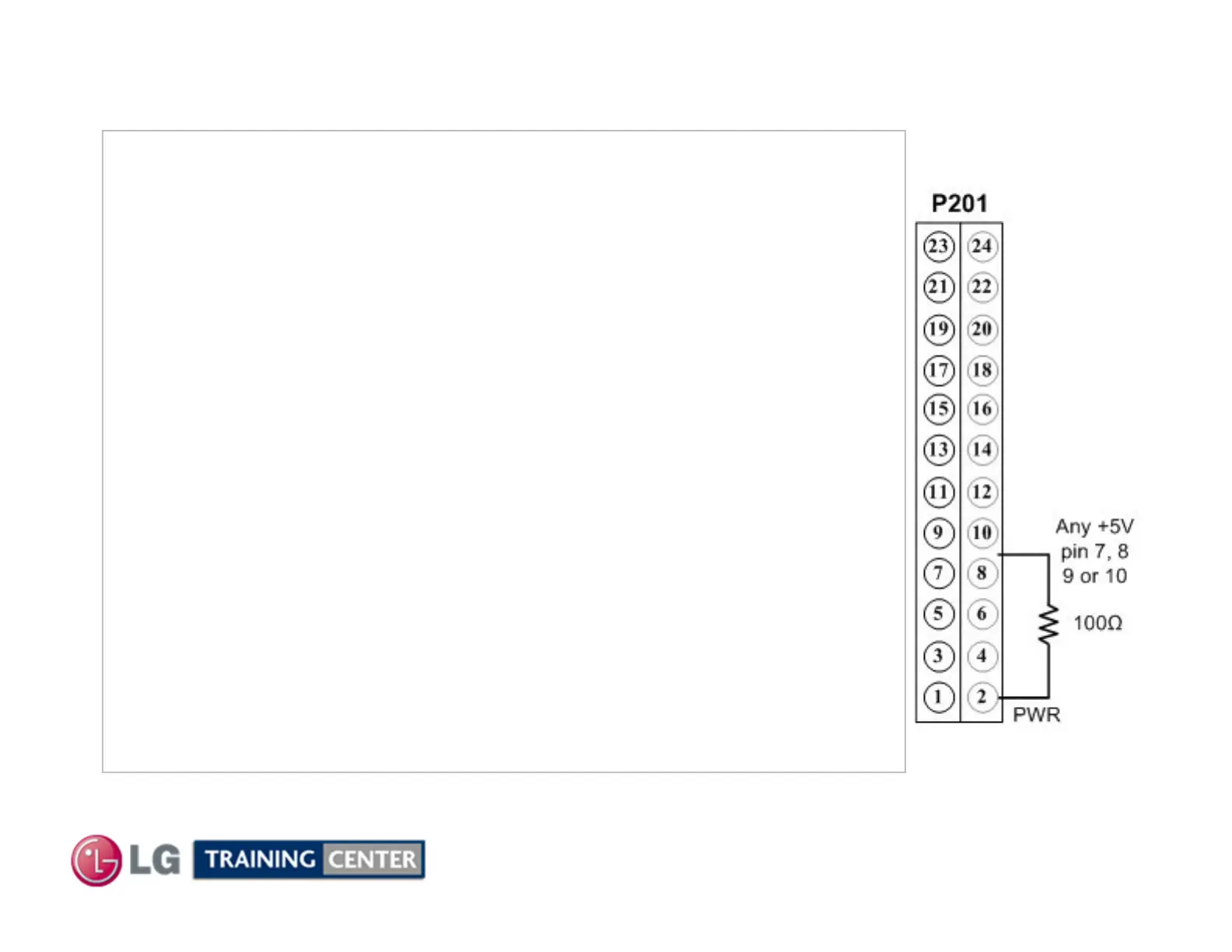July 2009 LCD DV 42LH40
27
TEST 1 Power Supply PWB Low Voltage Test
TEST 1 Power Supply PWB Low Voltage Test
AC Should not be applied at any time while adding resistors or while
unplugging connectors as damage to the circuit PWB may occur.
a) The SMPS PWB “MUST” be producing STBY 5V on either pin 7, 8,
9 or 10 (5V).
If 5V Standby is not being generated, the SMPS PWB is defective and
must be replaced. There is no need to continue with the next test.
(b) Unplug P700 on the Main PWB.
TEST 1:
(1) Add a 100Ω resistor between (5V STBY) pin 7, 8, 9 or 10 and Pin 2
(PWR). Apply AC. This will turn on the power supply.
a) Check that the 24V and 12V power supplies are
turned on,
• P201 (24V pins 17 and 18)
• P201 (12V pins 13 and 14)
(2) Remove AC power.
Use P700
Side to insert
resistors
