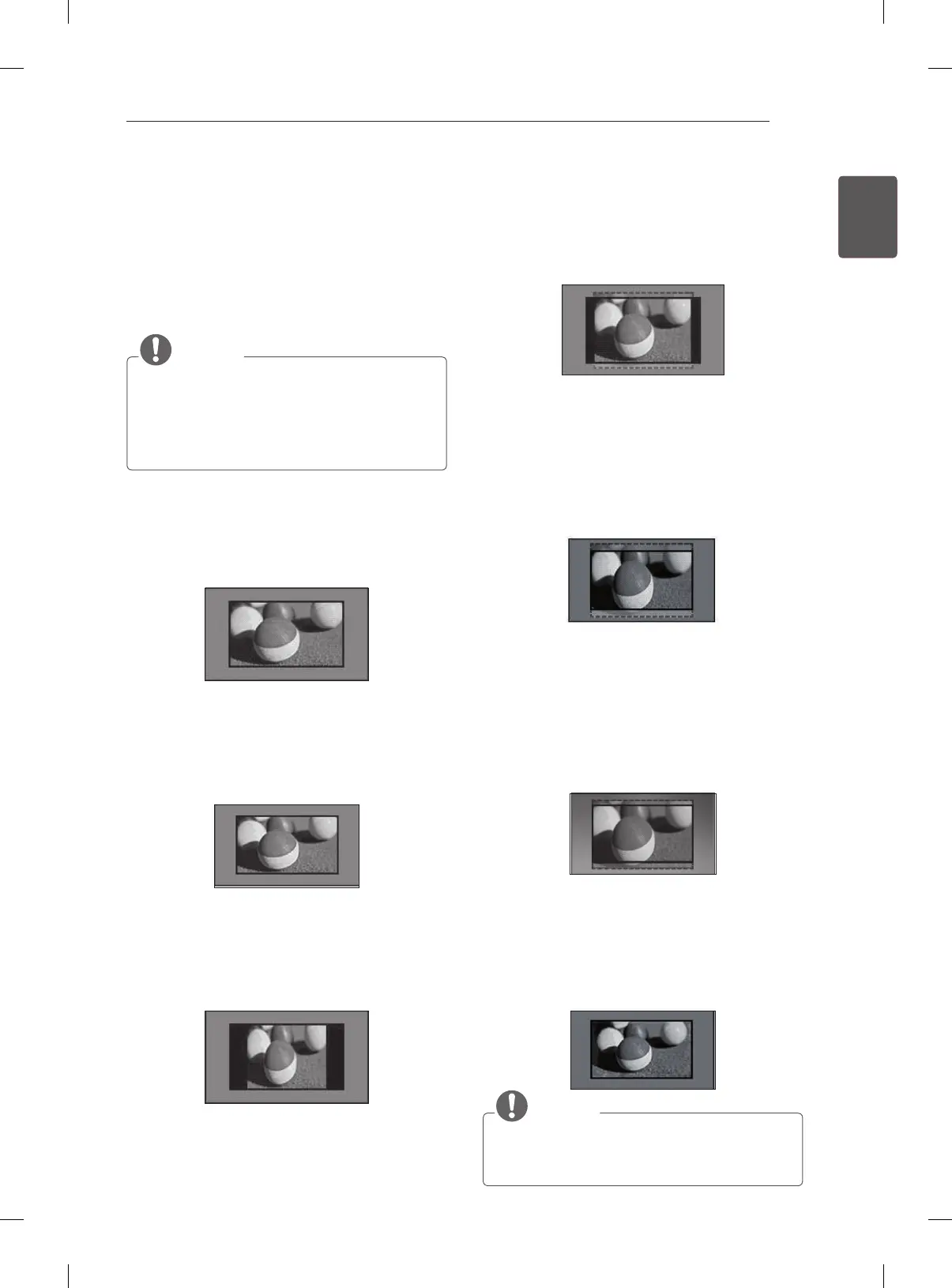33
ENGENGLISH
WATCHING TV
Using additional options
Adjusting aspect ratio
Resize an image to view at its optimal size by
pressing RATIO while you are watching TV.
NOTE
You can also change the image size by
accessing Aspect Ratio in the PICTURE
menus.
You can adjust the enlarge proportion using
the Navigation buttons.
- 16:9: Resizes images to fit the screen width.
(This function works in RF/AV/Component/
HDMI/USB Mode.)
-
Original: When your TV receives a wide
screen signal it will automatically change to the
picture format broadcasted.
(This function works in RF/AV Mode.)
- 4:3: Resizes images to the previous standard
4:3.
(This function works in RF/AV/Component/
HDMI Mode.)
-
14:9 : You can view a picture format of 14:9
or a general TV programme in the 14:9 mode.
The 14:9 screen is viewed in the same way as
in 4:3, but is moved to the up and down.
(This function works in RF/AV Mode.)
- Zoom 1 : The following selection will allow you
to view the picture without any alteration, while
filling the entire screen. However, the top and
bottom of the picture will be cropped.
(This function works in RF/AV Mode.)
-
Zoom 2 : Choose Zoom 2 when you wish the
picture to be altered, both horizontally extended
and vertically cropped. The picture adopting
a compromise between alteration and screen
coverage.
(This function works in RF/AV Mode.)
-
Just Scan: Displays video images in the origi-
nal size without removing parts of the edge of
the image.
(
This function works in Component/HDMI
(720P/1080i/1080p) Mode.)
NOTE
If you enlarge or reduce an image, the
image may be distorted.
