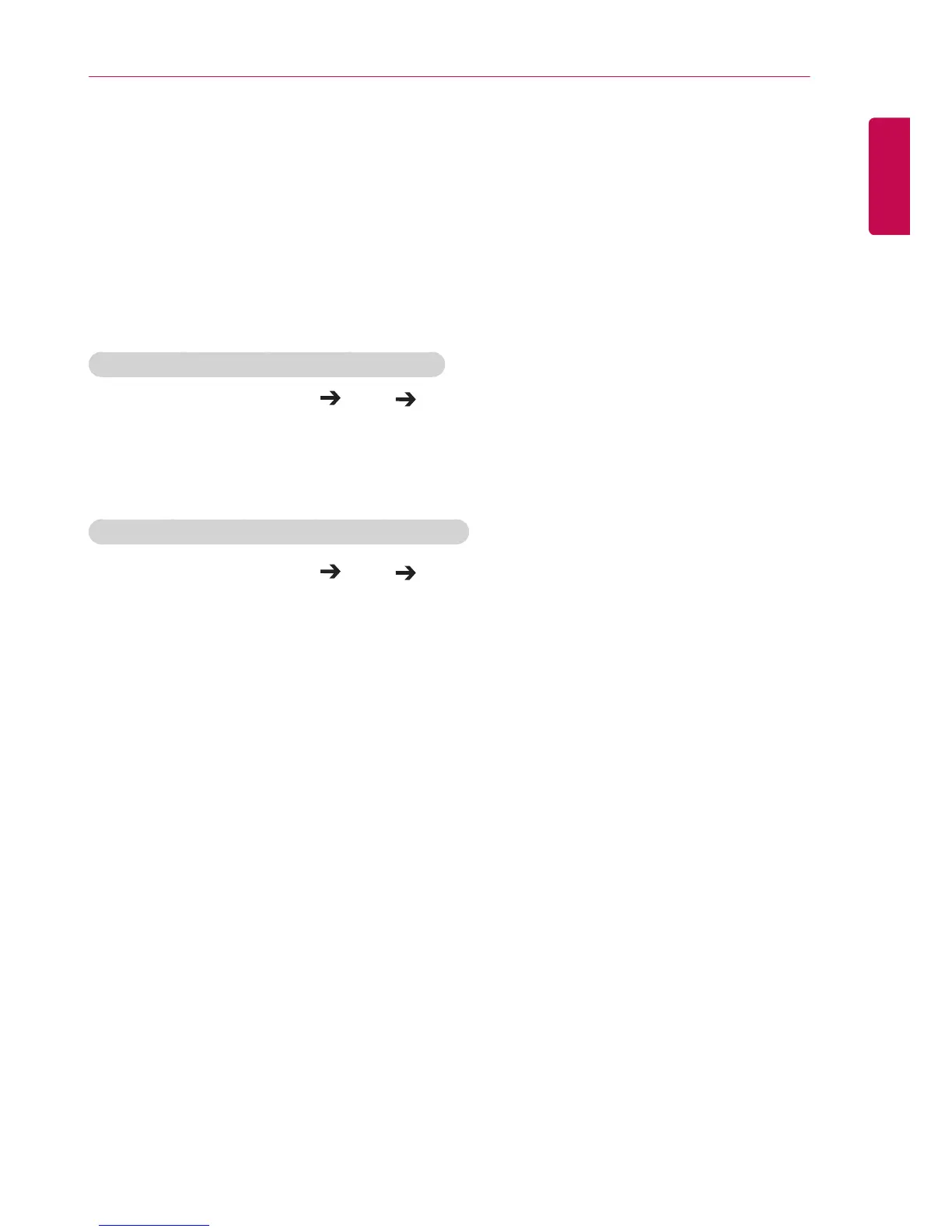29
USER SETTINGS
ENGLISH
User Settings
Main Menu Settings
Quick Settings
Configures frequently used settings menus.
To turn your monitor on or off automatically
Remote Control (SETTINGS)
Quick On Timer/Off Timer
You can set the On/Off Timer for your monitor. If you do not want to set the On/Off Timer, select Off in
Repeat.
To set the backlight and contrast automatically
Remote Control (SETTINGS)
Quick Smart Energy Saving
According to picture brightness, the brightness of the monitor will be adjusted automatically to save
energy.
• Off: disables the Smart Energy Saving function.
• On: enables the Smart Energy Saving function.
