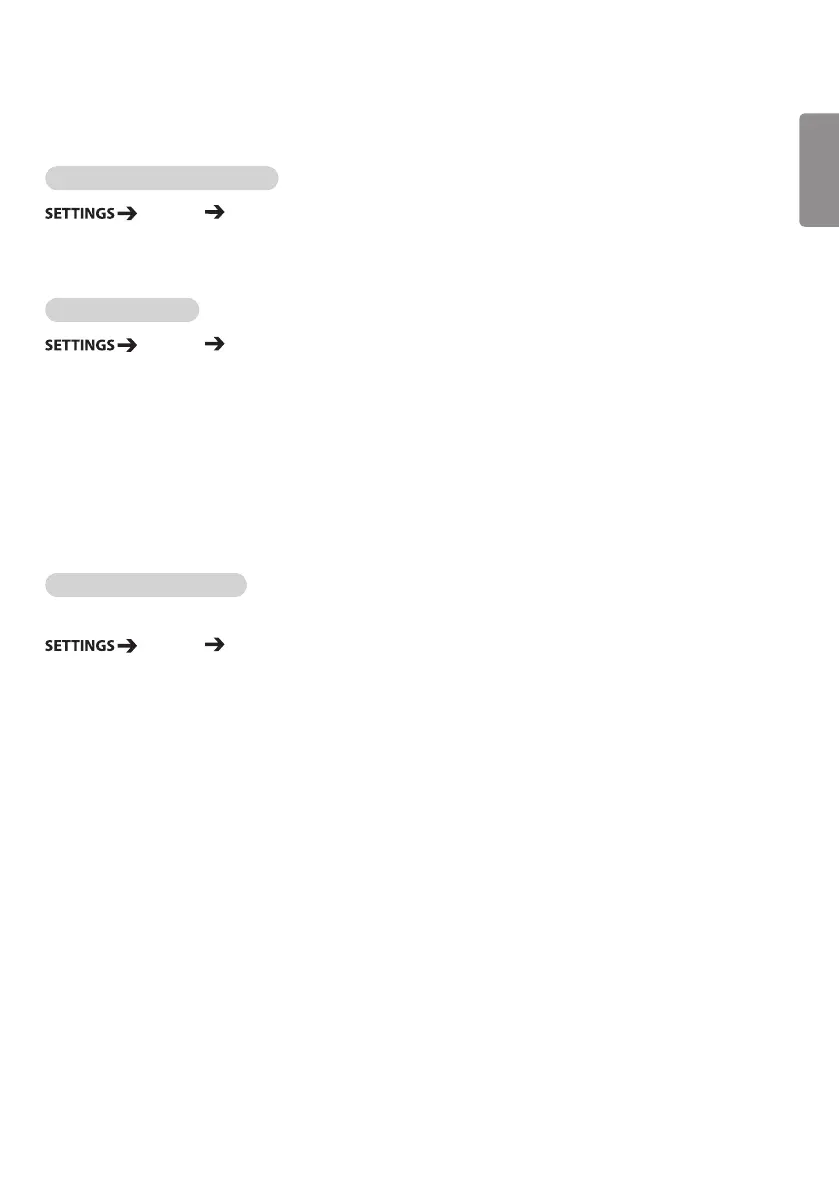9
ENGLISH
Network Settings
To Set a Signage Monitor Name
Network Signage Name
You can set a name for Signage Monitor that will be used on the network by using the on-screen keyboard.
To Set Your Network
Network Wired Connection (Ethernet)
• Connecting to a wired network: Connect your monitor to a local area network (LAN) via the LAN port,
and configure the network settings. Only wired network connections
are supported. After making a physical connection, a small number of
networks may require the display network settings to be adjusted. For
most networks, the display will automatically make a connection without
any adjustments. For detailed information, contact your Internet provider
or consult your router manual.
Setting a Wireless Network
(It may not be supported depending on the model.)
Network Wi-Fi Connection
If you have set the monitor up for a wireless network, you can check and connect to the available wireless
Internet networks.
• Add a Hidden Wireless Network: If you input the name of network directly, you can add a wireless network.
• Connect via PBC: Connects easily when the button of a wireless AP supporting PBC is pressed.
• Connect via PIN: Connects easily when the PIN of the wireless AP that you wish to connect to is entered in
to the AP configuration webpage.
• Advanced Settings: If you input the information of network directly, you can enter a wireless network.
If there is no wireless network available, click Advanced Settings. You can add a
network.
