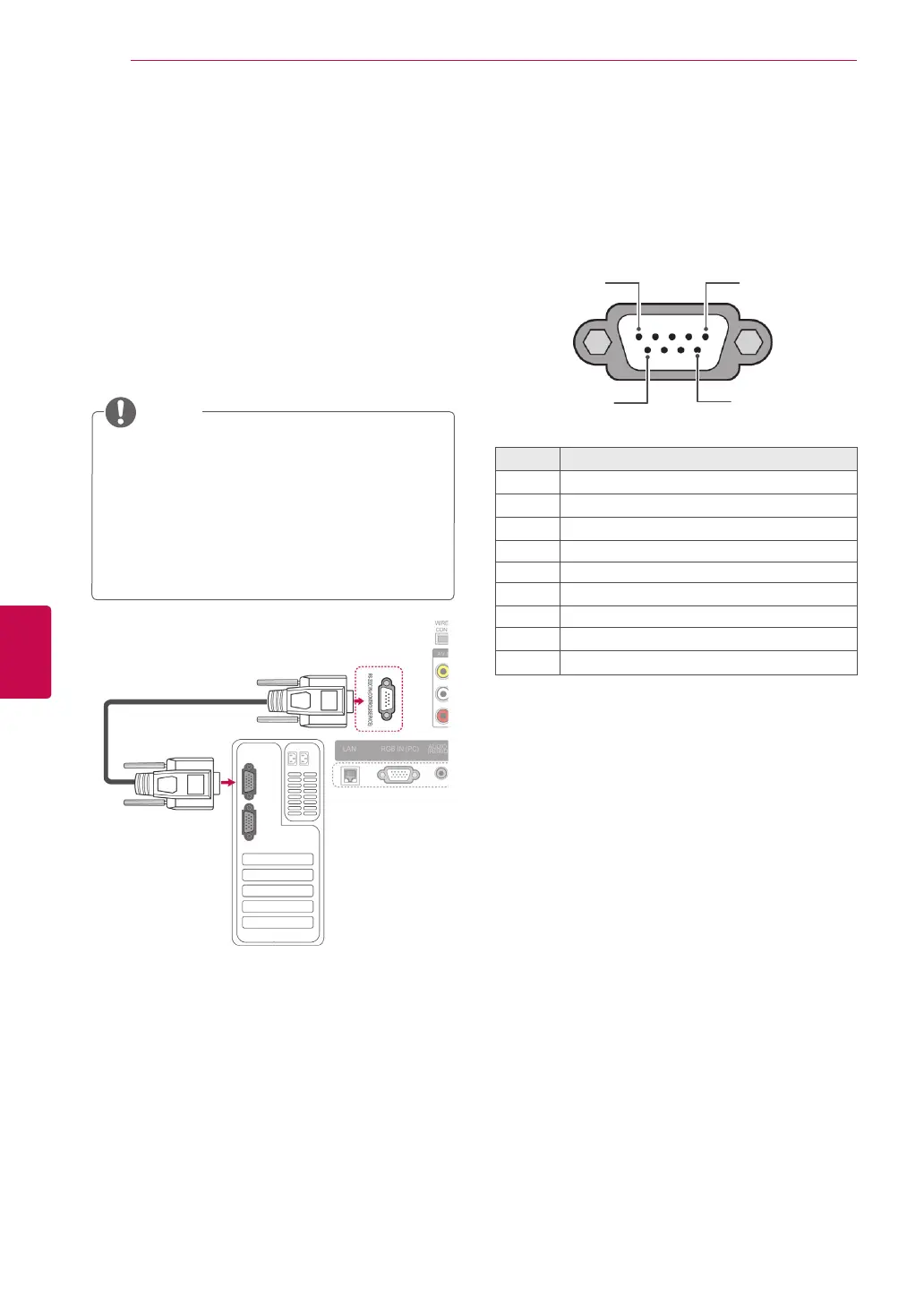146
ENG
ENGLISH
EXTERNAL CONTROL DEVICE SETUP
EXTERNAL CONTROL DEVICE SETUP
RS-232C Setup
Connect the RS-232C (serial port) input jack to an
external control device (such as a computer or an
A/V control system) to control the product’s func-
tions externally.
Connect the serial port of the control device to the
RS-232C jack on the product back panel.
Type of connector;
D-Sub 9-Pin Male
1 5
6
9
No. Pin name
1 No connection
2 RXD (Receive data)
3 TXD (Transmit data)
4 DTR (DTE side ready)
5 GND
6 DSR (DCE side ready)
7 RTS (Ready to send)
8 CTS (Clear to send)
9 No Connection
y RS-232C on this TV is intended to be used
with third party RS-232C control hardware
and software. The instructions below are
provided to help with programming software
or to test functionality using telenet software.
y RS-232C connection cables are not supplied
with the product.
NOTE
