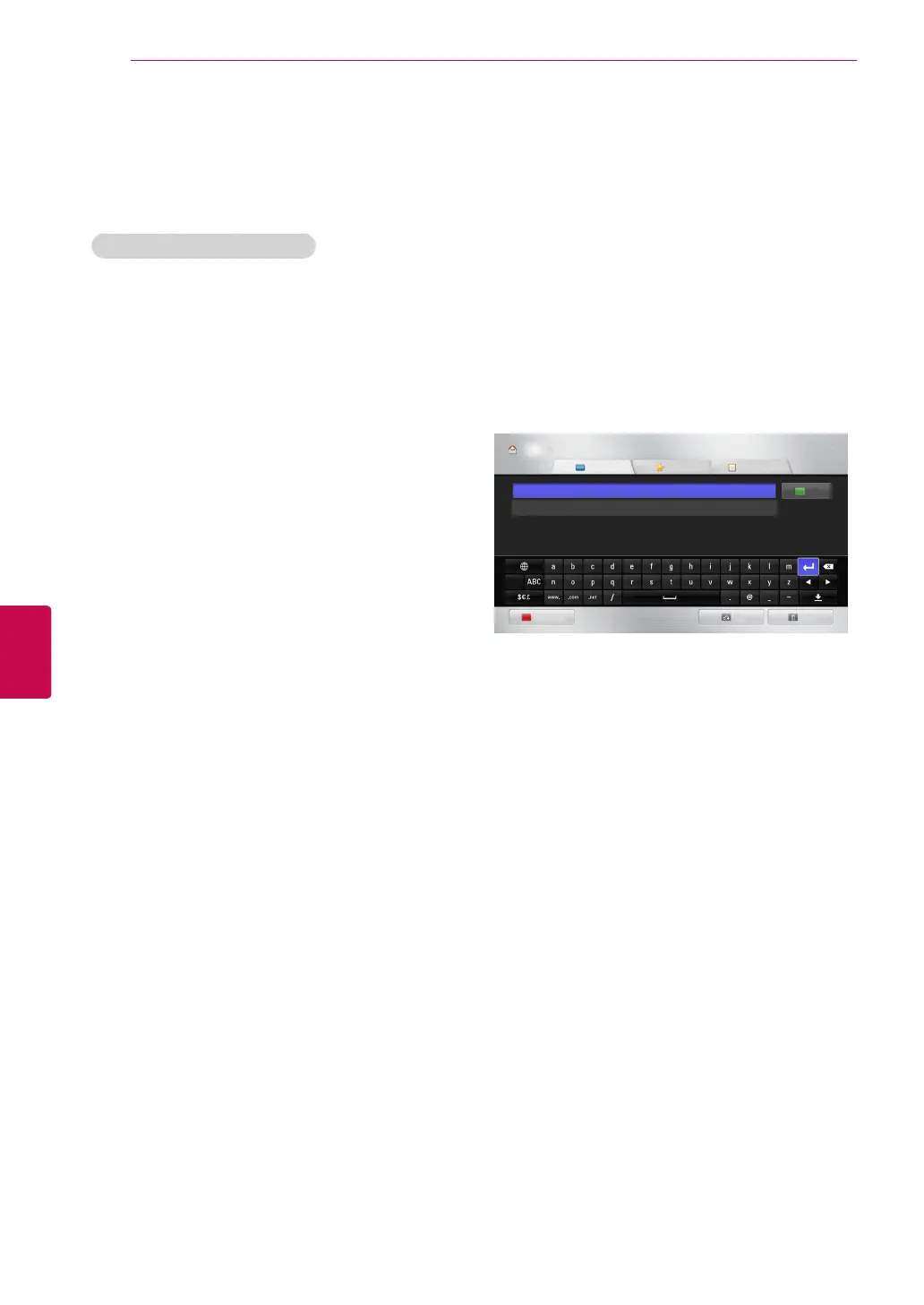58
ENG
ENGLISH
ENTERTAINMENT
Web Browser Function
The Web Browser allows you to view Web pages
on your TV.
Tips for using Web Browser
The web browser on this device supports
Flash 8 and earlier.
The web browser on this device does not
support platform-dependent technologies
such as ActiveX.
The web browser on this device only sup-
ports preinstalled plug-ins.
The web browser on this device may not sup-
port media formats other than the following
: JPEG / PNG / GIF / WMV (ASF) / WMA /
MP3 / MP4
Some Web pages may exceed the memory
allotment of the Web Browser. The Web
Browser will close when this happens.
The web browser on this device uses a sin-
gle built-in font. Some text may not be dis-
played as intended.
The web browser on this device does not
support downloading of files or fonts.
The web browser on this device is a TV
browser. It may work differently to PC
browsers.
Using Web Browser
1 Connect to the network.
2 Press Home to access the Home menu.
3 Press the Navigation buttons to scroll to the
Web Browser and press OK.
4 Press the Navigation buttons to scroll to the
URL and press OK.
5 Press the Navigation buttons to scroll to the
desired the URL address and press OK.
Browser Home
URL Favourites History
OK
Clear similar URL
Back Exit
ENG
www.lg.com
http://www.lg.com
