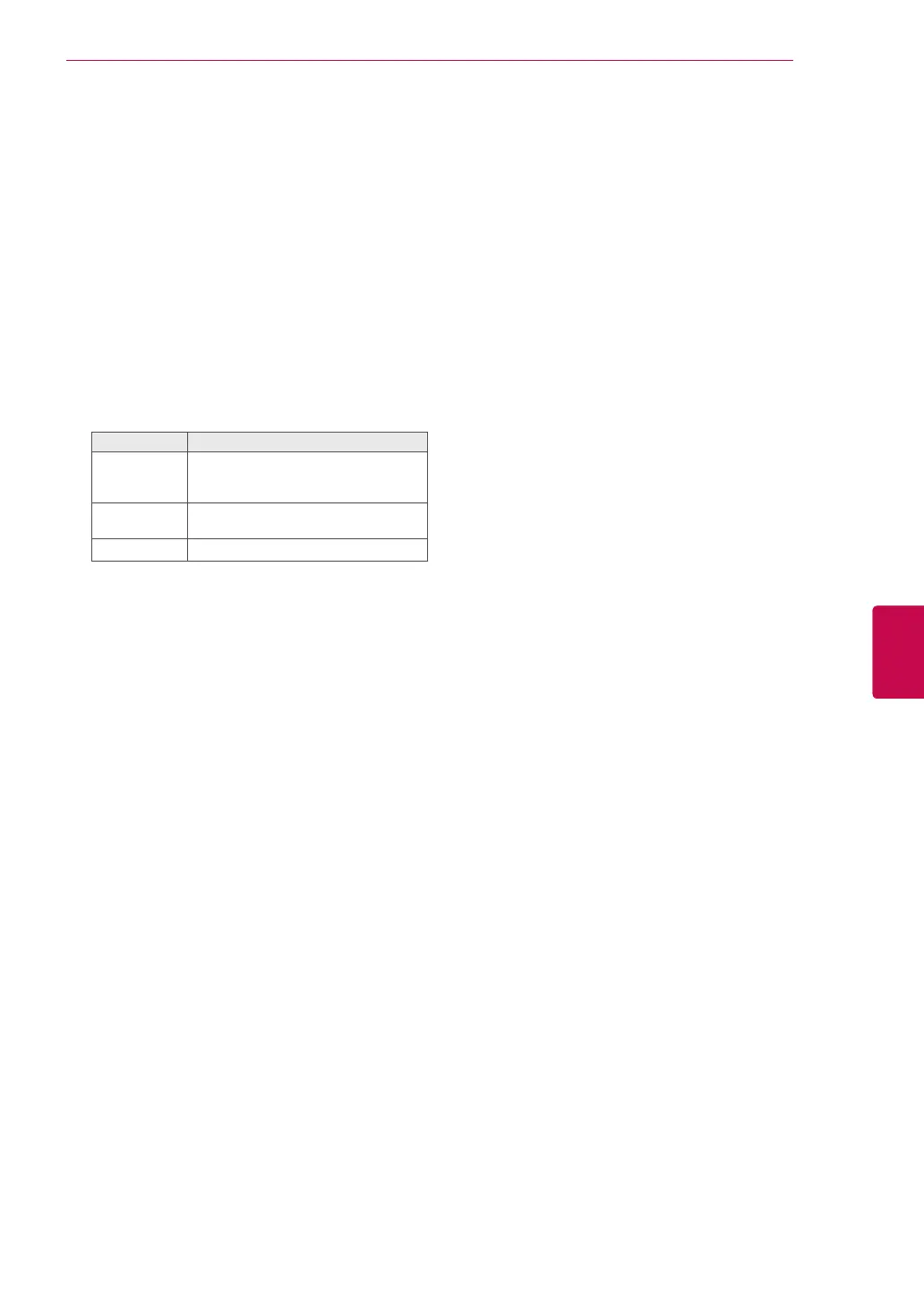51
ENGENGLISH
ENTERTAINMENT
Network Status
1 Press Home to access the Home menu.
2 Press the Navigation buttons to scroll to
SETUP and press OK.
3 Press the Navigation buttons to scroll to NET-
WORK and press OK.
4 Press the Navigation buttons to select Net-
work Status.
5 Press OK to check the network status.
Option Description
Setting
Return to the network setting menu
or wireless network setting type
menu.
Test
Test the current network status after
setting the network.
Close Return to the previous menu.
