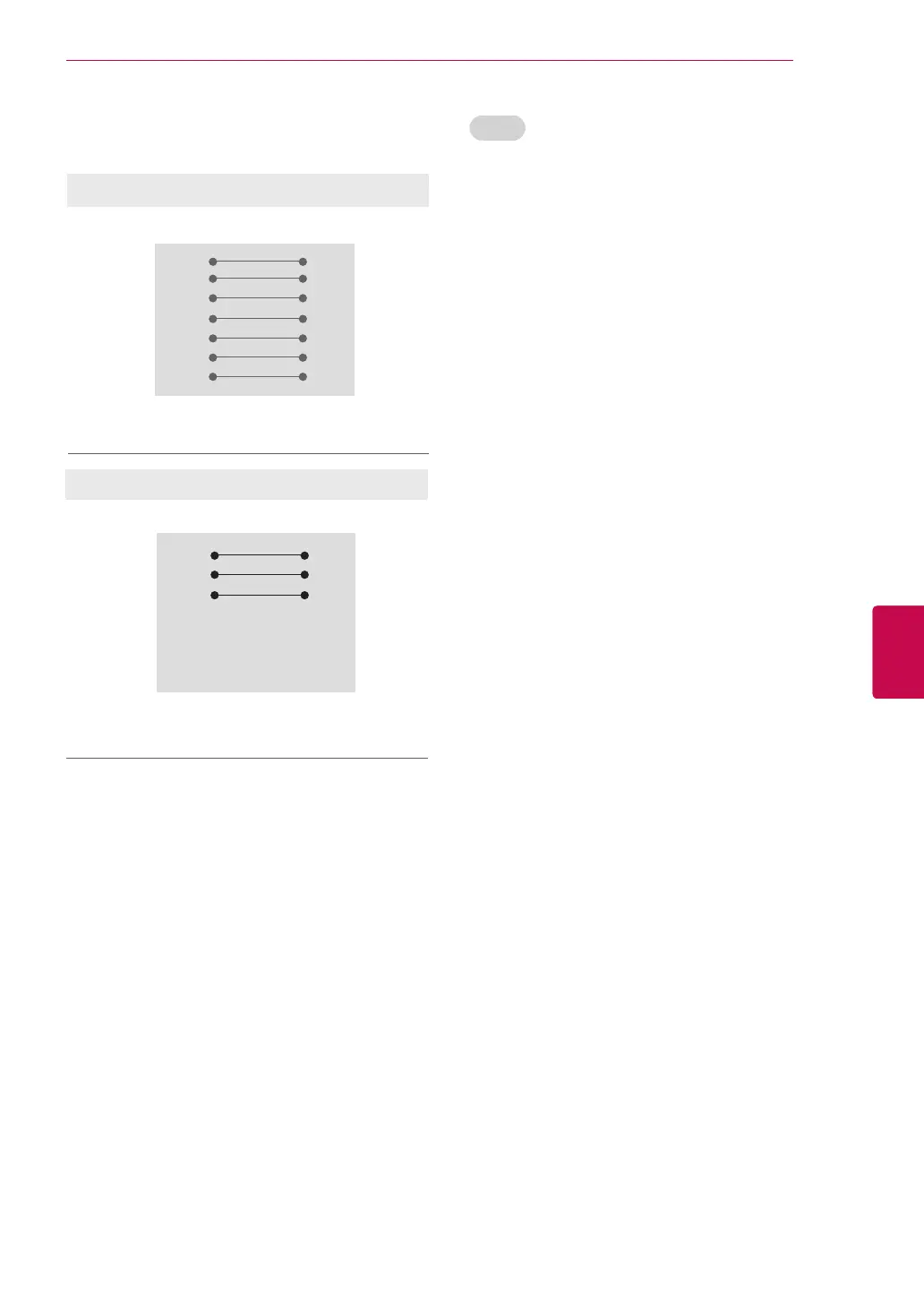147
ENGENGLISH
EXTERNAL CONTROL DEVICE SETUP
Set ID
Set ID number. "Real Data Mapping". (See p.153).
1 Press Home to access the Home menu.
2 Press the Navigation buttons to scroll to
SETUP and press OK.
3 Press the Navigation buttons to scroll to
OPTION and press OK.
4 Press the Navigation buttons to scroll to Set ID
and press OK.
5 Scroll left or right to select a set ID number and
select Close. The adjustment range is 1 to 99.
6 When you are finished, press EXIT.
3-Wire Configurations
(
Not standard
)
PC TV
RXD 2 3 TXD
TXD 3 2 RXD
GND 5 5 GND
DTR 4 6 DTR
DSR 6 4 DSR
RTS 7 7 RTS
CTS 8 8 CTS
D-Sub 9 D-Sub 9
RS-232C Configurations
7-Wire Configurations
(
Standard RS-232C cable
)
PC TV
RXD 2 3 TXD
TXD 3 2 RXD
GND 5 5 GND
DTR 4 6 DSR
DSR 6 4 DTR
RTS 7 8 CTS
CTS 8 7 RTS
D-Sub 9 D-Sub 9
