
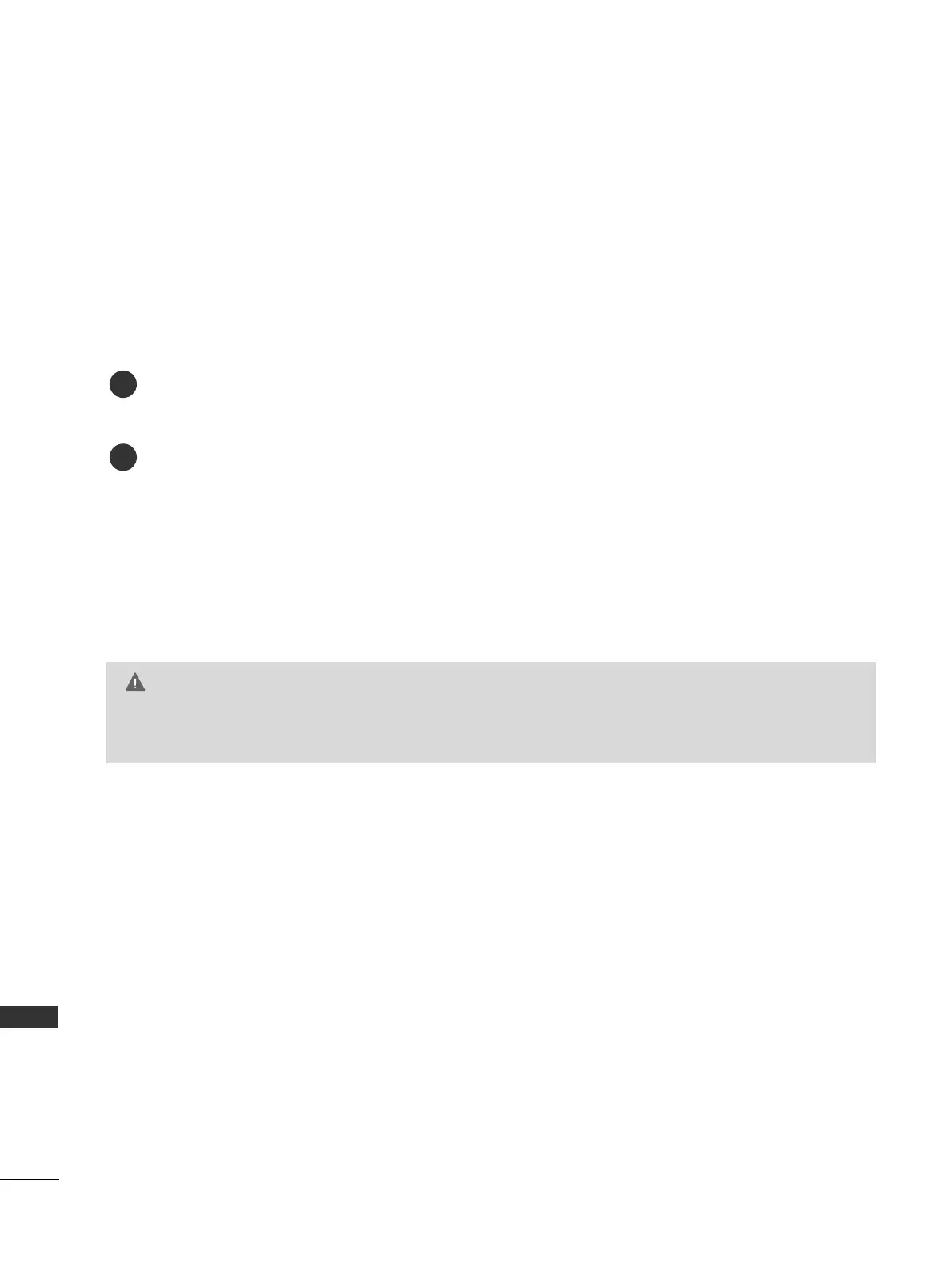 Loading...
Loading...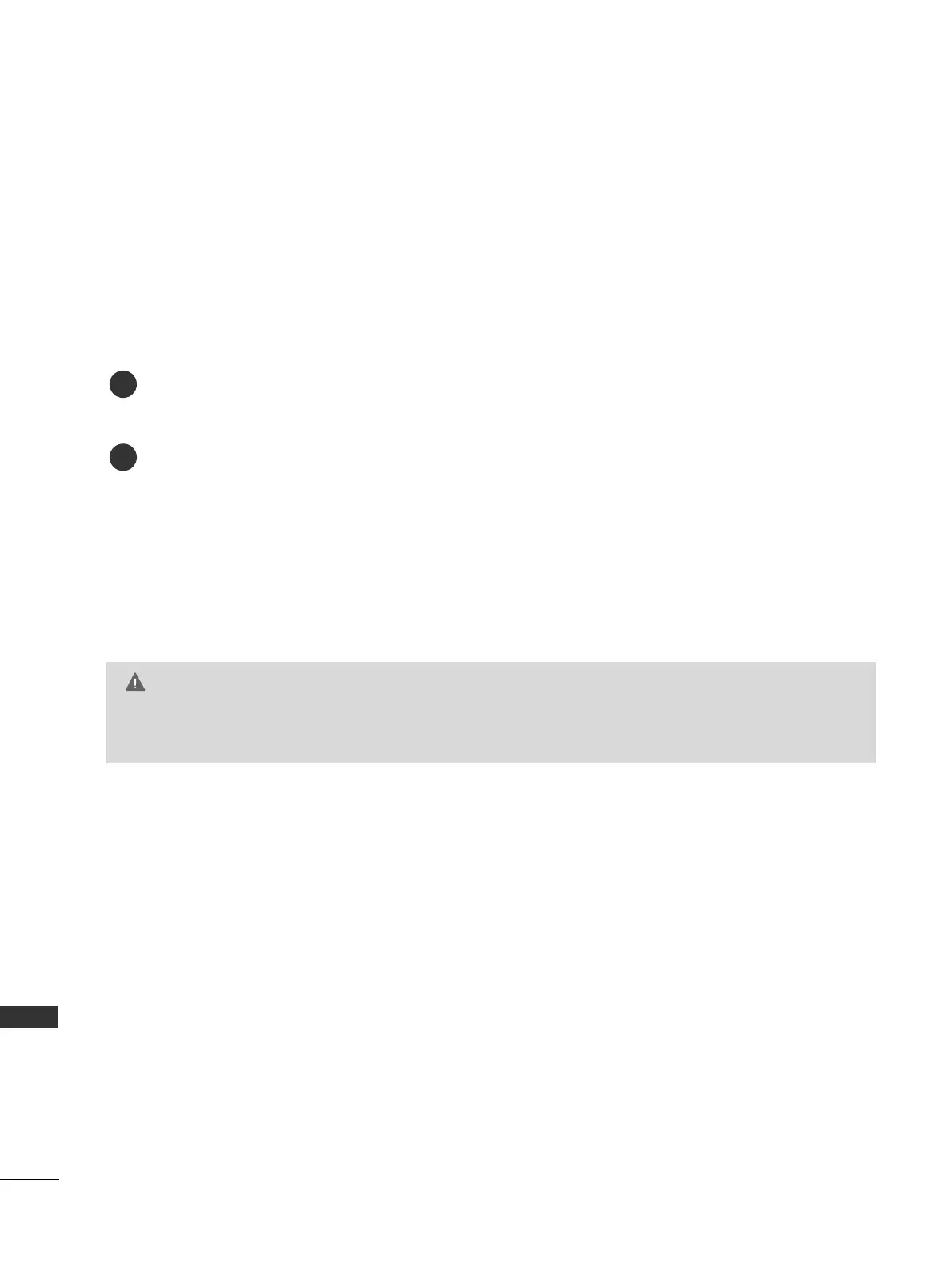
Do you have a question about the LG 42PJ250 and is the answer not in the manual?
| Depth | 55.3 mm |
|---|---|
| Height | 617.8 mm |
| Weight | 20100 g |
| Pixel pitch | - mm |
| Product color | Black |
| RMS rated power | 10 W |
| Display diagonal | 42 \ |
| Depth (with stand) | 260 mm |
| Display brightness | 1500 cd/m² |
| Display resolution | 1024 x 768 pixels |
| Display technology | Plasma |
| Power requirements | 100 - 240V, 50/60Hz |
| Width (with stand) | 988 mm |
| Height (with stand) | 688.5 mm |
| High frequency rate | 600 Hz |
| Weight (with stand) | 21600 g |
| USB 2.0 ports quantity | 1 |
| Contrast ratio (dynamic) | 3000000:1 |
| Annual energy consumption | 189.65 kWh |
| Power consumption (standby) | 0.1 W |