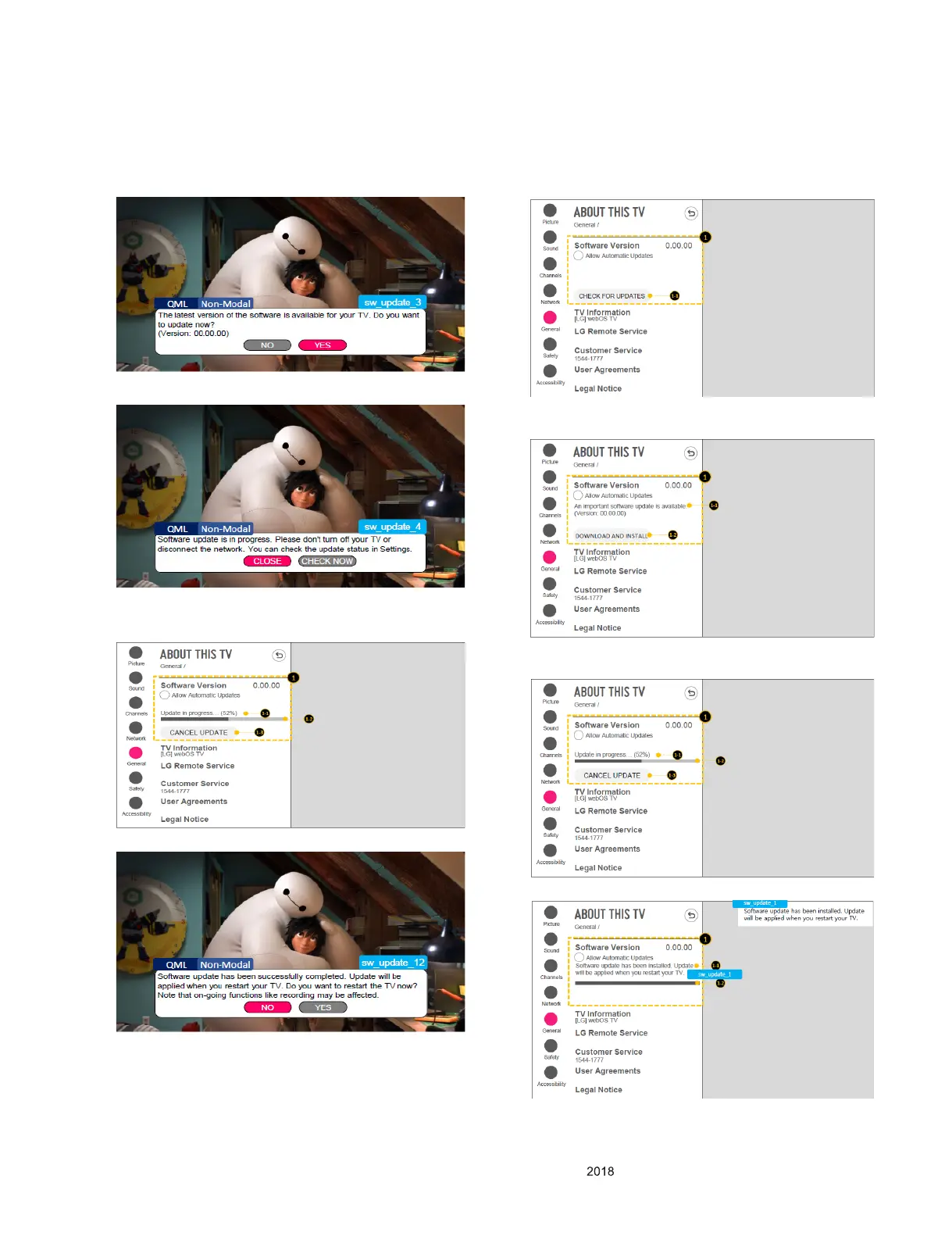- 9 -
Copyright © LG Electronics Inc. All rights reserved.
Only for training and service purposes.
SOFTWARE UPDATE
1. USB
(1) Insert the USB memory Stick to the USB port
(2) Automatically detect the SW Version and show the below
message
(3) Click [YES]: initiate the download and install of the update.
(4) Click [Check Now]: move to “About This TV” page for
update
(5) TV is updating
(6) After finished the update, below Pop-up appear
(7) Click [Yes] : TV will be DC OFF -> ON
(8) After TV turned on, Check the updated SW Version and
Tool Option
2. NSU
(This Function is needed to connect to the internet)
(1) Menu -> All Settings -> General -> About This TV
(2) Click [CHEK FOR UPDATES] : system check newest
version
(3) Click [DOWNLOAD AND INSTALL]
(4) TV is updating
(5) After finished the update, below Pop-up appear
(6) Turn OFF the TV and On. Check the updated SW Version
and Tool Option
