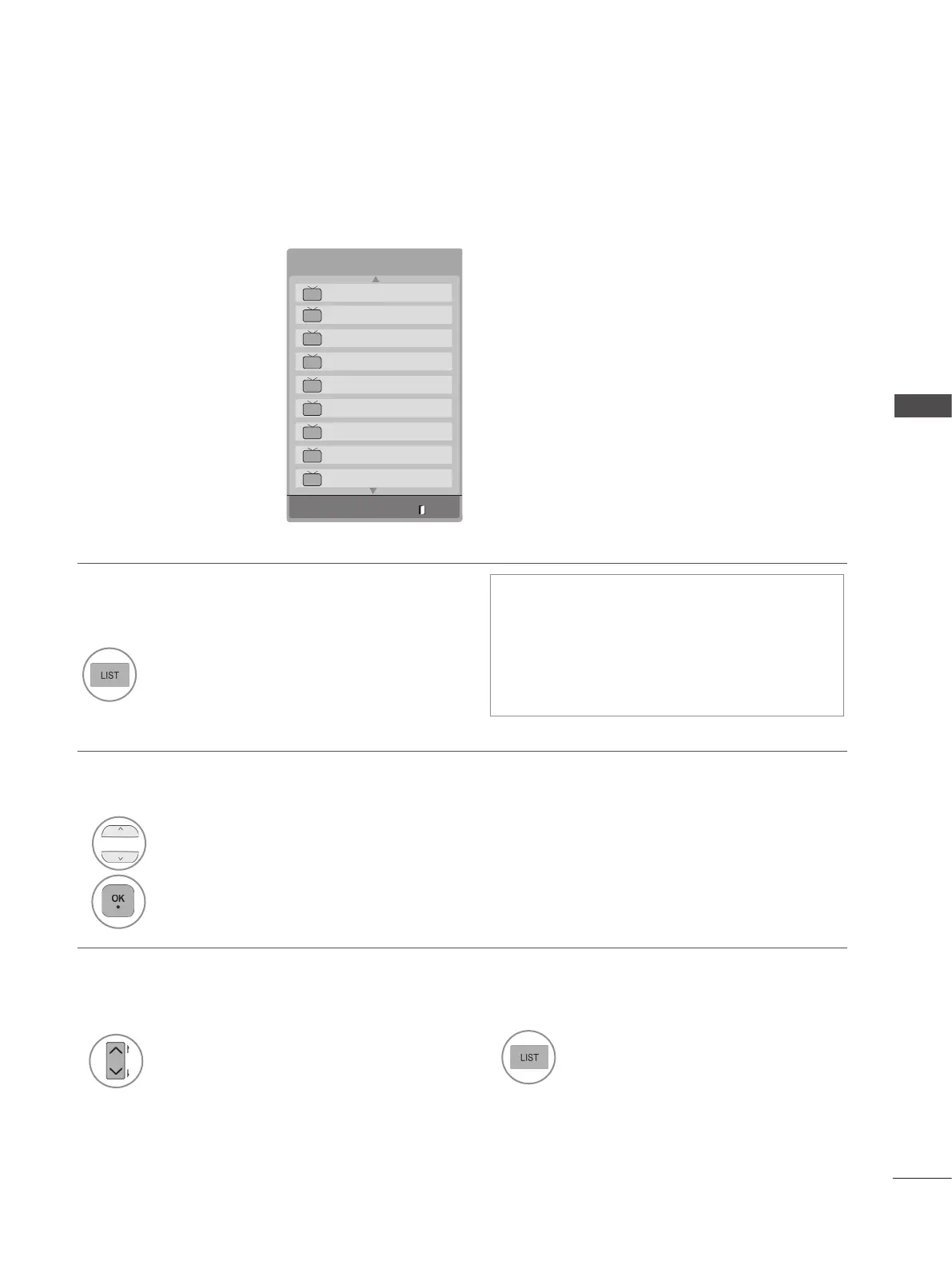21
WATCHING TV / PROGRAMME CONTROL
SELECTING THE PROGRAMME LIST
You can check which programmes are stored in the memory by displaying the programme list.
■ Displaying programme LIST
■ Selecting a programme in the programme list
■ Paging through a programme list
Programme List
Exit
• You may find some blue programmes. These
have been set up to be skipped by auto pro-
gramming or in the programme edit mode.
• Some programmes with the channel number
shown in the programme list indicate there is no
station name assigned.
1
Display the Programme List.
1
Select a programme.
2
Switch to the chosen programme number.
1
Turn the pages.
2
Return to normal TV viewing.
1 ARD
2 BBC1
3 ARD
4 CO1
5 S46
6 C05
7 C06
8 C10
9 S11
