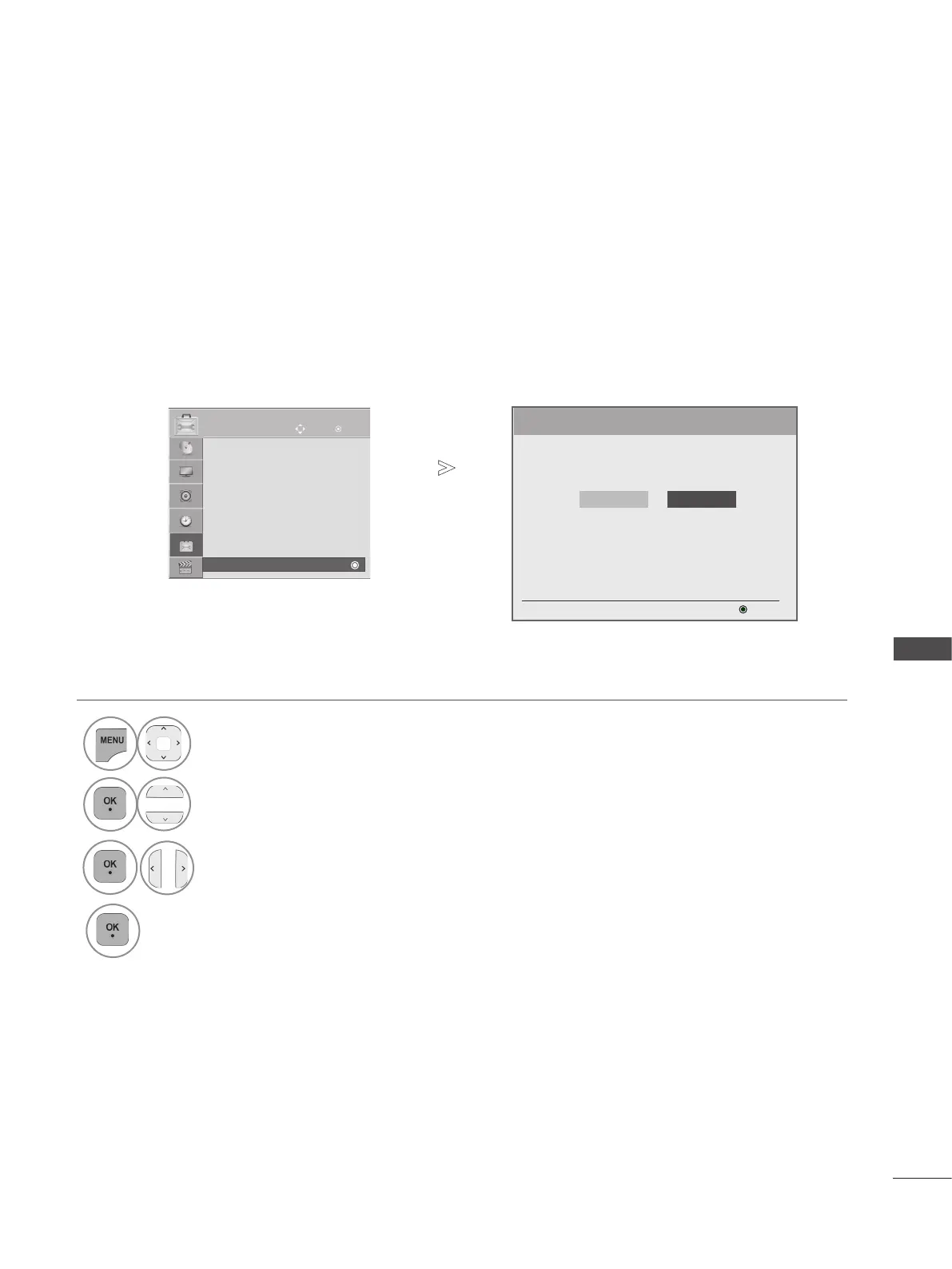61
PICTURE CONTROL
OK
Move
Menu Language : English
Input Label
SIMPLINK : On
Key Lock : Off
Set ID : 1
ISM Method : Normal
Demo Mode : On
Mode Setting : Home Use
OPTION
▼
MODE SETTING
We recommend setting the TV to “Home Use ” mode for the best picture in your home environment.
“Store Demo ” mode is an optimal setting for displaying at stores.
Mode Setting : Store Demo
1
Select OPTION.
2
Select Mode Setting.
3
Select Store Demo or Home Use.
4
Save.
Selecting the enviroment.
Choose the setting mode you want.
Mode setting
Store Demo Home Use
Select [Home Use] to use this TV at home. To use this TV at
store, select [Store Demo]
.
OK
• Press the MENU/EXIT button to return to normal TV viewing.
• Press the BACK button to move to the previous menu screen.
