
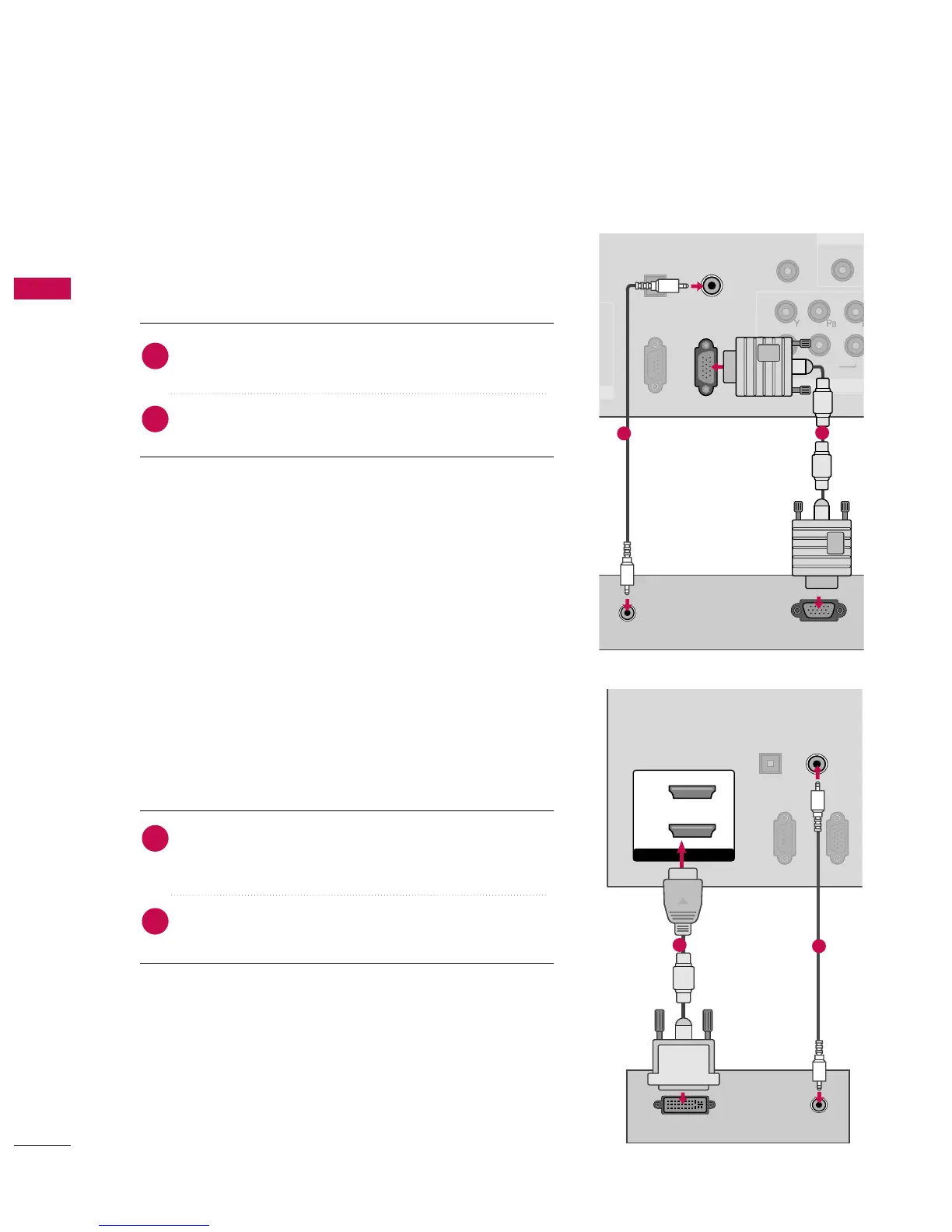 Loading...
Loading...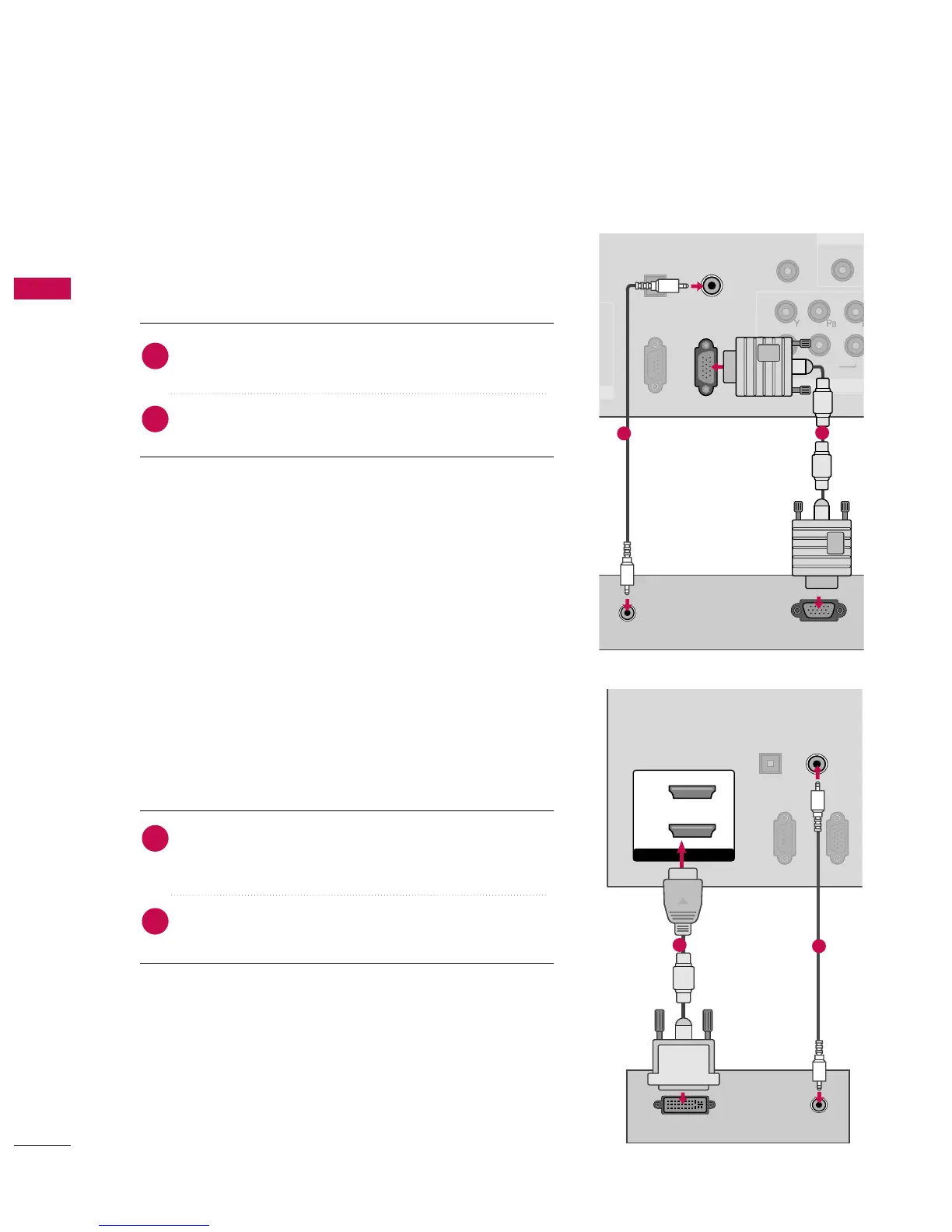
Do you have a question about the LG 50PJ550 and is the answer not in the manual?
| Depth | 55.3 mm |
|---|---|
| Height | 724.3 mm |
| Weight | 28600 g |
| Pixel pitch | 0 mm |
| Audio system | Dolby Digital, SRS TruSurround XT |
| PC in (D-Sub) | Yes |
| Product color | Black |
| Response time | 0.001 ms |
| LED indicators | Stand-by |
| RMS rated power | 20 W |
| Display diagonal | 50 \ |
| Depth (with stand) | 309.7 mm |
| Display brightness | 1500 cd/m² |
| Display resolution | 1366 x 768 pixels |
| Power requirements | 100 - 240V AC, 50/60Hz |
| Width (with stand) | 1171.4 mm |
| Height (with stand) | 786.2 mm |
| High frequency rate | 600 Hz |
| Weight (with stand) | 31000 g |
| SCART ports quantity | 1 |
| USB 2.0 ports quantity | USB 2.0 ports have a data transmission speed of 480 Mbps, and are backwards compatible with USB 1.1 ports. You can connect all kinds of peripheral devices to them. |
| Video formats supported | MPEG4 |
| Contrast ratio (dynamic) | 3000000:1 |
| Panel mounting interface | 400 x 400 mm |
| Power consumption (standby) | 0.1 W |
| Power consumption (typical) | 184 W |