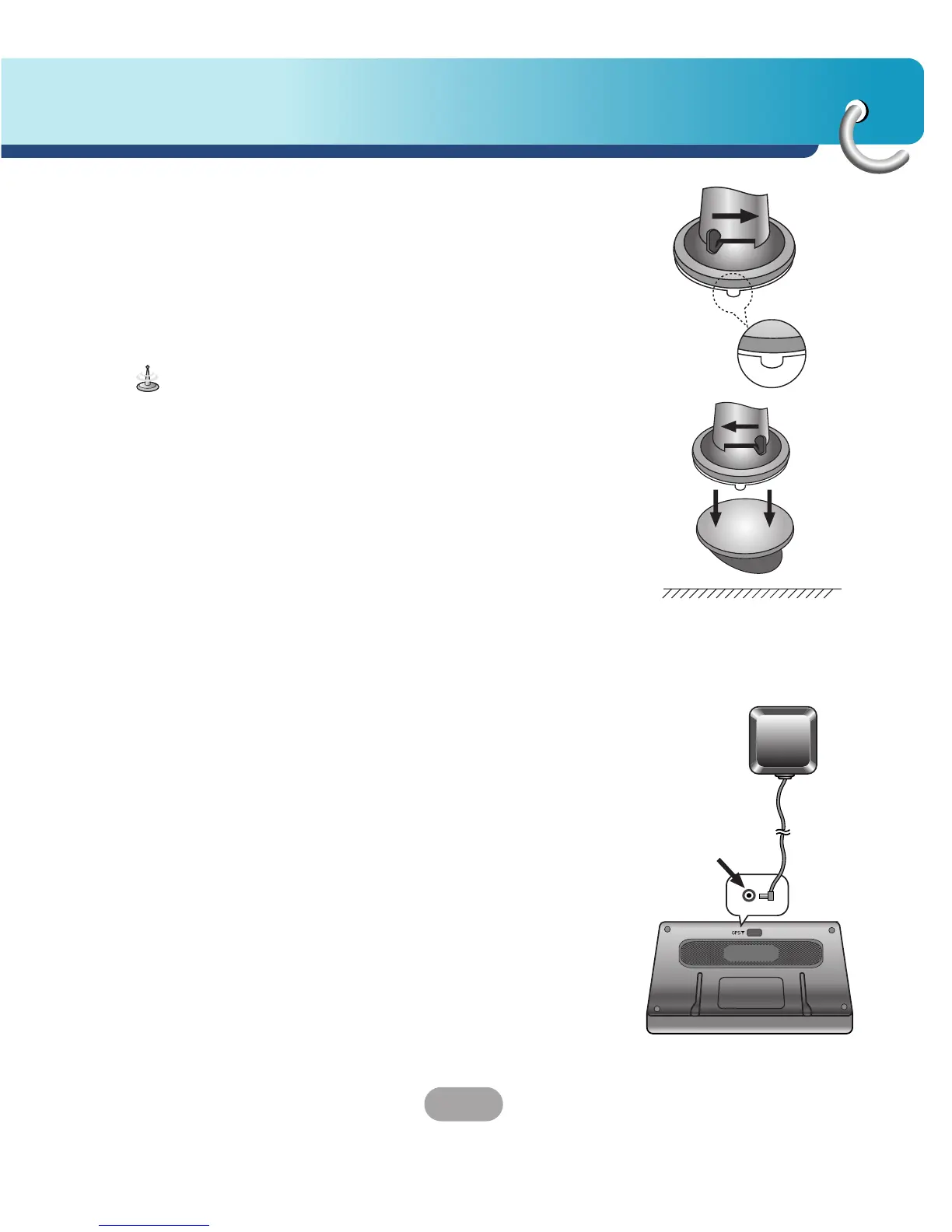17
Connecting devices
Detaching the suction-cup mount
1. To remove the mount, pull the lever to the right.
2. If the mount still doesn’t detach from the
windscreen, Pull up handle of suction cup to move
the suction rubber.
Drivers in California and Minnesota prohibit from
placing anything on the windshild of a vehicle.
The
suction-cup mount is fastened with double-sided
tape.
Installing the external GPS antenna
(Optional)
This unit has a built-in GPS antenna to receive the
satellite signals.
The external GPS antenna needs to be purchased
separately and may improve the receiving condition of
satellite signals when the signals are poor.
1. Select the place to attach the external GPS
antenna.
2. Plug the jack end of the GPS antenna into the
socket on the backside of the unit.
Dash board
Double-sided tape