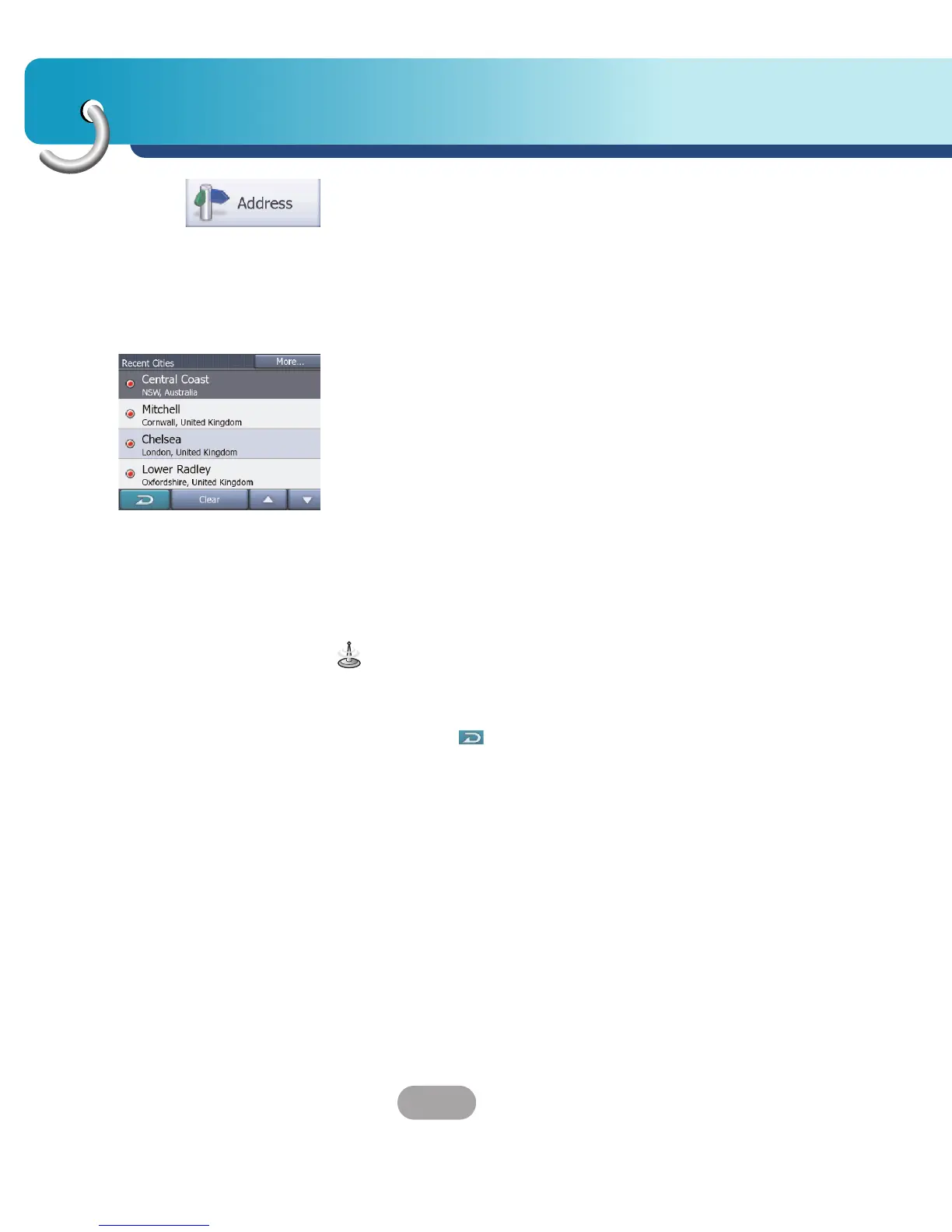Search for a location
34
Find an Address, Street, Intersection or
City
Searching for a city, a street, an intersection, or an
exact address can all be done in the Find Address
module. If you know at least a part of the address, this
is the quickest way to find the location.
Selecting the city, state and country to
search in
The first screen of the address-search module is the
list of recently used cities (and states in Australia).
The first line of the list is always the city you are in or
near to.
1. Should the settlement you are looking for appear
on the list.
2. Just tap it and you will immediately jump to the
Street Name Input screen with the selected city
name or postcode shown at the top of the screen.
Note
• If the desired settlement is not displayed, use the v
and V buttons to browse through the list.
•
Tapping the in the left corner returns to the
search results.
• If you find that the list of recently used cities contains
settlements you will not visit in the near future, you
can choose to empty the list by the “Clear” button in
the bottom.
