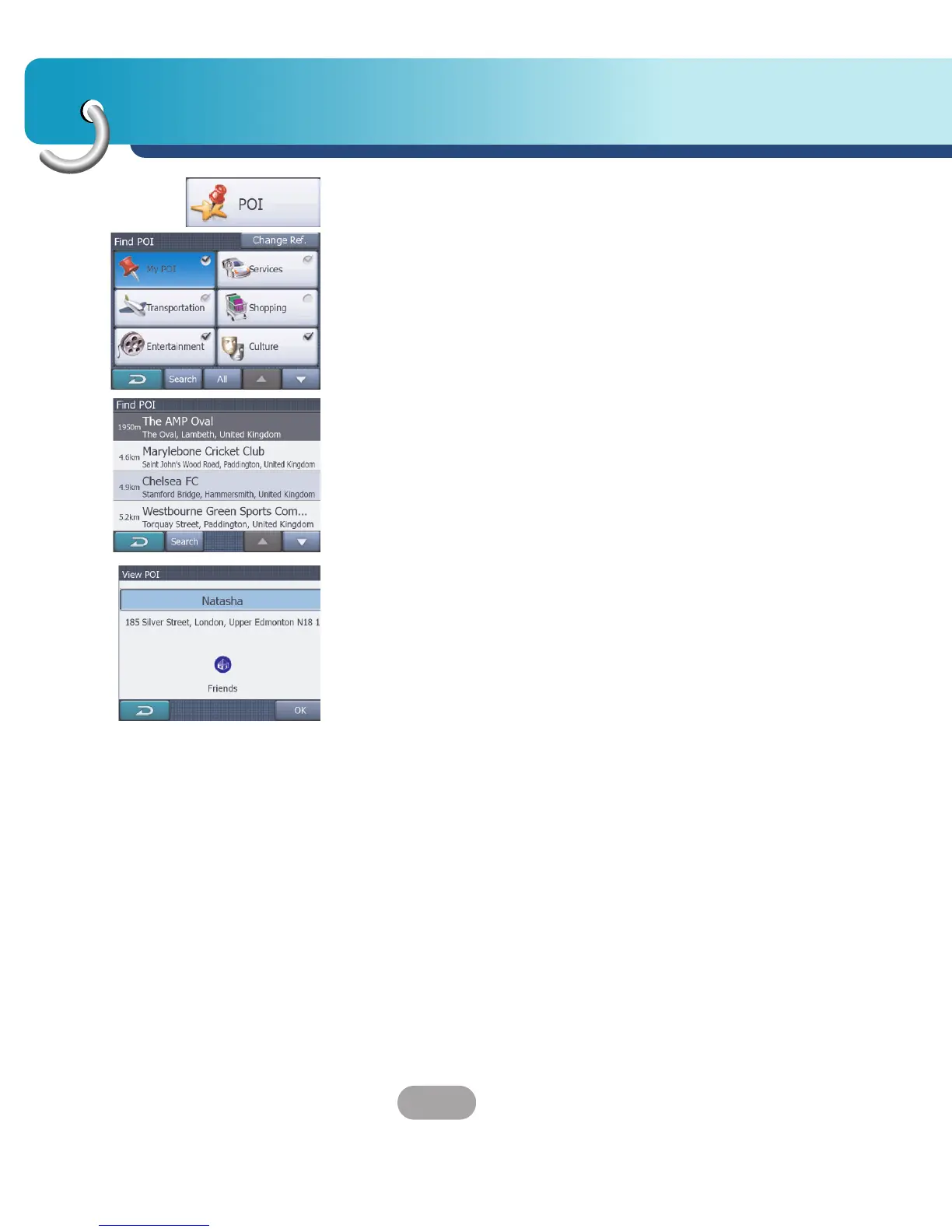Search for a location
42
Find a POI
You can select your destination from the thousands of
POIs included with the Navigator or from the ones you
have previously created. POI items are categorised to
let you locate them more easily.
1.
On this screen you can see the first page of the top
level POI categories.
There are three levels altogether.
Find in POI subgroups :
Highlight one of the POI groups by tapping or using
the direction buttons, then tap it again to see the
list of subgroups. Using the same action you can
move deeper into subgroups.
Search by name among the POIs of that level :
Tapping the “Search” button will bring up a text
input screen to let you narrow the list of POIs. If
you tap “Search” in the list of subgroups, you will
only search in the group you are already in.
See all POIs of the current group in a list :
Tapping the “All” button opens the list of all points
in the group or subgroup you are already in.
2.
Search results are ordered by their distance from
the given reference point (nearest first).
3.
Tapping “OK” will return to the map with the
selected POI in the centre.