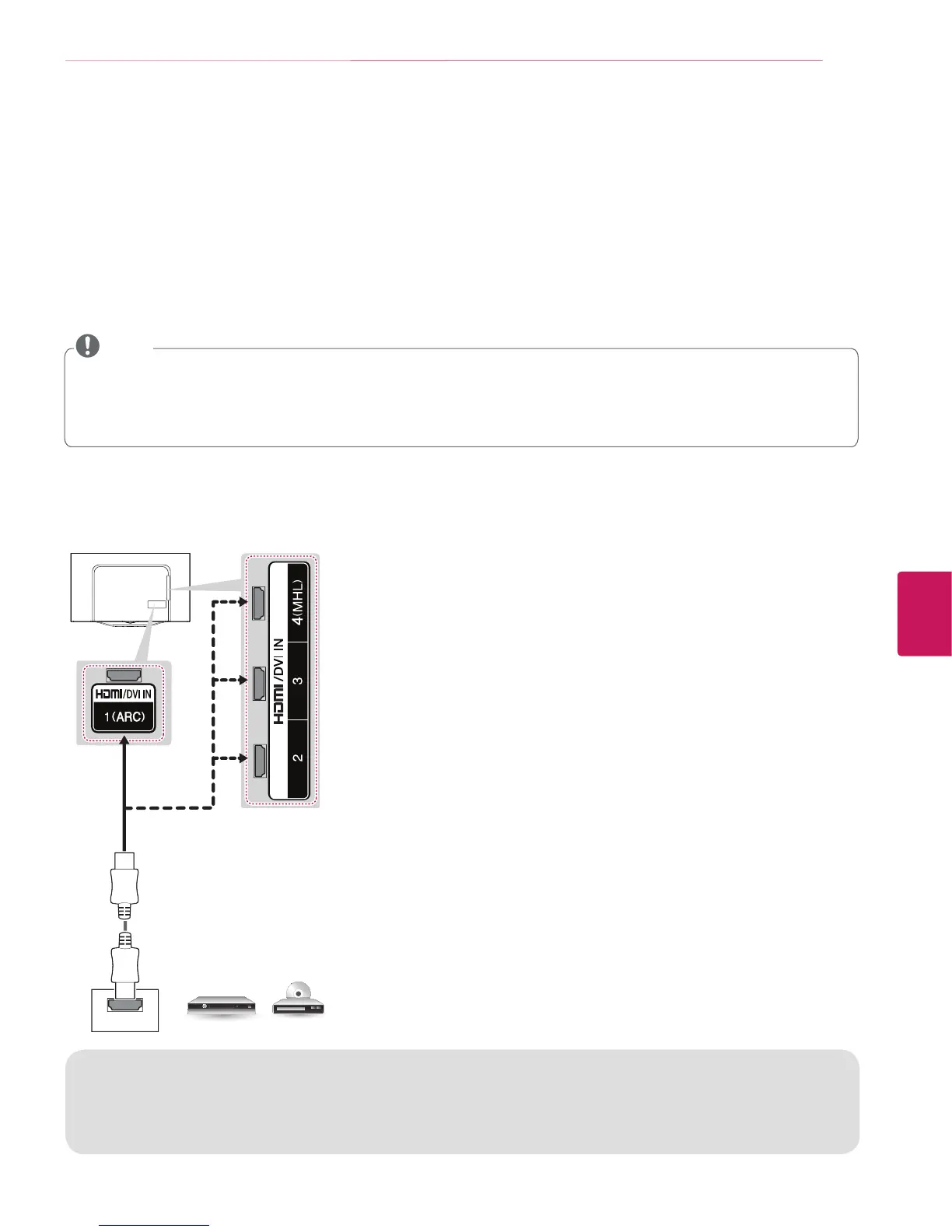ENGLISH
23
MAKING CONNECTIONS
HDMI
Connecting to an HD receiver, DVD Player, or VCR
Connect an HD receiver, DVD Player, or VCR to the TV and select an appropriate input mode.
HDMI Connection
HDMI is the best way to connect a device.
Transmits digital video and audio signals from an external device to the TV. Connect the external device and the TV with the HDMI
cable as shown in the following illustration.
y
Use the latest High Speed HDMI™ Cable that supports CEC (Customer Electronics Control) function.
y
High Speed HDMI™ Cables are tested to carry an HD signal up to 1080p and higher.
y
HDMI Audio Supported Format: PCM (Up to 192 kHz, 32 kHz / 44.1 kHz / 48 kHz / 96 kHz / 192 kHz)
y
When you use an HDMI cable (HDMI port3), it is recommended that you use the cable provided. If you use a regular HDMI
cable, use a high-speed HDMI cable (3m or less). (For 77EC9800)
NOTE
Choose any HDMI input port to connect.
It does not matter which port you use.
DVD / Blu-Ray / HD Cable Box / HD STB
(*Not Provided)
(For 55EC9300)
ARC (Audio Return Channel)
y
When connected with a high-speed HDMI cable, digital audio can be sent to a compactible device without an additional
optical audio cable.
y
ARC is only supported on the HDMI/DVI IN 1 (ARC) port. An external audio device that supports ARC should be connected
to HDMI/DVI IN 1 (ARC) if you wish to use ARC.
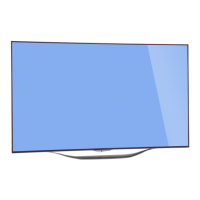