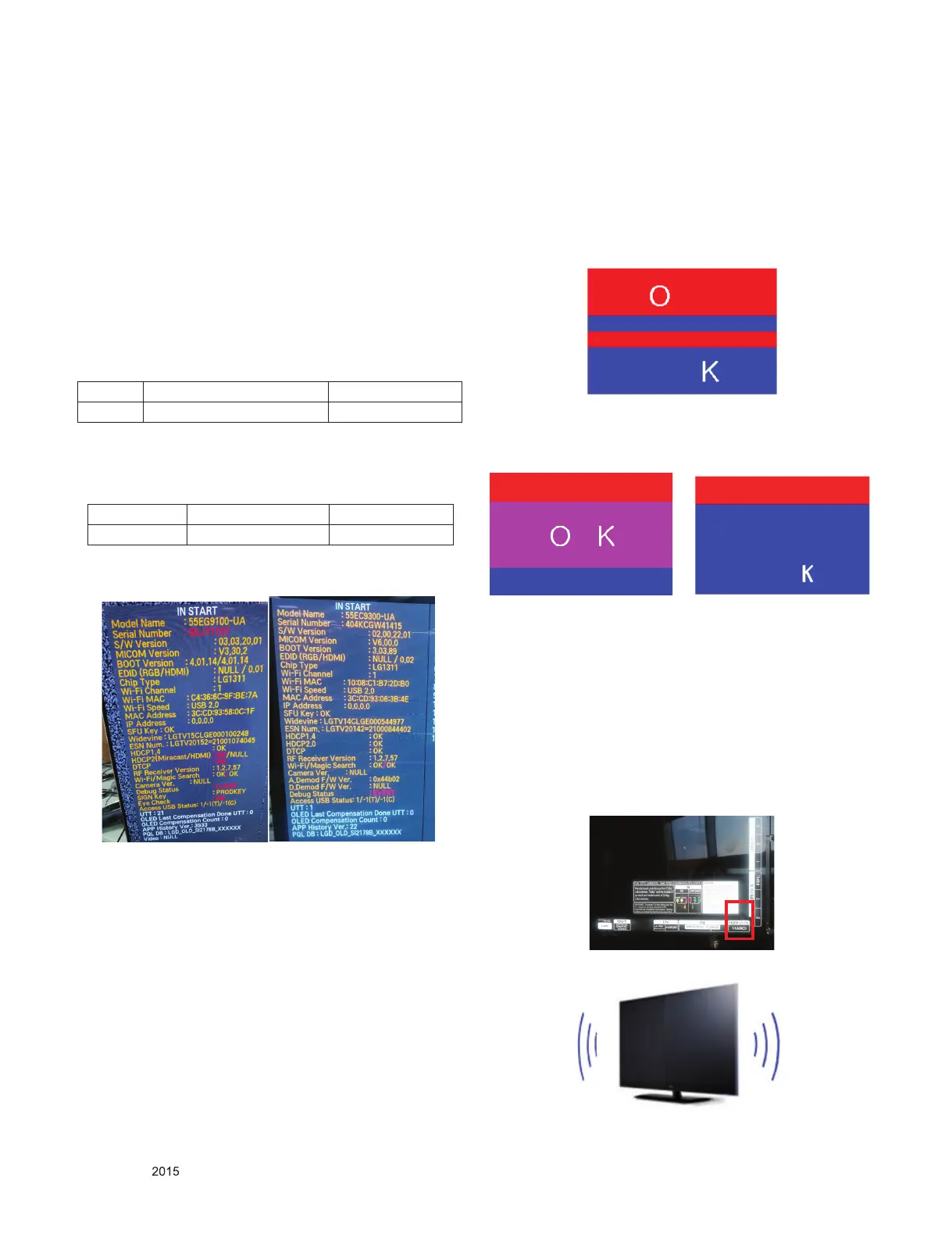- 15 -
LGE Internal Use OnlyCopyright © LG Electronics. Inc. All rights reserved.
Only for training and service purposes
5.3. Magic Motion remote controller Check
5.3.1. Test equipment
- RF-remote controller for check, IR-KEY-CODE remote
controller.
- Check AA battery before test. A recommendation is that a
tester change battery every lots.
5.3.2. Test
(1) Make pairing with TV set by pressing “Start key(Wheel
key)” on RCU.
(2) Check a cursor on screen by pressing ‘Wheel key” of RCU
(3) Stop paring with TV set by pressing “Back+ Home” key of
RCU.
5.3.3. Applied models
5.4. Wi-Fi MAC Address Check
5.4.1. Using RS232 Command
5.4.2. Check the menu on in-start
5.5. 3D Module inspection
5.5.1. Test equipment
(1) Pattern Generator MSHG-600 or MSPG-6100 (HDMI 1.4
support)
(2) Pattern: HDMI mode (model No. 872, pattern No. 83)
5.5.2. Test method
(1) Input 3D test signal as (Fig.1).
(2) Press ‘OK” key as a 3D input OSD is shown.
(3) Check pattern as Fig2 without 3D glasses. (3D mode
without 3D glasses)
5.6. HDMI ARC Function Inspection
5.6.1. Test equipment
- Optic Receiver Speaker
- MSHG-600 (SW: 1220 ↑)
- HDMI Cable (for 1.4 version)
5.6.2. Test method
(1) Insert the HDMI Cable to the HDMI ARC port from the
master equipment (HDMI1)
(2) Check the sound from the TV Set
Chassis Model Name Magic RF receiver
EA51E 55EG9100-UB Built-in
Command Set ACK
Transmission [A][l][][Set ID][][20][Cr] [O][K][x] or [N][G]
(Fig.1) HDMI Mode 872, Pattern No.83
(Fig.2) OK in 3D mode without 3D glasses (LEFT)
(Fig.3) NG in 3D mode without 3D glasses(RIGHT)
