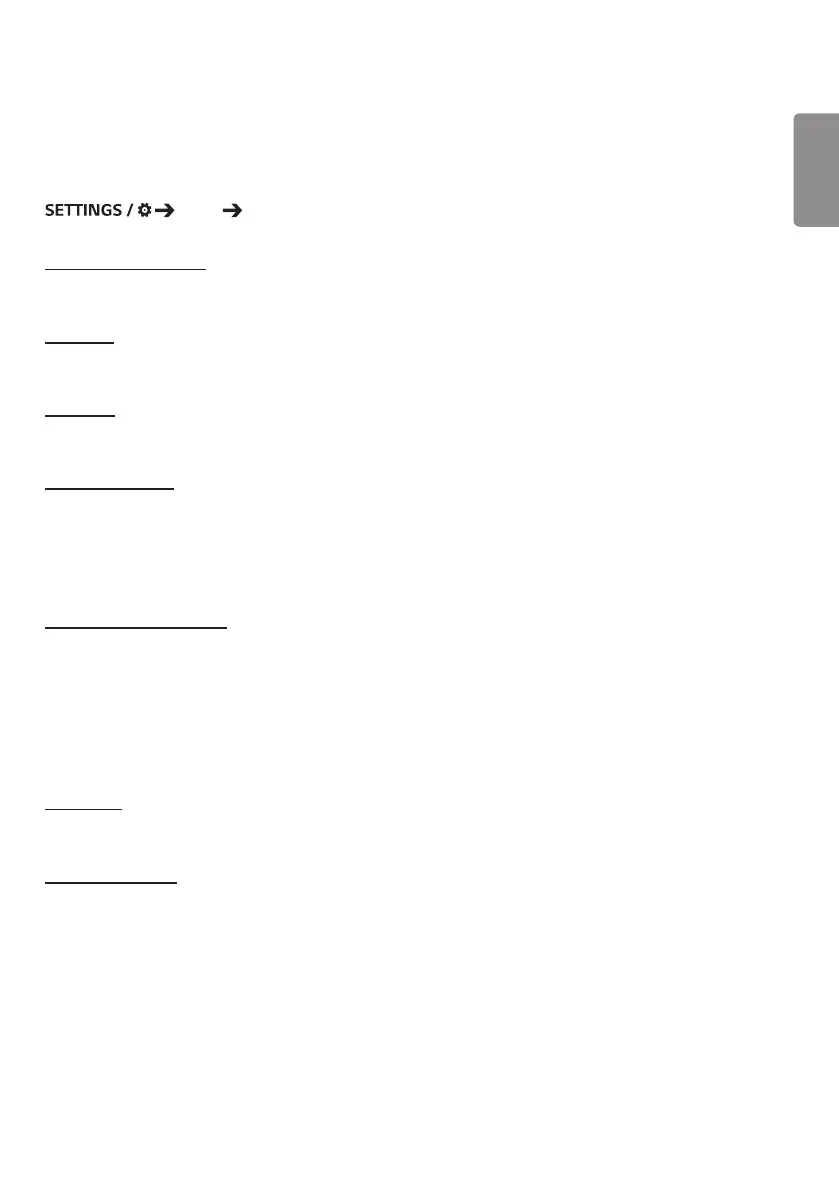ENGLISH
33
Admin
Lock Mode
Admin Lock Mode
Home Dashboard Lock
This feature enables you to restrict changes made to dashboard lock settings on the Home screen.
USB Lock
This feature enables you to configure the USB lock feature so that settings or content cannot be changed.
OSD Lock
This feature enables you to configure the OSD lock feature so that settings or content cannot be changed.
IR Operation Lock
• If you set this feature to Off (Normal), you can use your remote control.
• If you set this feature to On (Power Key Only), you can only use the power key.
• If you set this feature to On (Block All), you cannot use your remote control. (However, Power On feature is
available.)
Local Key Operation Lock
• This feature enables you to configure the Local Key Operation Lock feature so that settings or content cannot be
changed.
• If you set this feature to Off (Normal), you can use the local keys on the monitor.
• If you set this feature to On (Power Key Only), you can only use the power key. (When you use a joystick, press and
hold a local key to turn on/off the monitor.)
• If you set this feature to On (Block All), you cannot use the local keys. (However, Power On feature is available.)
Wi-Fi Lock
This feature enables you to turn the Wi-Fi feature on or off.
Screen Share Lock
• This feature enables you to turn the Screen Share feature on or off.
• If the Screen Share Lock value is changed, the function is not applied without a reboot.
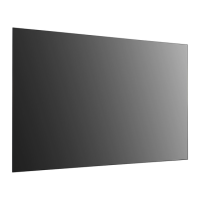