ENGLISH
48
TOUCH
Touch Assistive Menu
This touch-exclusive feature allows the user to configure settings without a remote control.
Touching the screen for a certain period of time or pressing the Touch Assistive Menu local key brings up the Touch
Assistive Menu on the screen.
Different features are supported depending on the product.
Function
• Home: Navigates to the Home screen.
• Reader Mode: A mode with low blue light, which lessens strain on the eyes when reading text.
• Local Key Lock: Configures the product button (local key) lock function.
• External Input: Navigates to the external input selection screen.
• Settings: Navigates to the Settings screen.
• Whiteboard: Run Whiteboard
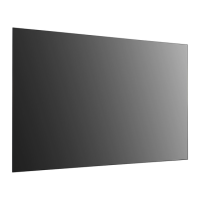
