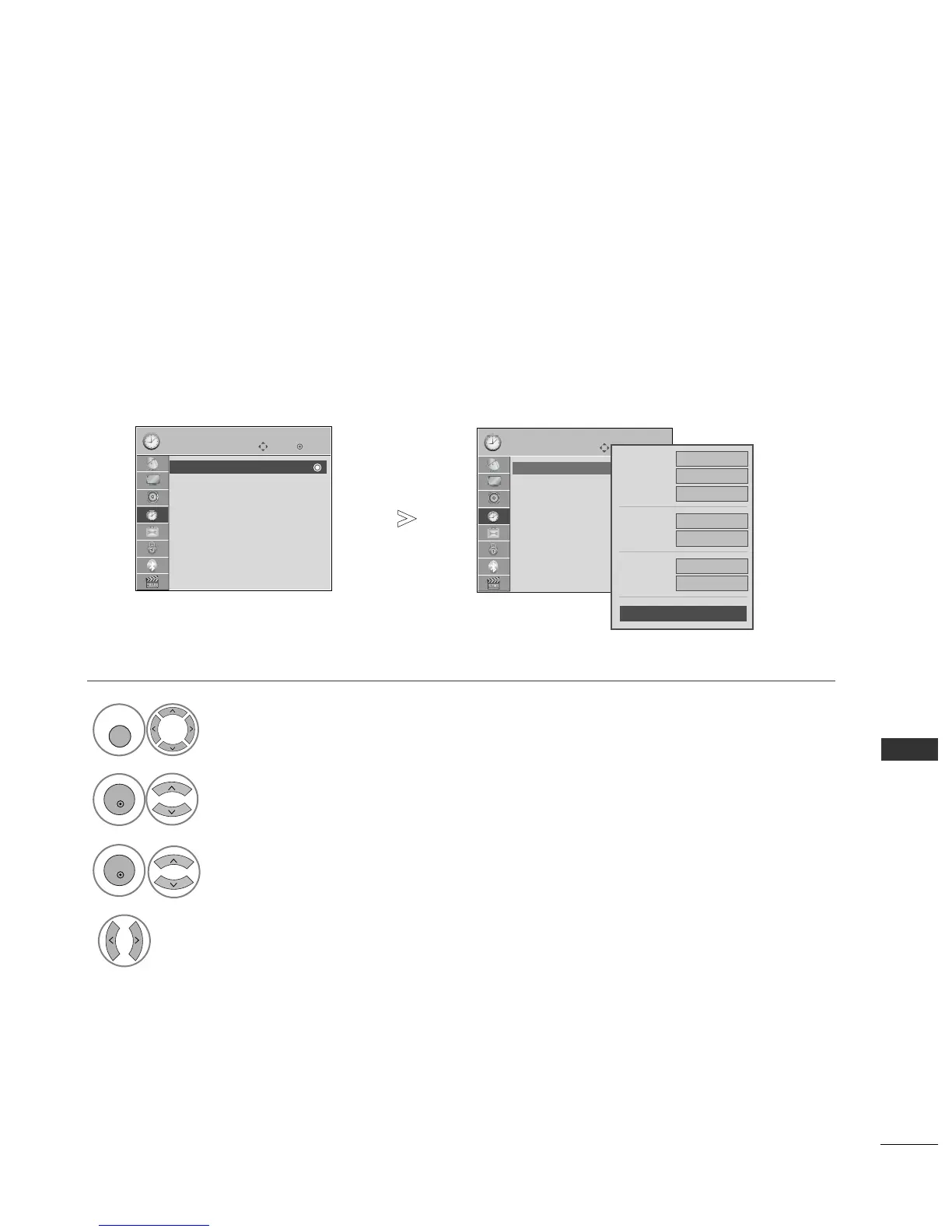141
TIME SETTING
TIME SETTING
OK
Move
Clock
Off Time : Off
On Time : Off
Sleep Timer : Off
TIME
OK
Move
Clock
Off Time : Off
On Time : Off
Sleep Timer : Off
TIME
CLOCK SETUP
The clock is set automatically when receiving a digital signal. (You can set the clock manually only if the TV has no
DTV signal.)
You must set the time correctly before using on/off timer function.
When you select a Time Zone city, the TV time is set by the time offset information based on Time Zone and
GMT (Greenwich Mean Time) which is received with the broadcast signal and the time is set automatically by a
digital signal.
Once Clock is set in DTV mode, you cannot change time, but if the city name in Time Zone is changed into off-
set, you can change time by 1 hour.
Select
TTIIMMEE
.
Select
CClloocckk
.
Select either the year, month, date, time or Time Zone
option.
Set the year, month, date, time or Time Zone option.
Clock
Date
01
Month
Mar
Year
2008
Hour
16
Minute
09
Time Zone
London
GMT
Close
1