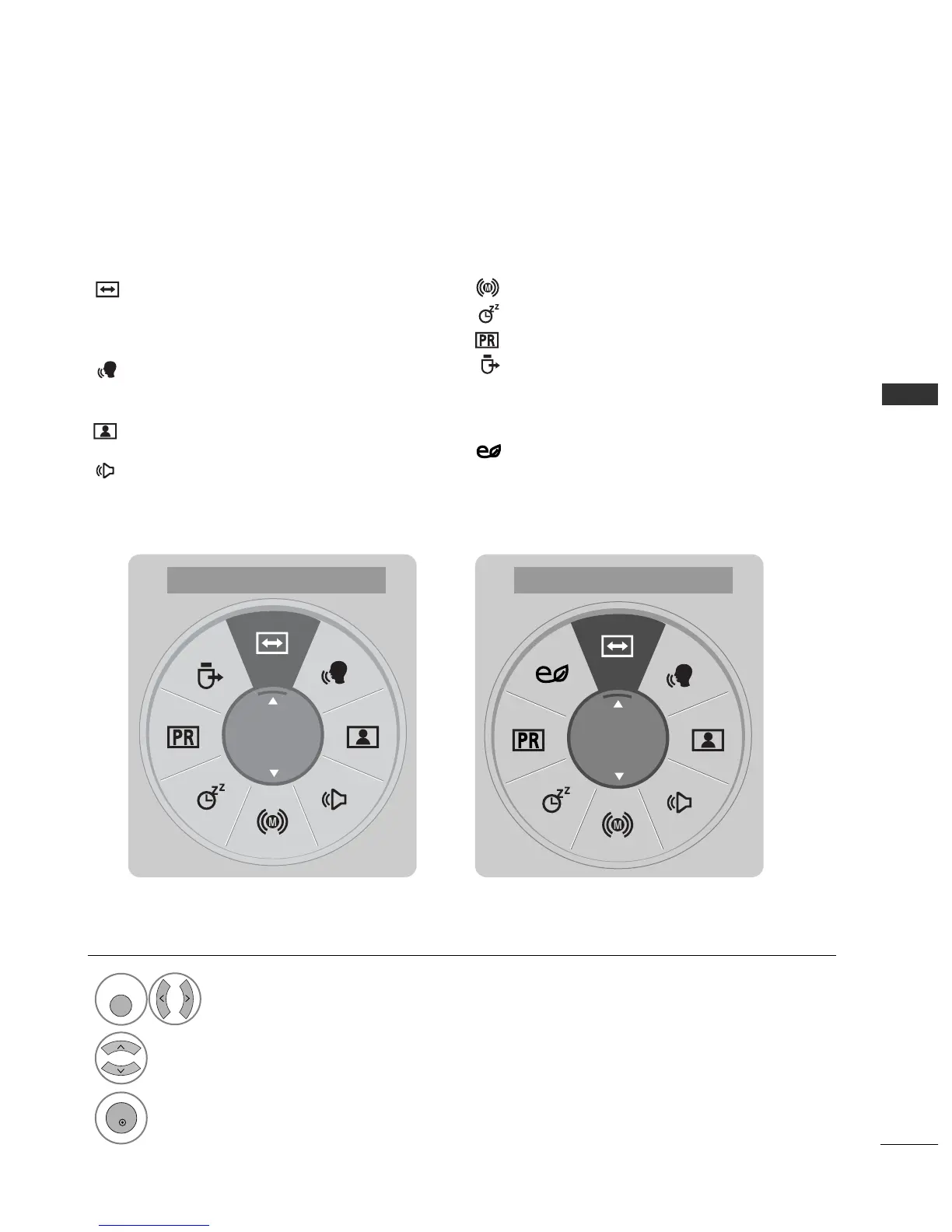63
WATCHING TV / PROGRAMME CONTROL
AAssppeecctt RRaattiioo
: Selects your desired picture format.
For Zoom Setting, select 14:9, Zoom and Cinema
Zoom in Ratio Menu. After completing Zoom
Setting, the display goes back to Q.Menu.
CClleeaarr VVooiiccee IIII
: By differentiating the human
sound range from others, it helps users listen to
human voices better.
PPiiccttuurree MMooddee
: Selects your desired Picture
Mode.
SSoouunndd MMooddee
: It is a feature to automatically set
the sound combination which it deems the best for
the images being watched. Selects your desired
Sound Mode.
AAuuddiioo
: Selects the sound output.
SSlleeeepp TTiimmeerr
: Sets the sleep timer.
FFaavvoouurriittee
: Selects the favourite programme.
UUSSBB DDeevviiccee
: Selects “Eject” in order to eject USB device.(Except for
19/22LU40
**,
19/22/26LU50
**,
32/37/42LF25
**,
32/37/42LG2
***,
32/37/42LG33
**,
19/22/26LG31
**,
19/22/26/32/37/42LH20
**,
19/22/26/32LD3
**,
32/37/42/47LH3
***
, 32/42/47LF51
**
)
EEnneerrggyy SSaavviinngg ::
Selects your desired Energy Saving
mode. (Only 19/22LU40
**,
19/22/26LU50
**,
32/37/42LF25
**,
32/37/42LG2
***,
32/37/42LG33
**,
19/22/26LG31
**,
19/22/26/32/37/42LH20
**,
19/22/26/32LD3
**,
32/37/42/47LH3
***
,
32/42/47LF51
**
)
QUICK MENU
Display each menu.
Select your desired Source.
Your TV's OSD (On Screen Display) may differ slightly from that shown in this manual.
Q.Menu (Quick Menu) is a menu of features which users might use frequently.
1