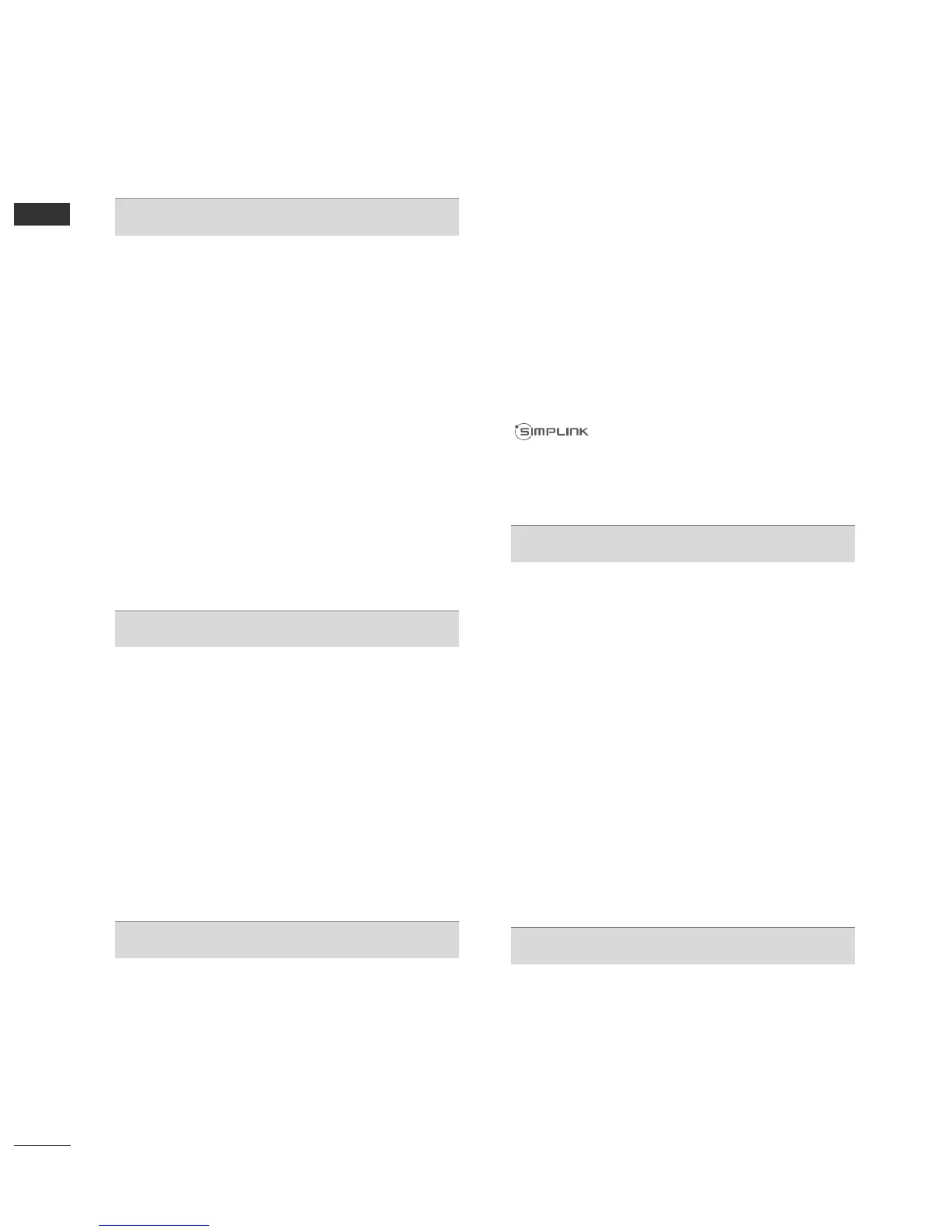CONTENTS
2
CONTENTS
ACCESSORIES
. . . . . . . . . . . . . . . . . . . . . . . . . . . . . . . . . . . . . . . . . . . .
1
PREPARATION
Front Panel Controls..................................................... 4
Back Panel Information .............................................. 16
Stand Installation ........................................................ 25
Detaching stand .......................................................29
Attaching the TV to a desk .....................................30
Desktop Pedestal Installation............................... 30
Positioning your display ........................................30
Kensington Security System .................................30
Careful installation advice..................................... 31
Swivel Stand ..................................................................31
To use the stand rear cover ..................................................31
Back Cover for Wire Arrangement.......................... 32
Not Using the desk-type stand ................................34
Wall Mount: Horizontal Installation........................ 35
Antenna Connection .................................................. 36
EXTERNAL EQUIPMENT SETUP
HD Receiver Setup...................................................... 37
DVD Setup .................................................................... 39
VCR Setup..................................................................... 42
Insertion of CI Module .............................................. 44
Digital Audio Out Setup ........................................... 45
Headphone Setup....................................................... 45
Other A/V Source Setup .......................................... 46
Usb Setup...................................................................... 47
PC Setup........................................................................ 48
- Screen Setup for PC Mode................................52
WATCHING TV / PROGRAMME CONTROL
Remote Control Key Functions ............................... 56
Turning on the TV....................................................... 62
Programme Selection ................................................ 62
Volume Adjustment ................................................... 62
Quick Menu ................................................................. 63
On-Screen Menus Selection and Adjustment..... 64
Auto Programme Tuning............................................ 65
Manual Programme Tuning (In Digital Mode)..... 68
Manual Programme Tuning (In Analogue Mode) ... 70
Programme Edit ........................................................... 72
Booster(In Digital Mode)...........................................74
Software Update.......................................................... 75
Diagnostics.................................................................... 76
CI Information.............................................................. 77
Selecting the Programme List .................................. 78
Favourite Programme Setup...................................... 79
Input List ....................................................................... 80
Data Service...............................................................81
Input Label .................................................................... 81
Simple Manual.............................................................. 82
................................................................. 83
AV Mode........................................................................ 86
Initializing (Reset to original factory settings) .....87
TO USE A BLUETOOTH
Precautions when using the Bluetooth ................. 88
Setting the Bluetooth ................................................ 89
Set TV PIN .....................................................................90
Bluetooth headset
- Connecting a new Bluetooth headset..............91
- Connecting to Bluetooth headset already
registered.................................................................. 91
-
Disconnecting the Bluetooth headset during use
....92
- When requesting to connect to TV from the
Bluetooth headset....................................................92
Managing Registered Bluetooth device ................ 93
My Bluetooth Information. ........................................94
Receiving Photos from external Bluetooth device.........
95
Listening to the Musics from external Bluetooth device......
95
TO USE A USB DEVICE
When connecting a USB device.............................. 96
Photo List ...................................................................... 97
Music List......................................................................101
Movie List .....................................................................104
DivX Registration Code............................................108
Deactivation.................................................................109