
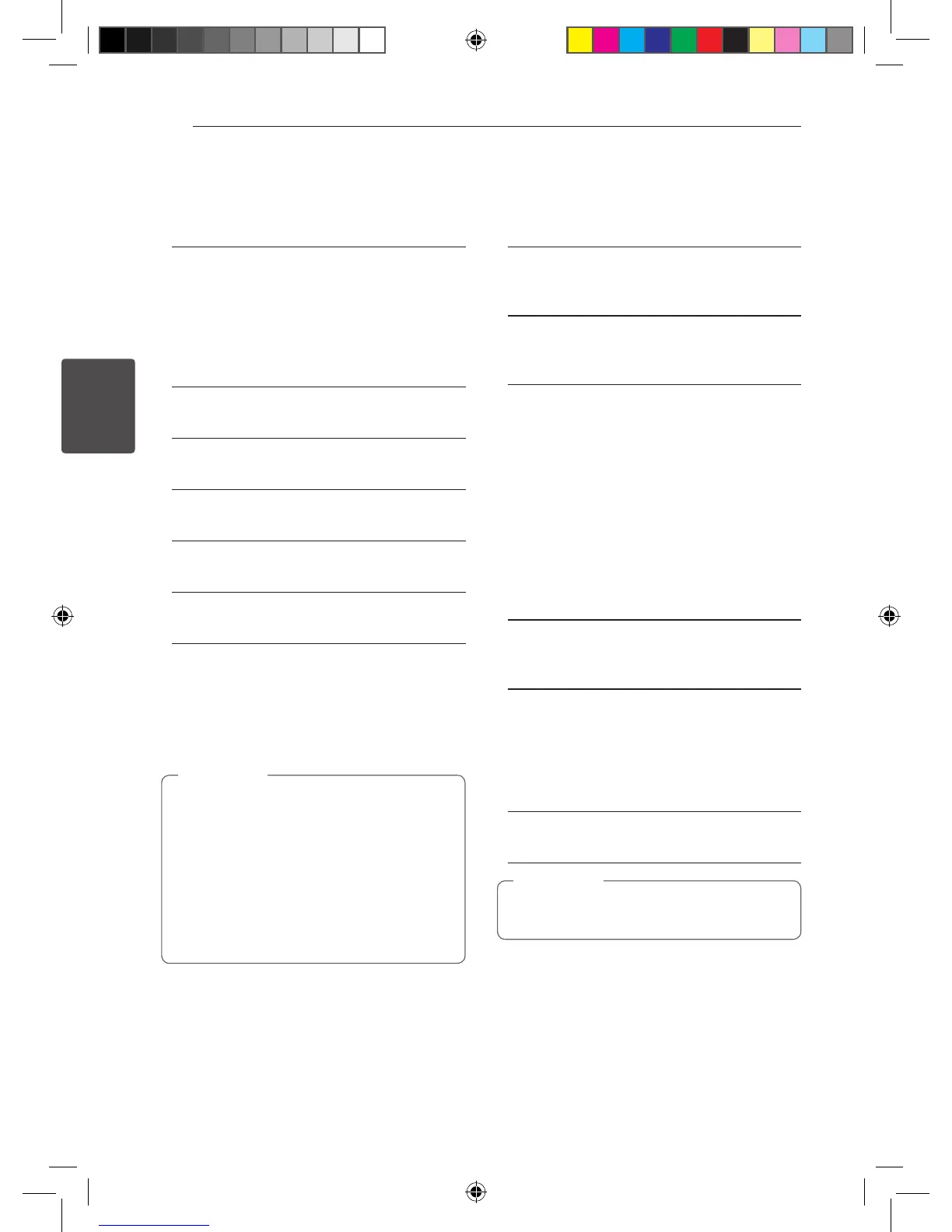 Loading...
Loading...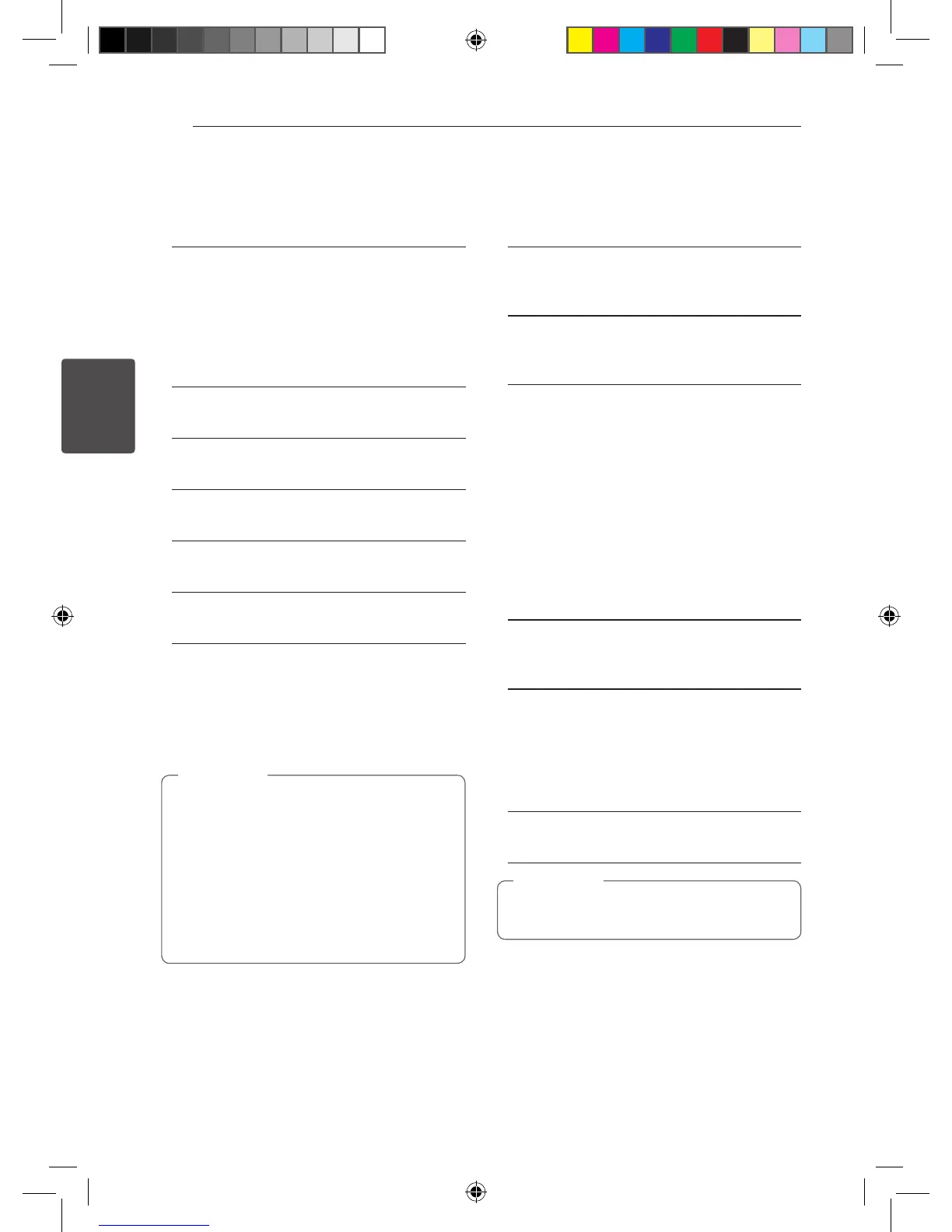
Do you have a question about the LG BD630 and is the answer not in the manual?
| 3D | No |
|---|---|
| HDMI | Yes |
| Weight | 1800 g |
| Device type | Blu-Ray player |
| Audio system | Dolby Digital/Digital Plus/TrueHD |
| Product color | Black |
| Package weight | 2630 g |
| AC input voltage | 120 V |
| Playback formats | MPEG2, MPEG4 AVC, HP@L4.1, SMPTE VC1, AP@L3, AVCHD, MKV |
| AC input frequency | 60 Hz |
| Dimensions (WxDxH) | 429.26 x 190.5 x 45.72 mm |
| Disc types supported | BD-R, BD-RE, CD-R, CD-RW, DVD, DVD-R, DVD-RW |
| USB 2.0 ports quantity | 1 |
| Power consumption (standby) | 0.5 W |
| Power consumption (typical) | 13 W |
| Signal-to-Noise Ratio (SNR) | 100 dB |
General safety precautions, warnings, and specific cautions for operating the player.
Instructions for connecting the player to a television using HDMI, Component, or Video/Audio.
Adjust audio output formats, sampling frequency, DRC, and DTS Neo:6 modes.
Solutions for common problems like power, playback, and picture display.
Troubleshooting distorted sound, no sound, and network issues.
Information on warranty period, service handling, exclusions, and legal rights.