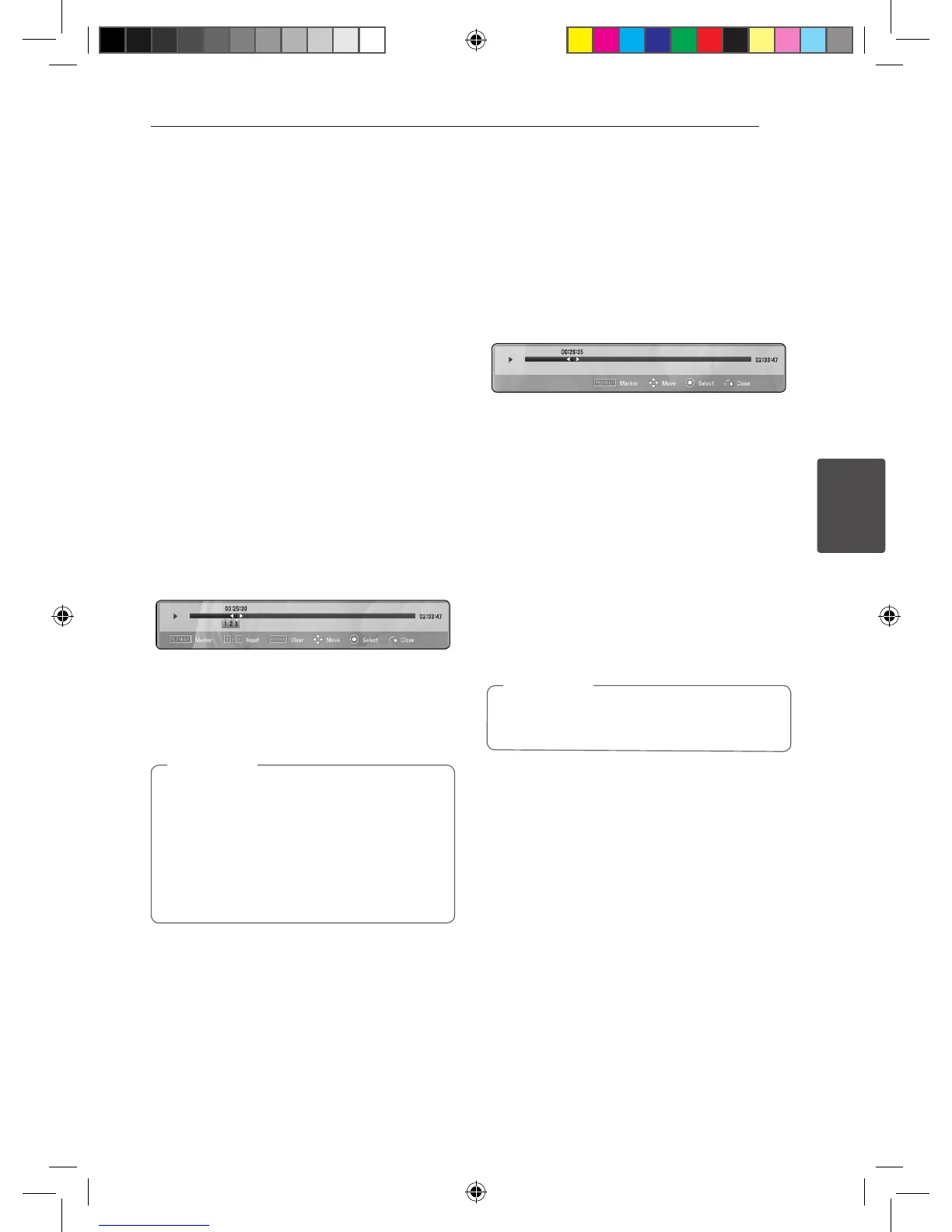Operating 33
Operating
4
Marker Search
eroy
You can start playback from up to nine memorized
points.
To enter a marker
1. While playback, press MARKER at the desired
point. The Marker icon appears on the TV screen
briey.
2. Repeat step 1 to add up to nine markers.
To recall a marked scene
1. Press SEARCH and the search menu appears on
the screen.
2. Press a number button to select a marker
number that you want to recall. Playback starts
from the marked scene.
To delete a Marker
1. Press SEARCH and the search menu appears on
the screen.
2. Press
s
to highlight a marker number.
Use
a/d
to select a marked scene that you
want to delete.
3. Press CLEAR and the marked scene is erased
from the search menu.
y
This function may not work depending on
discs, titles, server ability.
y
All marked points are cleared if the title
is in complete stop (
Z
) mode, the title is
changed or if you unload the disc.
y
If the total length of the title is less than 10
seconds, this function is not available.
,
Note
Using the search menu
eroy
Using search menu, you can easily to nd the point
where you want to start playback.
To search a point
1. During playback, press SEARCH to display the
search menu.
2. Press
a/d
to skip the playback 15 seconds
forward or backward. You can select a point that
you want to skip by pressing and holding
a/d
button.
To start playback from a marked
scene
1. Press SEARCH and the search menu appears on
the screen.
2. Press
s
to highlight a marker number. Use
a/
d
to select a marked scene that you want to
start playback.
3. Press ENTER (
b
) to start playback from the
marked scene.
This function may not work depending on
discs, titles and le type.
,
Note
BD651-N_US_NO_DIVX black.indd 33 2011-01-21 �� 5:04:59
