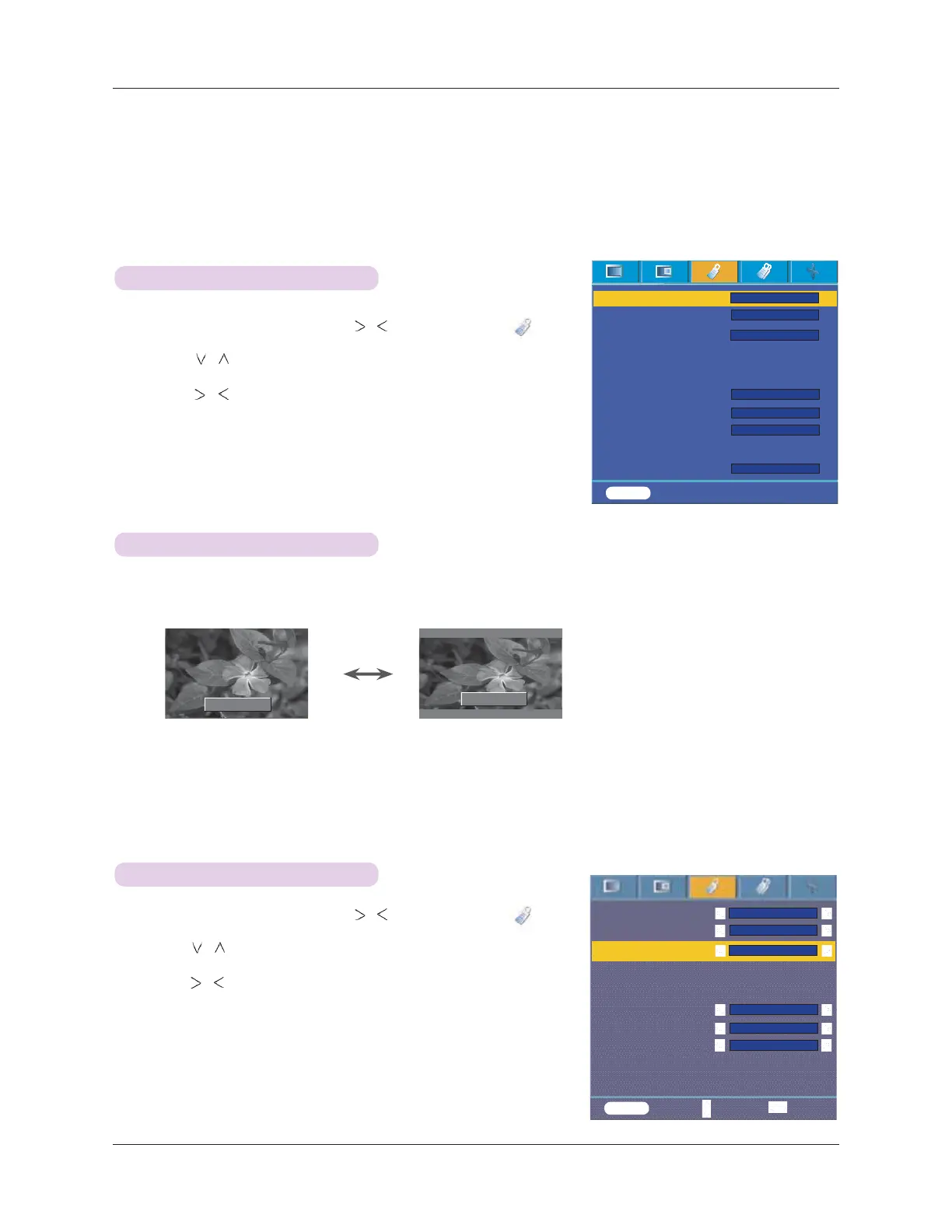Function
24
Special Menu Options
1. Press the MENU button and then use , button to select the menu.
2. Press the
, button to select Language item.
3. Press the
, button to select the language you want to use.
l
On-Screen-Display (OSD) is displayed in the selected language.
l
Press the MENU button twice or the EXIT button to exit the menu screen.
Selecting Language
1. Press the RATIO button.
Each press of the button changes the display as below.
l
You can also use this function by using the MENU button.
Using ARC Function
16:9
4 : 3
4:3
16:9
Overscan Function
1. Press the MENU button and then use , button to select the menu.
2. Press the
, button to select Overscan item.
3. Press the
, buttons.
l
The Overscan function can be adjusted only in RGB, HDMI and Component
modes.
l
The Overscan function can be adjusted between Off and 10%.
l
The Overscan function can not be adjusted if the Zoom -/+ in Digital Zoom is
set to a value other than 100%.
l
Press the MENU button twice or the EXIT button to exit the menu screen.
Language
Aspect Ratio
Overscan
Flip horizontal
Flip vertical
Sleep time
Auto sleep
Presentation timer
Digital Zoom
Auto Power
English
4 : 3
1
10%
Off
Off
MENU Prev. Move <> Select
Language
Aspect Ratio
Overscan
Flip horizontal
Flip vertical
Sleep time
Auto sleep
Set ID
Presentation timer
Digital Zoom
English
4 : 3
1
10%
Off
Off
MENU Prev. Move Select
ᱺ
ᱻ
Off
>
<
>
<
>
<
>
<
>
<
>
<
>
<
