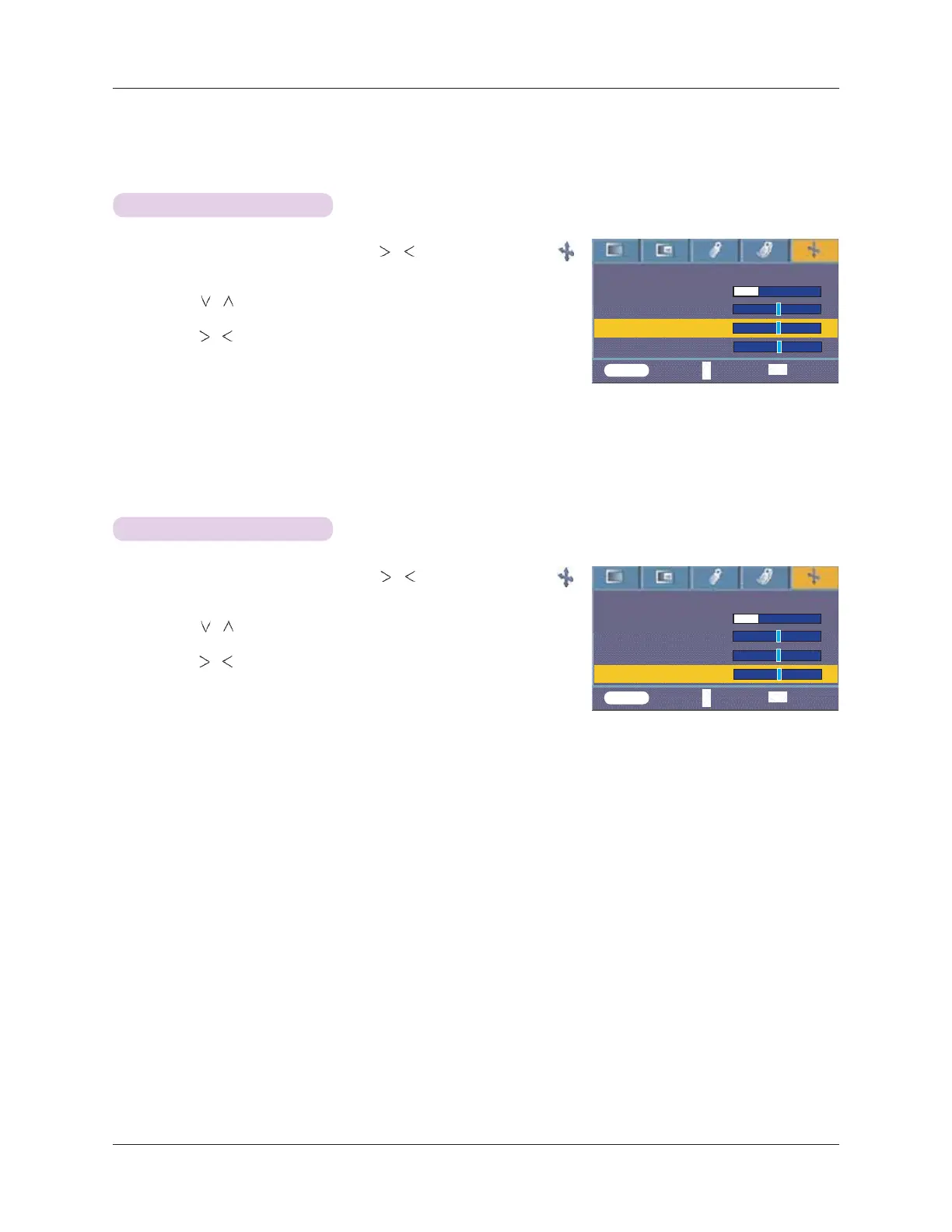Function
32
1. Press the MENU button and then use , button to select the
menu.
2. Press the
, button to select Horizontal item.
3. Press the
, button to make desired adjustments.
l
Horizontal adjustment range is -50 ~ 50.
l
The variable range can be different depends on input resolutions.
l
Press the MENU button twice or the EXIT button to exit the menu screen.
1. Press the MENU button and then use , button to select the
menu.
2. Press the
, button to select Vertical item.
3. Press the
, button to make desired adjustments.
l
Vertical adjustment range is -25 ~ 25.
l
The variable range can be different depends on input resolutions.
l
Press the MENU button twice or the EXIT button to exit the menu screen.
Using Vertical Function
Using Horizontal Function
Auto Configure
Phase 8
Clock 0
Horizontal 0
MENU Prev. Move Adjust
Auto Configure
Phase 8
Clock 0
Horizontal 0
MENU Prev. Move Adjust
