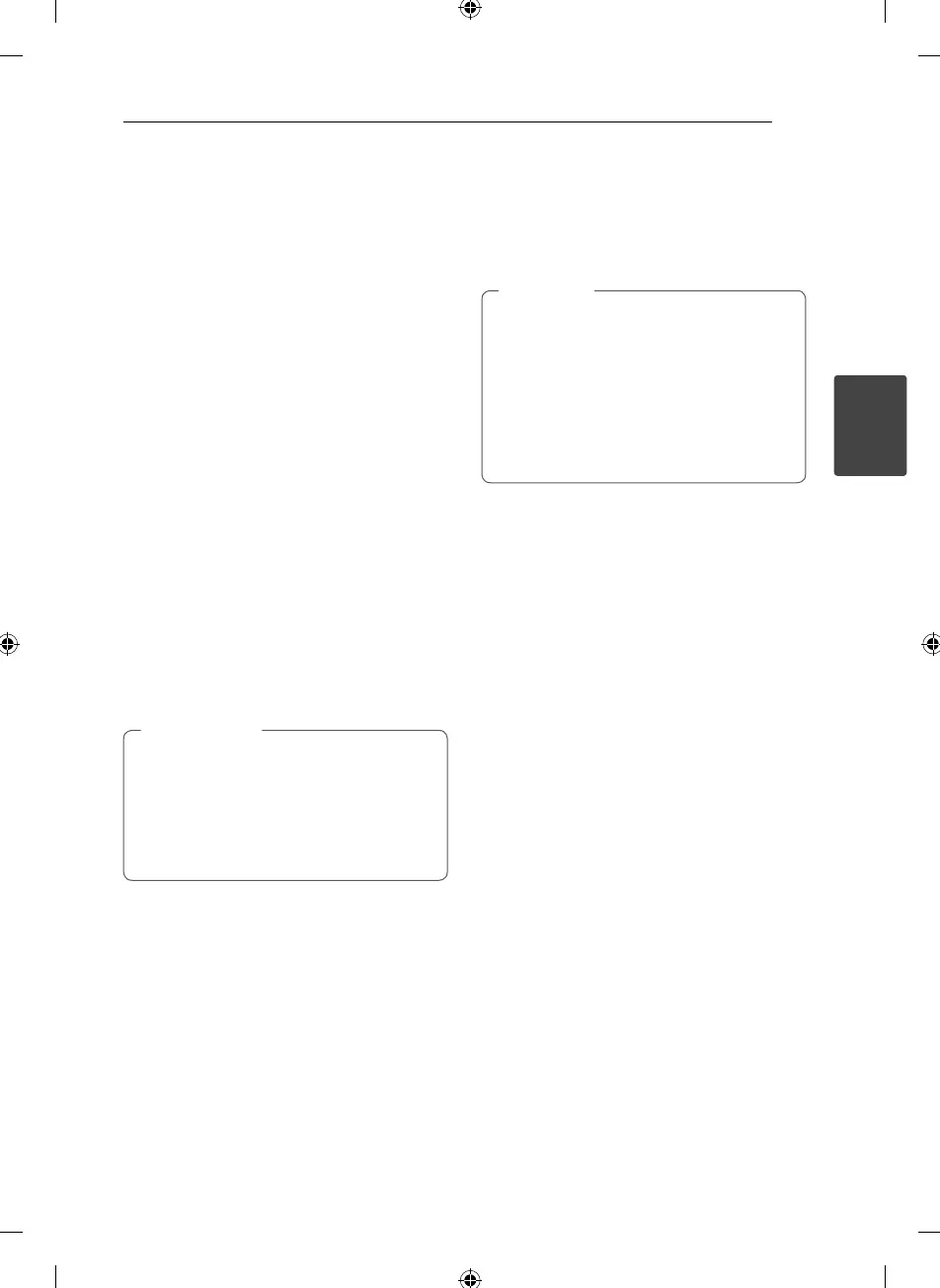Operating 15
Operating
3
Turn off the sound temporarily
Press MUTE
@
on the remote control to mute
your sound.
You can mute your sound, for example, to answer
the telephone, the “MUTE” will appear and blink in
the display window.
To cancel it, press MUTE
@
again or change the
volume level.
Deleting an MP3/WMA file
You can delete a le, folder or format by pressing
DELETE. (USB only)
1. Press DELETE repeatedly while selecting the
MP3/WMA file. This function is supported
only in stop status. The display changes in the
following order.
- DEL FILE : Deletes file.
- DEL DIR : Deletes folder.
- FORMAT : Formats USB.
2. To delete file/folder or format, press
d/M
on the remote control or press
T
ST./MO. on
the unit.
3. If you want to exit the current mode,
press
Z
ENTER on the remote control or
press
I
on the unit.
Do not extract the USB device during
operation.(play, delete, etc.)
Regular back up is recommended to
prevent data loss.
The delete function may not be supported
according to the USB status.
,
Note
DEMO
In power o state, press SET/DEMO on the unit
once. The unit will power on and display the each
of functions in the display window. To cancel the
DEMO function, press SET/DEMO once more.
While DEMO, this unit will keep DEMO
status even if you unplug the power cord
connection.
You can enjoy other functions during
the DEMO. Then the DEMO will pause
temporarily.
- Without input key in 10 sec, the DEMO
will play back automatically.
,
Note
CM4230_AU.DPANLLK ENG 7527.indd 15CM4230_AU.DPANLLK ENG 7527.indd 15 2013-03-06 9:28:092013-03-06 9:28:09
