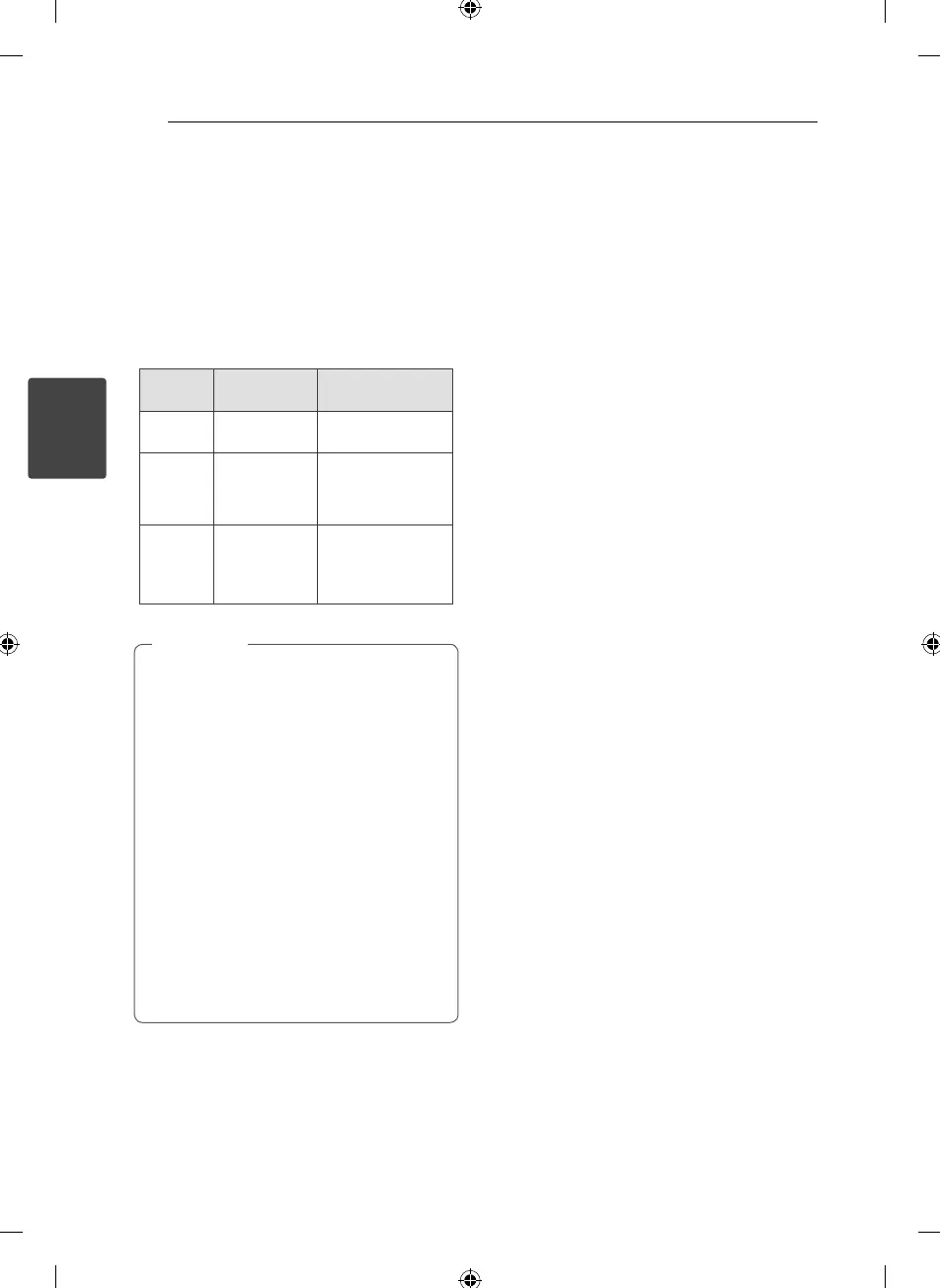Operating16
Operating
3
AUTO DJ playback
Auto DJ blends the end of one song into the
beginning of another for seamless playback. It
equalizes volume across tracks for uninterrupted
playback.
Press AUTO DJ on the remote control repeatedly,
the display changes as followings.
AUTO DJ RANDOM -> AUTO DJ SEQUENTIAL ->
AUTO DJ OFF
Mode
Display
Window
Description
OFF AUTO DJ OFF -
RANDOM
AUTO DJ
RANDOM
The music is
played randomly
on this mode.
REPEAT
AUTO DJ
SEQUENTIAL
The music is
played repeatedly
on this mode.
Searching for a section within a track/ le
or playing repeatedly or randomly is not
supported on the AUTO DJ mode.
During AUTO DJ mode, it is not available to
search le by pressing PRESETFOLDER
W
/
S
on the remote control.
If you move to other functions or stop the
music, using
I
on the unit or
Z
ENTER on
the remote control in AUTO DJ mode,
AUTO DJ function will not work.
AUTO DJ function is not supported in the
music le whose length is less than 60
seconds.
During recording, AUTO DJ function is not
available.
If you change a disc while the AUTO DJ
function is activated, the function isn’t work.
,
Note
Auto Power Down
This unit will be o itself to save electronic
consumption in the case main unit is not
connected to external device and is not used for 25
minutes. So does this unit after 6 hours since Main
unit has been connected to other device using
analog input.
CM4230_AU.DPANLLK ENG 7527.indd 16CM4230_AU.DPANLLK ENG 7527.indd 16 2013-03-06 9:28:092013-03-06 9:28:09
