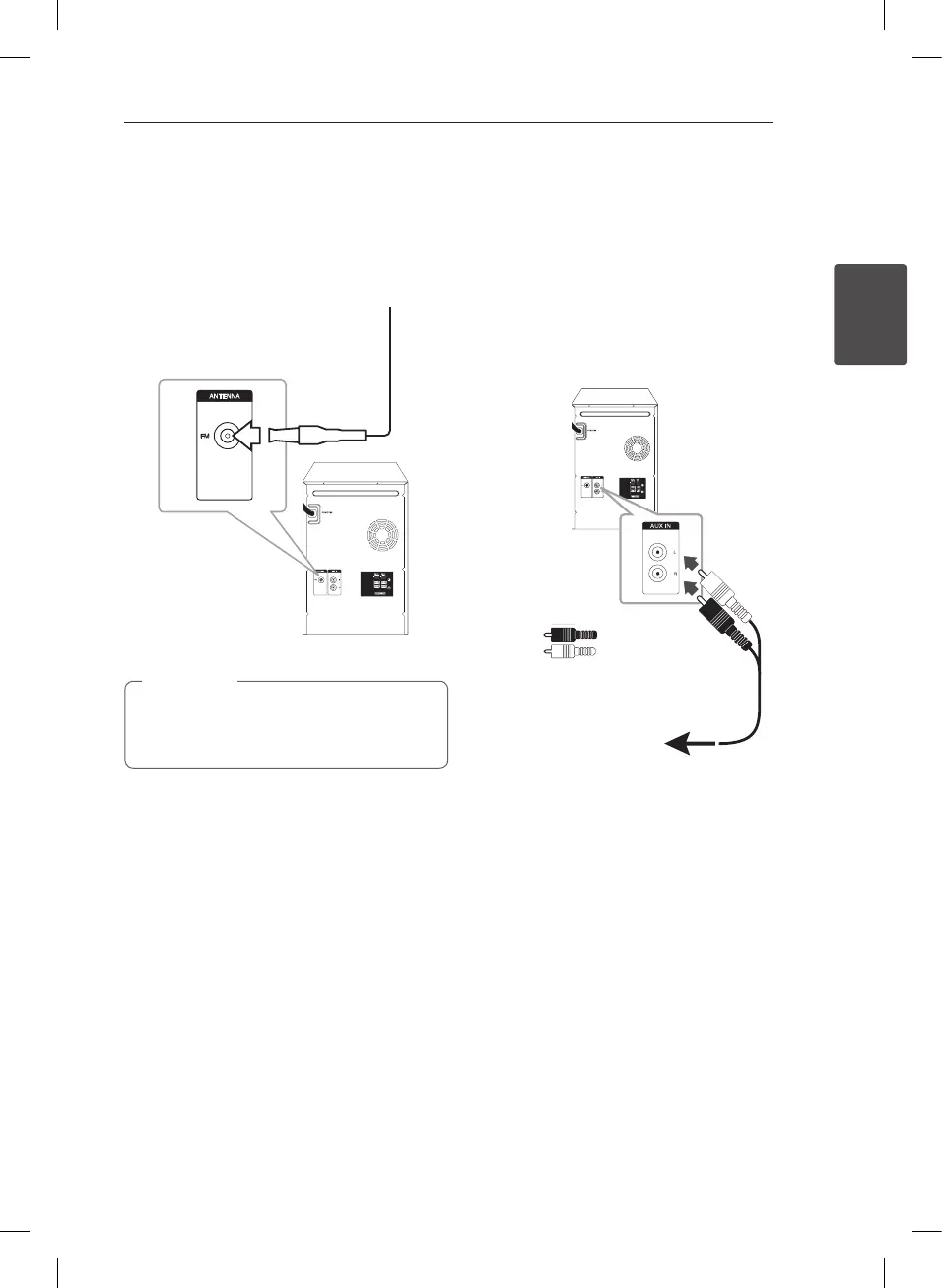Connecting 15
Connecting
2
Antenna Connection
Connect the supplied FM antenna for listening to
the radio.
Connect the FM wire antenna to the FM antenna
connector.
Be sure to fully extend the FM wire antenna.
After connecting the FM wire antenna, keep it
horizontal.
,
Note
Optional Equipment
Connection
AUX IN Connection
Connect an output of auxiliary device(Camcoder,
TV, Player, etc) to the AUX IN(L/R) connector.
If your device has only one output for audio(mono),
connect it to the left (white) audio jack on the unit.
To the audio output
jacks of your
component
(TV, VCR, etc.)
Red
White
