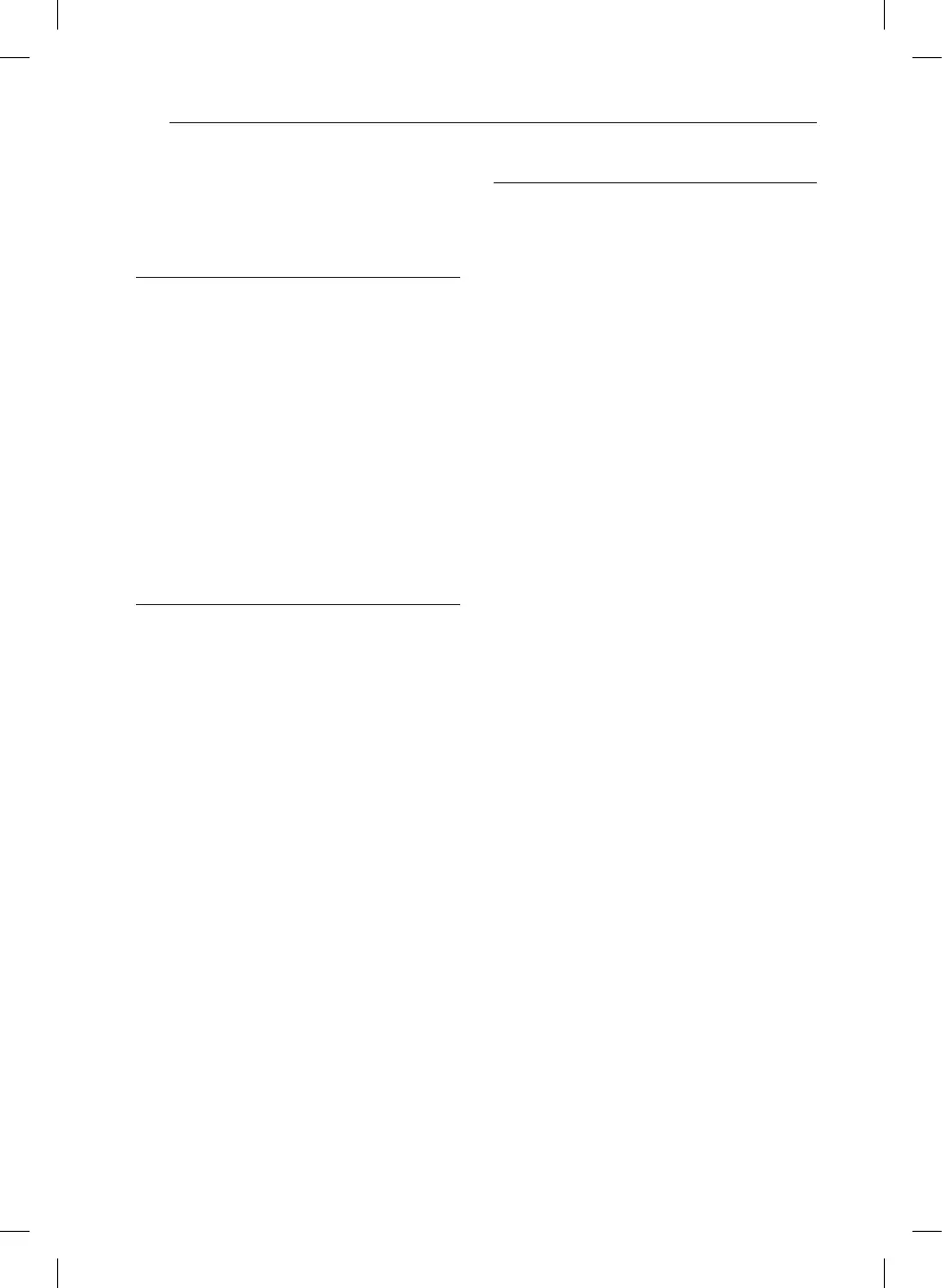Table of Contents4
Table of Contents
1 Getting Started
2 Safety Information
6 Unique Features
6 Accesories
6 Playable file Requirement
6 – MP3/WMA music file requirement
7 – Compatible USB Devices
7 – USB device requirement
8 Remote Control
9 Front Panel
11 Rear Panel(CM4530)
12 Rear Panel(CM4630)
13 Rear Panel(CM4430/CM4330)
2 Connecting
14 Connecting to speakers
14 – Attaching the speakers to the unit
15 Antenna Connection
15 Optional Equipment Connection
15 – AUX IN Connection
16 – USB Connection
3 Operating
17 Basic Operations
17 – CD/USB Operations
17 Other Operations
17 – Programmed Playback
17 – Displaying file information
17 – Searching for a folder
18 – Turn off the sound temporarily
18 – Deleting an MP3/WMA file
18 – DEMO
18 – AUTO DJ playback
19 Radio Operations
19 – Listening to the radio
19 – Presetting the Radio Stations
19 – Deleting all the saved stations
19 – Improving poor FM reception
19 – Seeing information about a Radio
station
20 Sound adjustment
20 – Setting the surround mode
20 Setting the Clock
20 – Setting the alarm
21 – Sleep Timer Setting
21 – Dimmer
21 Advanced Operations
21 – Listening to the sound from your
external device
21 – Auto Power Down
22 – Recording to USB
22 – To select recording bit rate and speed
22 – Dubbing USB to USB
