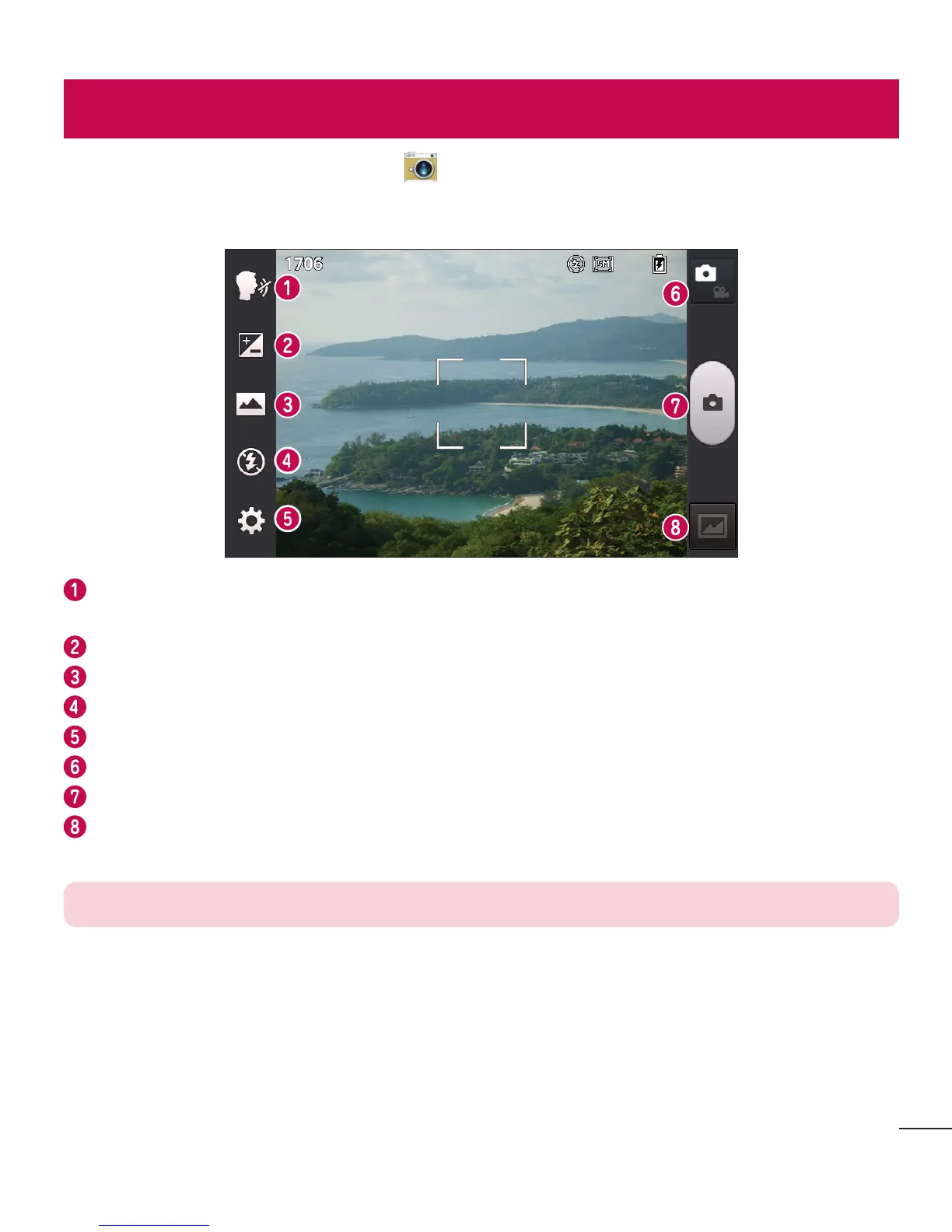39
To open the Camera application, tap Camera on the Home screen.
Getting to know the viewfinder
Cheese shutter – This enables you to take a picture as voice command. Say "Cheese" when you get ready
to take a photo.
Brightness – This defines and controls the amount of sunlight entering the image.
Shot mode – Choose from Normal, Panorama or Continuous shot.
Flash – Automatically turns on the flash when taking a photo in a dark place.
Settings – Touch this icon to open the Settings menu.
Video mode – Touch this icon to switch to video mode.
Capture – Takes a photo.
Gallery – Touch to view the last photo you captured. This enables you to access your gallery and view saved
photos within camera mode.
NOTE: The memory capacity may differ depending on the shooting scene or shooting conditions.
Camera
