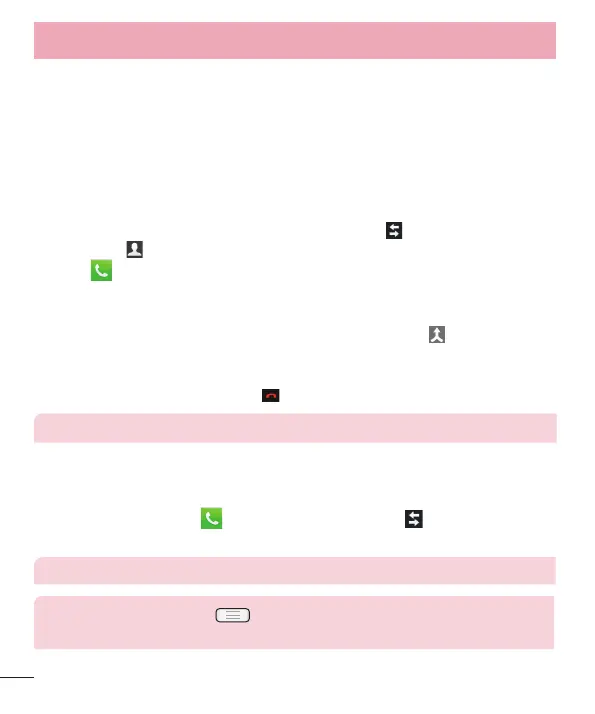 Loading...
Loading...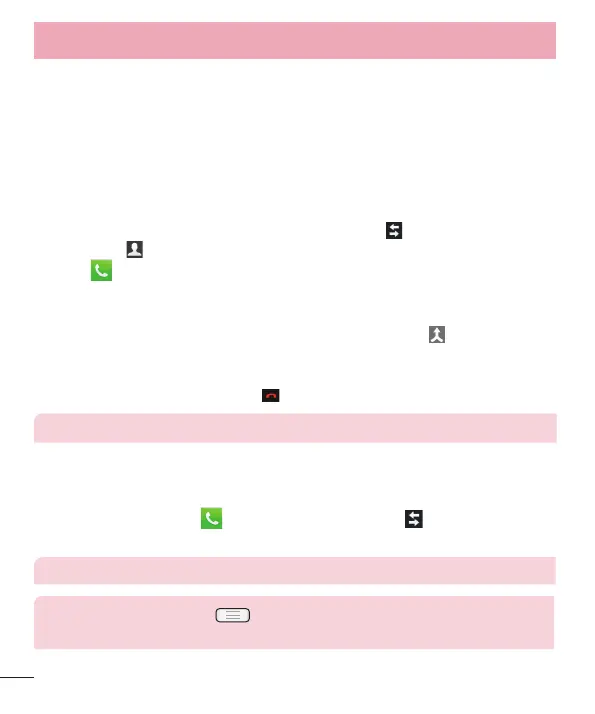
Do you have a question about the LG E612 and is the answer not in the manual?
| Brand | LG |
|---|---|
| Model | E612 |
| Category | Cell Phone |
| Language | English |
Information on radio wave exposure and Specific Absorption Rate (SAR).
Instructions for maintaining and caring for the phone to prevent damage.
Safety precautions for using the phone while driving.
Guidance on listening at safe volume levels to protect hearing.
Warnings about using the phone in areas with flammable substances.
Regulations and precautions for using the phone on aircraft.
Information on making emergency calls and network dependency.
Guidelines on charging, using, and caring for the phone's battery.
Tips to extend battery life by managing features and settings.
Warnings and precautions before installing third-party software or OS.
How to set up and use a screen unlock pattern and backup PIN.
Steps to perform a factory reset to restore the phone to its original condition.
Troubleshooting steps for a frozen or unresponsive phone screen.
Step-by-step guide to inserting the SIM card and battery.
Instructions on how to charge the phone's battery.
Tips and settings to conserve battery power.
How to insert, remove, and format a memory card.
Methods to lock and unlock the phone's screen for security.
Steps to sign in or create a Google account on the phone.
Connecting to Wi-Fi networks for internet access.
Pairing and using Bluetooth devices for data transfer.
Using USB tethering and portable Wi-Fi hotspot.
Instructions for dialling numbers and making phone calls.
How to call contacts from the phone's address book.
Steps to answer or decline incoming calls.
Instructions for composing and sending SMS/MMS messages.
Setting up, adding, or deleting email accounts.
Steps to write and send an email message.
Simple steps to capture a photo using the camera.
Basic steps to start and stop recording a video.
Instructions for setting and configuring alarms.
Browsing the internet using the phone's web browser.
Managing Wi-Fi, Bluetooth, mobile networks, and airplane mode.
Configuring screen lock types, wallpaper, and shortcuts.
Setting up SIM card lock, passwords, and trusted credentials.
How to update phone firmware via the internet.
Updating phone software wirelessly using OTA.
Common problems and their solutions for phone issues.
Frequently asked questions and their answers for common phone queries.