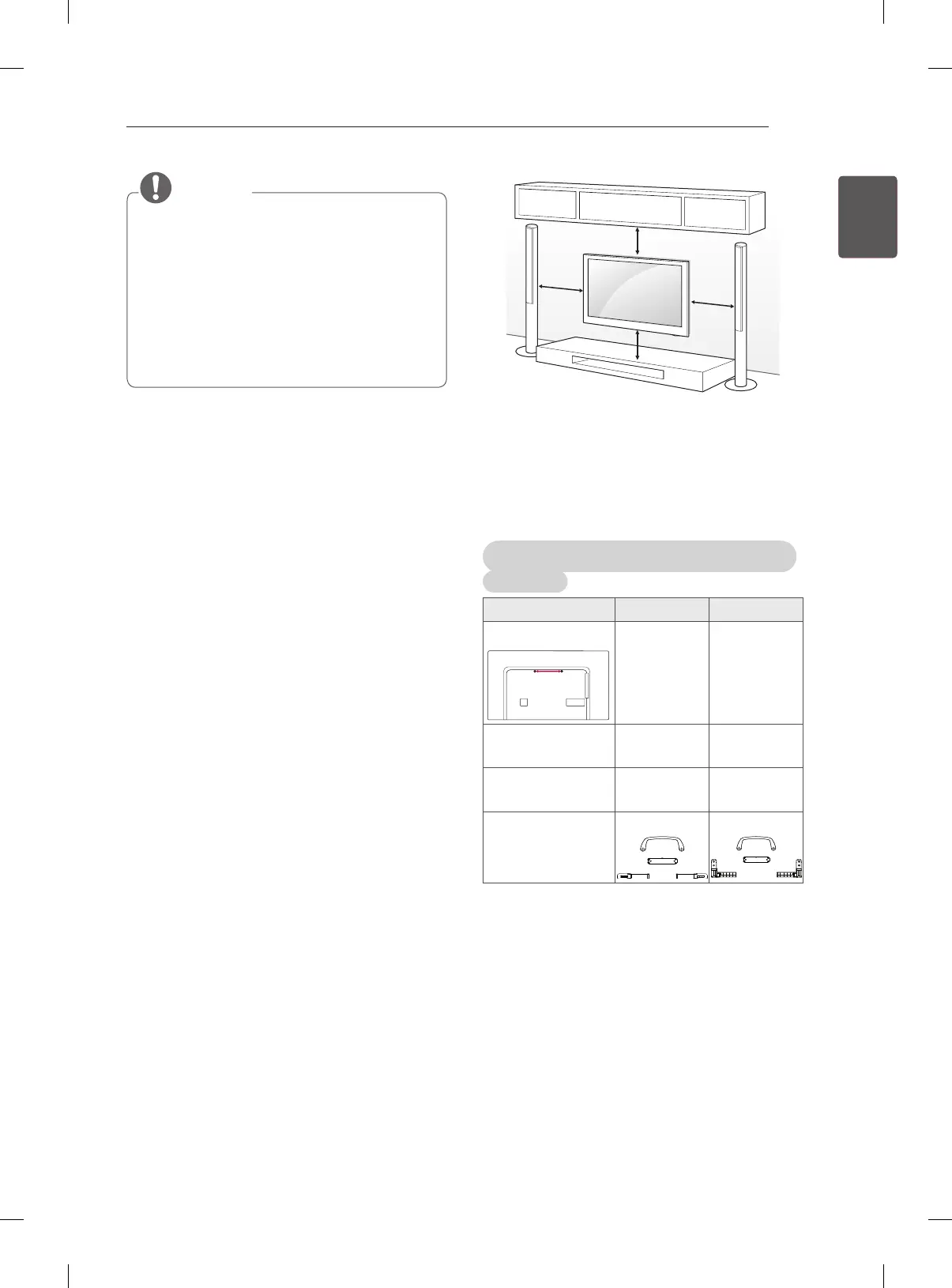NOTE
y Use a platform or cabinet that
is strong and large enough to
support the TV securely.
y Brackets, bolts and ropes are
not provided. You can obtain
additional accessories from your
local dealer.
Mounting on a wall
Attach an optional wall mount bracket
at the rear of the TV carefully and in-
stall the wall mount bracket on a solid
wall perpendicular to the floor. When
you attach the TV to other building
materials, please contact qualified
personnel.
LG recommends that wall mounting
be performed by a qualified profes-
sional installer.
We recommend the use of LG’s wall
mount bracket.
When you do not use LG’s wall mount
bracket, please use a wall mount
bracket where the device is adequate-
ly secured to the wall with enough
space to allow connectivity to external
devices.
10 cm
10 cm
10 cm
10 cm
Make sure to use screws and wall
mount bracket that meet the VESA
standard. Standard dimensions for
the wall mount kits are described in
the following table.
Separate purchase(Wall Mounting
Bracket)
Model 55EC93** 65EC97**
(A)
A
210 210
Standard
screw
M6 M6
Number of
screws
2 2
Wall mount
bracket
OSW100 OSW200
25
ASSEMBLING AND PREPARING