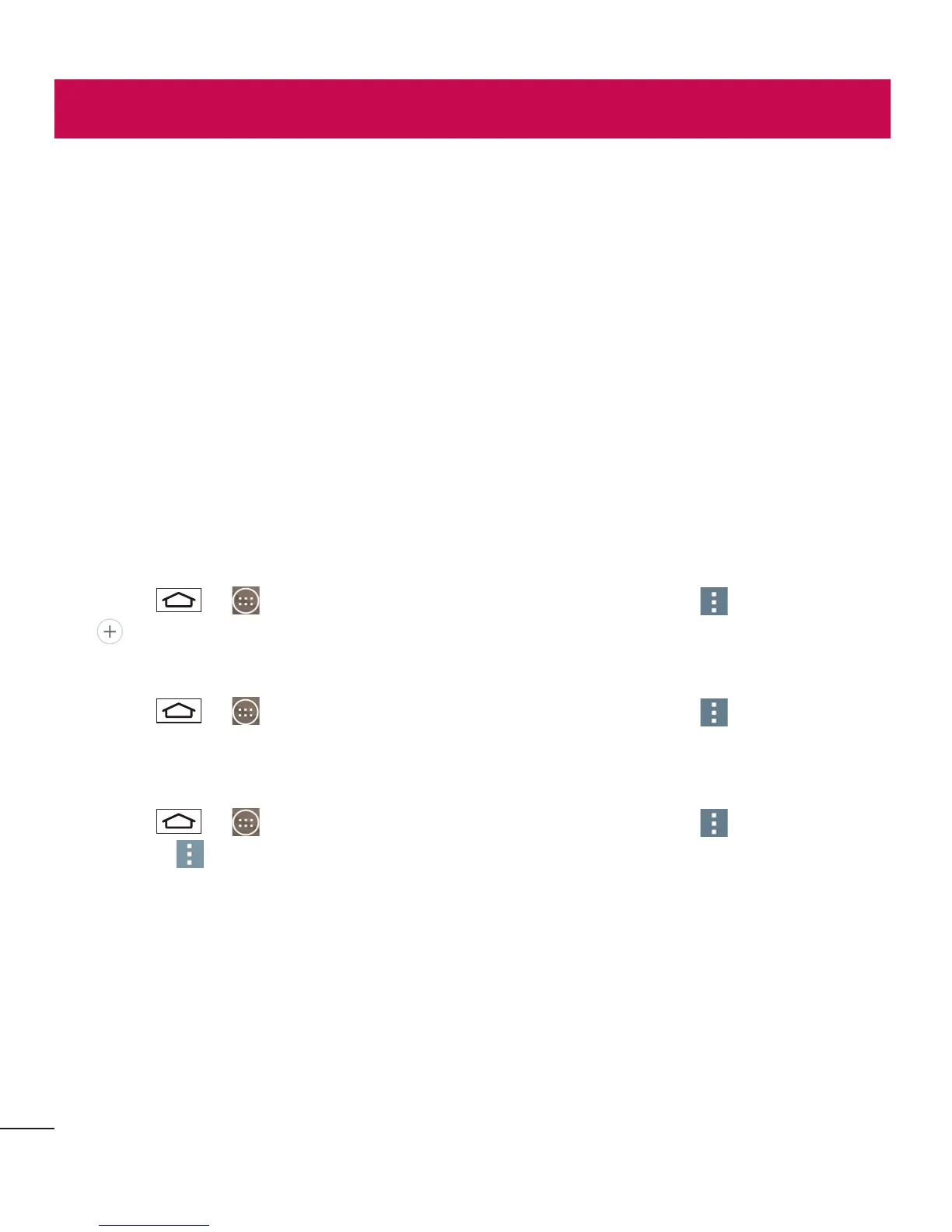76
Courriels
Vous pouvez utiliser l'application Courriel pour lire les courriels provenant de services
comme Gmail. L'application Courriel prend en charge les types de compte suivants:
POP3, IMAP et Exchange.
Votre fournisseur de services ou l'administrateur de votre système peut vous fournir les
paramètres de compte dont vous avez besoin.
Gestion d'un compte de messagerie
Lorsque vous ouvrez l'application Courriel pour la première fois, un assistant de
configuration vous aide à ajouter un compte de courriel.
Après la configuration initiale, l'application Courriel affiche le contenu de votre Boîte de
réception.
Pour ajouter un autre compte de courriel:
• Touchez > > onglet Applications > Courriel > touchez > Paramètres
>
Ajouter un compte.
Pour changer les paramètres d'un compte de messagerie:
• Touchez > > onglet Applications > Courriel > touchez > Paramètres
> Paramètres généraux.
Pour supprimer un compte de messagerie:
• Touchez > > onglet Applications > Courriel > touchez > Paramètres
> touchez > Supprimer un compte > sélectionnez le compte à supprimer >
Supprimer > sélectionnez Oui.
