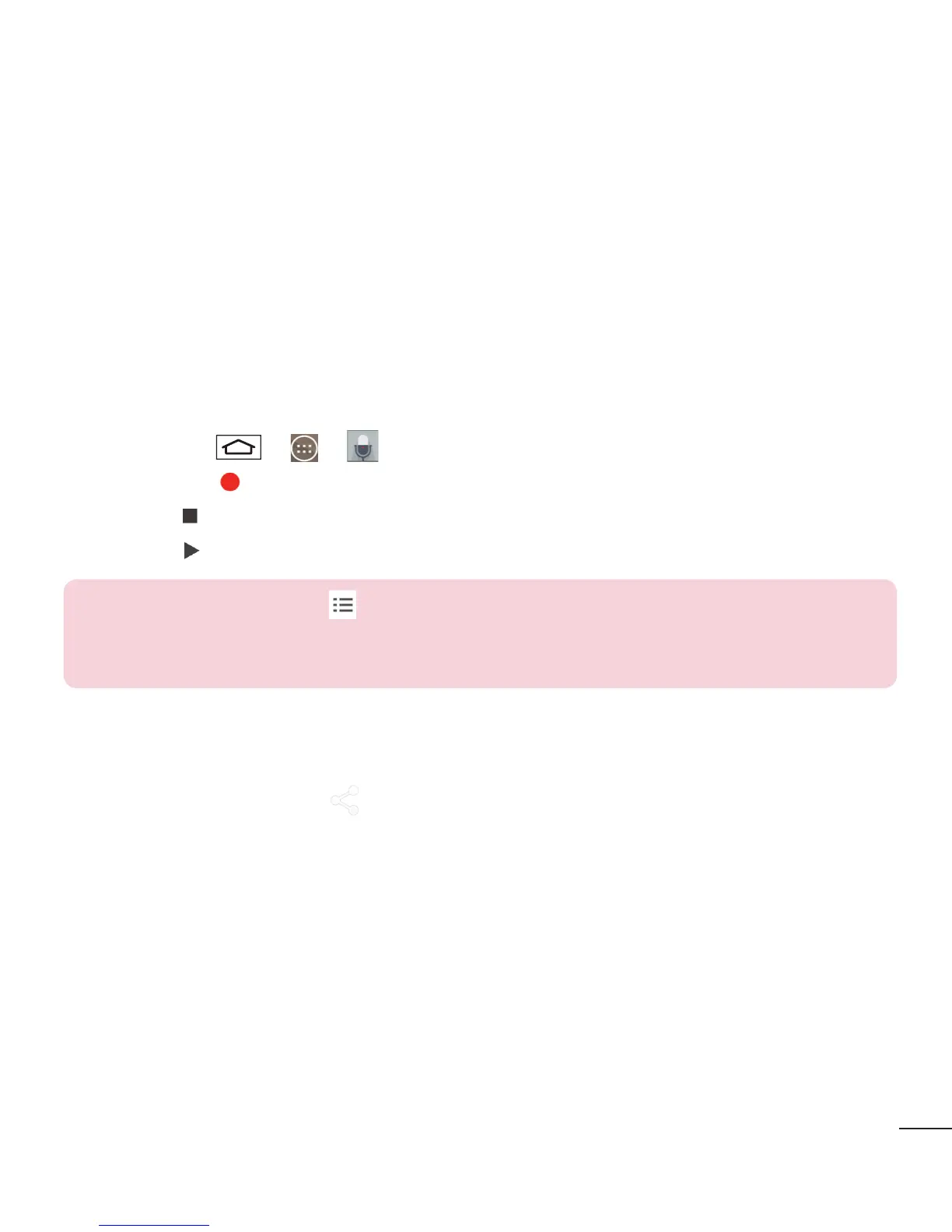103
réglez l'option RAPPELS au besoin.
7 Appuyez sur Enregistrer pour sauvegarder l'événement dans votre calendrier.
Enregistreur vocal
Vous pouvez utiliser l'enregistreur vocal (dictaphone) pour créer des mémos vocaux ou
tout autre fichier audio.
Enregistrement d'un son ou de la voix
1 Appuyez sur > > Dictaphone.
2 Appuyez sur pour commencer l'enregistrement.
3 Touchez pour arrêter l'enregistrement.
4 Touchez pour écouter l'enregistrement.
REMARQUE: Touchez pour accéder à l'album. Vous pouvez écouter
l'enregistrement que vous avez sauvegardé. L'heure d'enregistrement
disponible peut différer de l'heure réelle.
Envoi d'un enregistrement vocal
1 Après avoir terminé l'enregistrement, vous pouvez envoyer le clip audio ainsi
produit en appuyant sur
.
2 Vous pouvez choisir entre les options Bluetooth, Drive, Courriel, Gmail,
Messages, QuickMemo+ ou SmartShare Beam. Lorsque vous sélectionnez
Bluetooth, Lecteur, Courriel, Gmail, Messages, QuickMemo+ ou SmartShare
Beam, l'enregistrement vocal est joint au message. Vous pouvez alors rédiger et
envoyer des messages comme vous le feriez habituellement.
