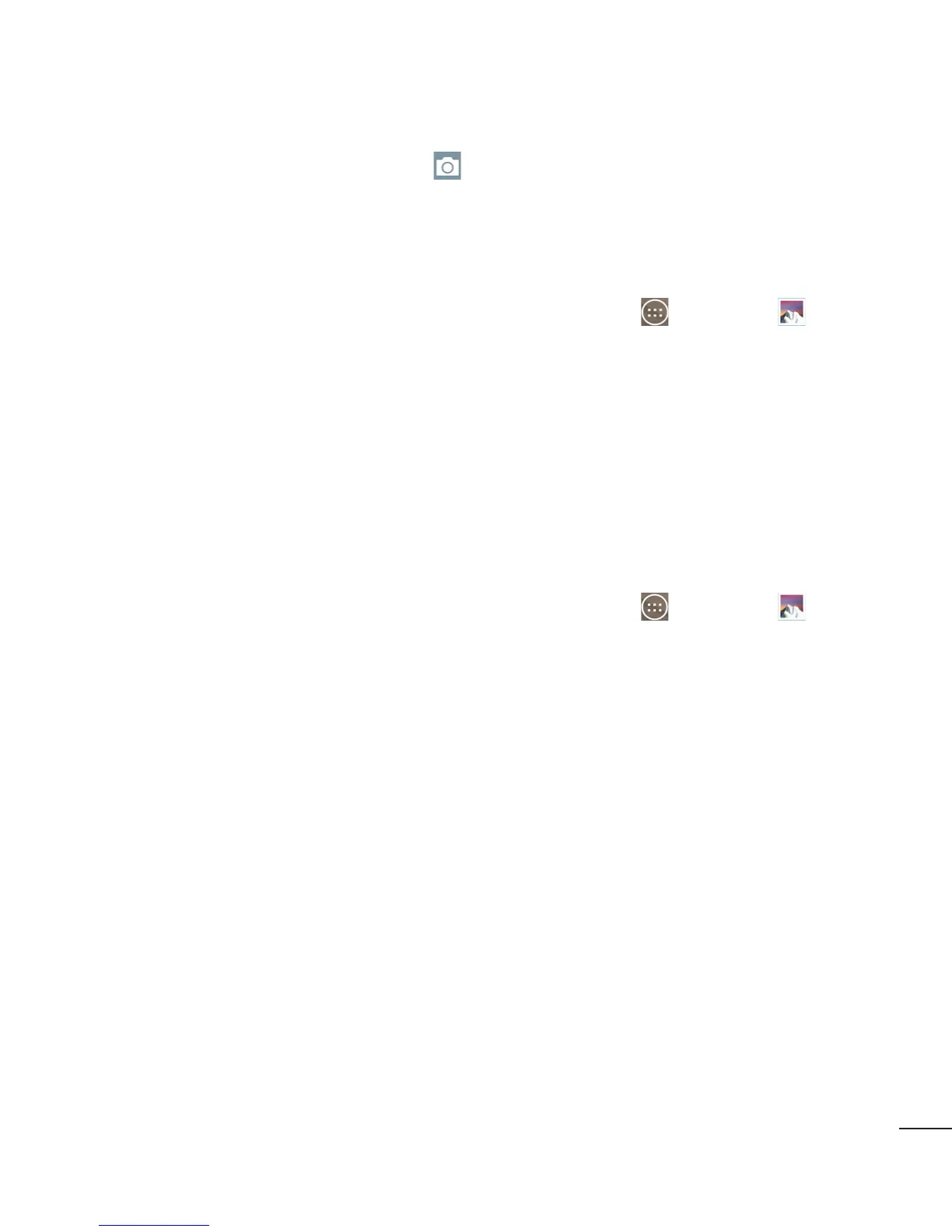89
• Appuyez sur l'icône Appareil photo pour revenir à l'application Appareil photo.
Pour partager un album
Vous pouvez partager le contenu complet d'un ou de plusieurs albums, ou certaines
images ou vidéos individuelles d'un album.
1 À l'écran d'accueil, appuyez sur la touche Applications > Galerie .
2 Maintenez votre doigt sur l'album voulu, appuyez sur Partager, sélectionnez
l'application à utiliser pour partager vos images, puis choisissez la méthode
d'envoi, le cas échéant.
Utilisation des photos
Vous pouvez utiliser l'application Galerie pour afficher les photos que vous avez prises
avec l'application Appareil photo et celles que vous avez téléchargées sur Internet.
Pour afficher et parcourir des photos
1 À l'écran d'accueil, appuyez sur la touche Applications > Galerie .
2 Ouvrez un album, puis appuyez sur une photo.
