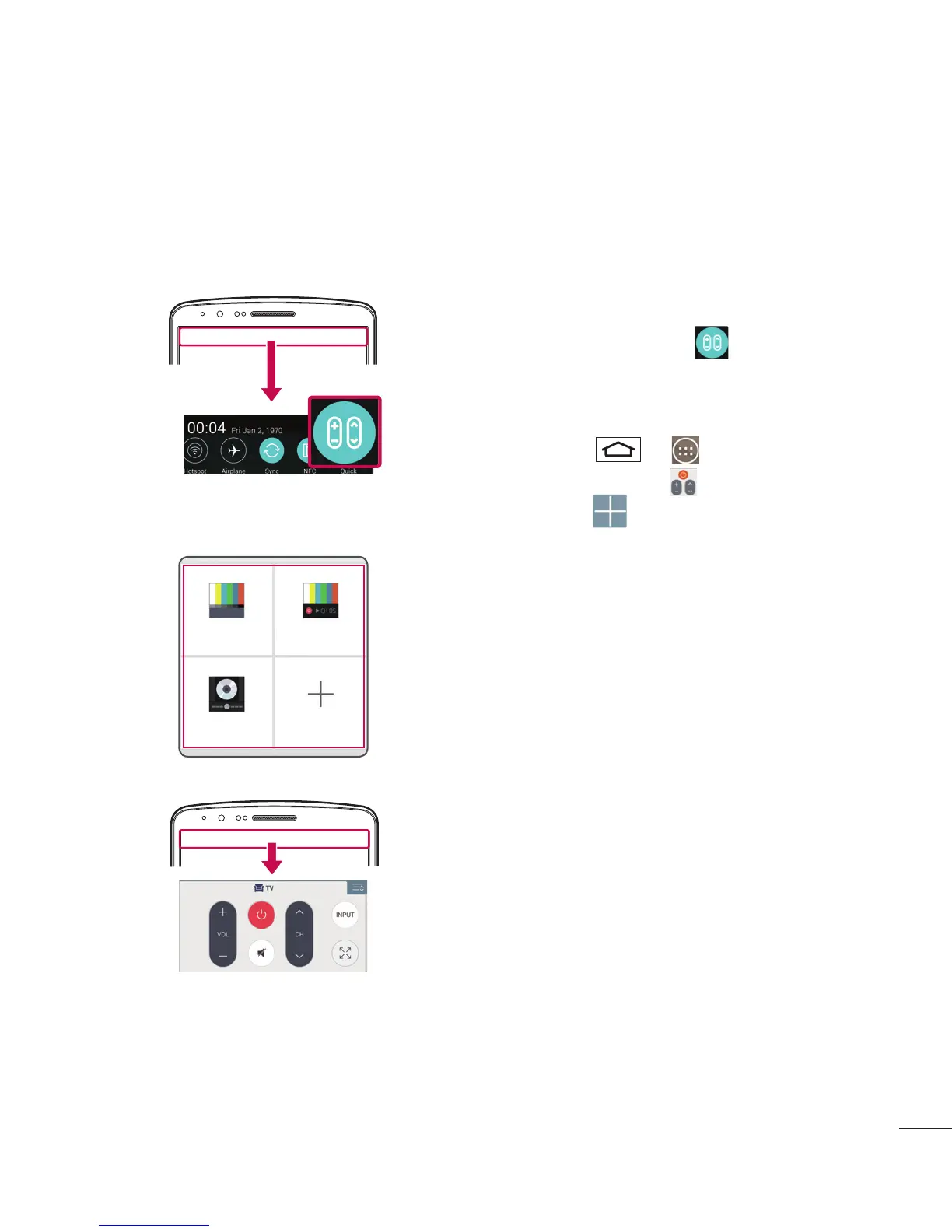95
QuickRemote
QuickRemote transforme votre téléphone en Télécommande universelle pour votre
téléviseur, votre boîtier décodeur et votre système audio.
1 Faites glisser la barre d'état vers le
bas et appuyez sur
> AJOUTER
TÉLÉCOMMANDE.
OU
Touchez
> > onglet
Applications >
QuickRemote >
touchez
.
2 Sélectionnez le type et la marque de
l'appareil, puis suivez les instructions à
l'écran pour confi gurer l'appareil.
3 Faites glisser la barre d'état vers
le bas et utilisez les fonctions de
QuickRemote.
