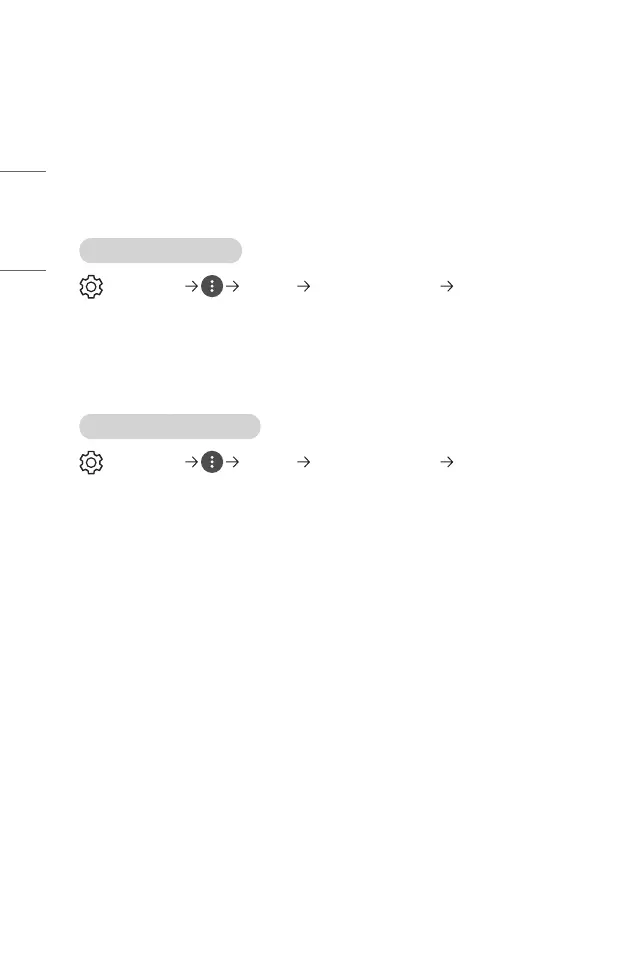86
ENGLISH
TO UPDATE SOFTWARE
Uses software update to check and obtain the latest version.
• The configurable items differ depending upon country.
• The latest version can be obtained via internet connections.
• If software is not updated, certain functions may not work properly.
• In some countries, [Allow Automatic Updates] is not displayed if you are not
connected to the internet.
[CHECK FOR UPDATES]
(Q. Settings) [General] [About This Projector] [CHECK FOR
UPDATES]
When checking for the latest update version, you can perform updates only if an update
le of a later version is available.
The projector automatically checks your software version but, if necessary, you can
perform a manual check.
[Allow Automatic Updates]
(Q. Settings) [General] [About This Projector] [Allow Automatic
Updates]
If [Allow Automatic Updates] is selected, when an update is available, the update
automatically starts without prompting a question.
If [Allow Automatic Updates] is not selected, when an update is available, the update
will start after prompting a question.
