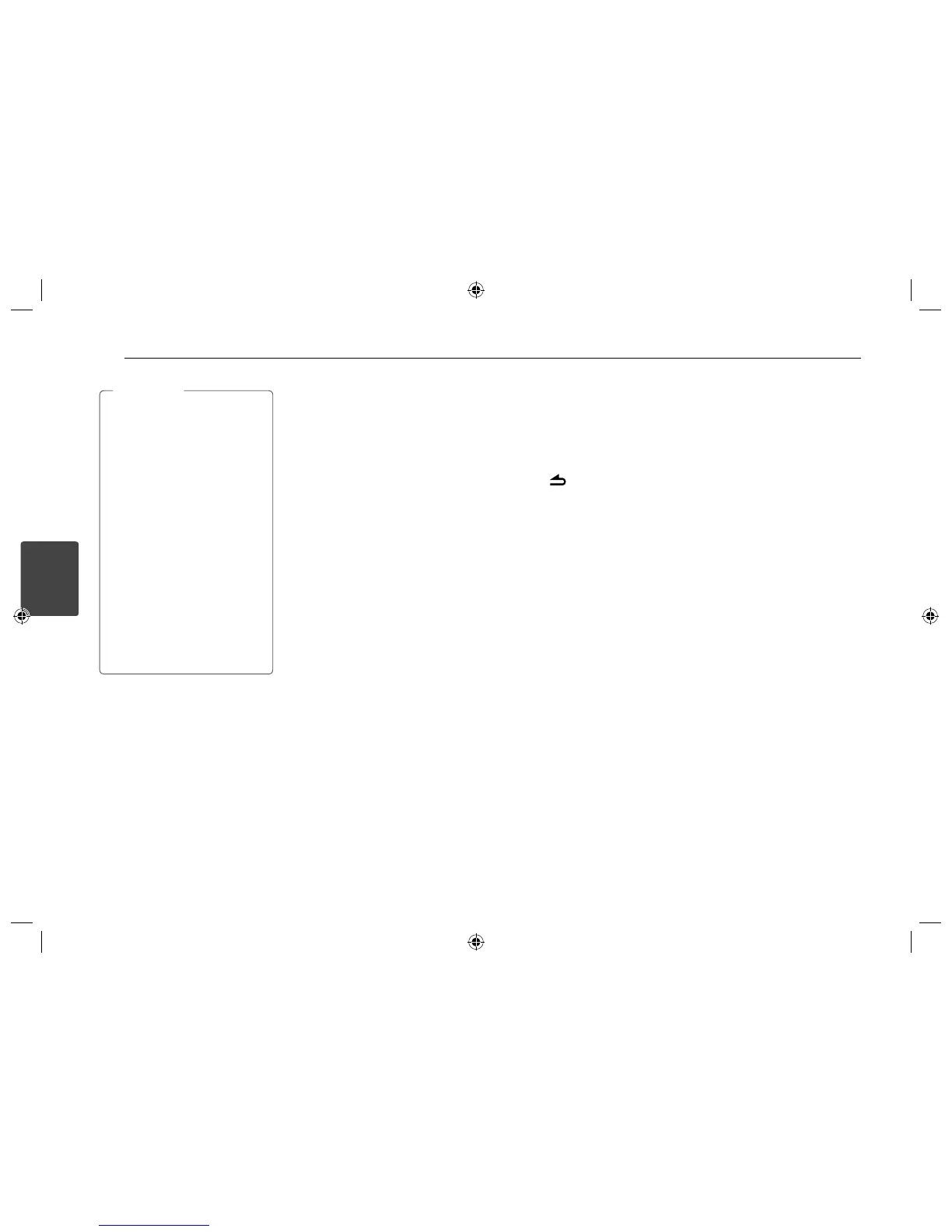Operating18
Operating
3
The lists of LASTCALL are sorted
from newest to oldest entries.
[LCS720BO]
When you want to make an
international call, press
U
to add
“+” and to delete it press again.
[LCF820BO]
When you want to make an
international call, push
U
clockwise to add “+” and to delete
it push again.
“+” can only be added when the
detail list of LASTCALL is selected.
You can record the Bluetooth
Handsfree to USB. (Refer to the
page 14.)
The call waiting function is not
supported. We do not guarantee
any errors due to use of the call
waiting function.
,
Note
Listening to music of the
Bluetooth device
When your unit and the Bluetooth device
are pairing, Press SRC repeatedly to
select "BT". And play the music stored on
your Bluetooth device. Refer to the your
Bluetooth device’s user guide.
Bluetooth wireless technology
profiles information
In order to use Bluetooth wireless
technology, devices must be able to
interpret certain pro les. This unit is
compatible with following pro les.
GAP (Generic Access Pro le)
HFP (Hands Free Pro le)
GAVDP (Generic Audio / Video Distribution
Pro le)
A2DP (Advanced Audio Distribution
Pro le)
AVRCP (Audio / Video Distribution Remote
Control Pro le)
PBA / PBAP (Phone Book Access Pro le)
Adjusting the setting
1. Press BT.
2. Rotate the volume knob to select an
item and press it.
3. Rotate the volume knob to set the
option and press it.
4. If you want to return to the previous
step, press .
CALL
LASTCALL
Phone number list (Received, Dialed,
Missed). CALL -> LASTCALL -> Select
the phone number -> Press the volume
knob -> Display the information -> Press
the volume knob -> DIAL, SAVE, DELETE
menu will be displayed.
- To call the phone number, DIAL ->
Press the volume knob.
- To save the phone number, SAVE ->
Press the volume knob -> select the
preset number (1 to 6) -> Press the
volume knob.
-
To delete the selected phone number,
DELETE ->
Press the volume knob ->
NAME -> Press the volume knob.
-
To delete all phone number, DELETE ->
Press the volume knob -> ALL -> Press
the volume knob.
DIAL
Enters the number directly on the unit.
To select the 0 to 9 rotate the volume.
Press
U
to make the phone number.
To call it, Press the volume knob.
PRESET
Checks and deletes/dials the phone
number saved preset number.
CALL -> PRESET -> Select the preset
number and press the volume knob
-> Display the information -> Press the
volume knob -> DIAL, DELETE menu
will be displayed.
- To call the phone number, select DIAL
and Press the volume knob.
- To delete the selected phone number,
DELETE -> NAME -> Press the volume
knob.
- To delete all phone number, DELETE ->
ALL -> Press the volume knob.
