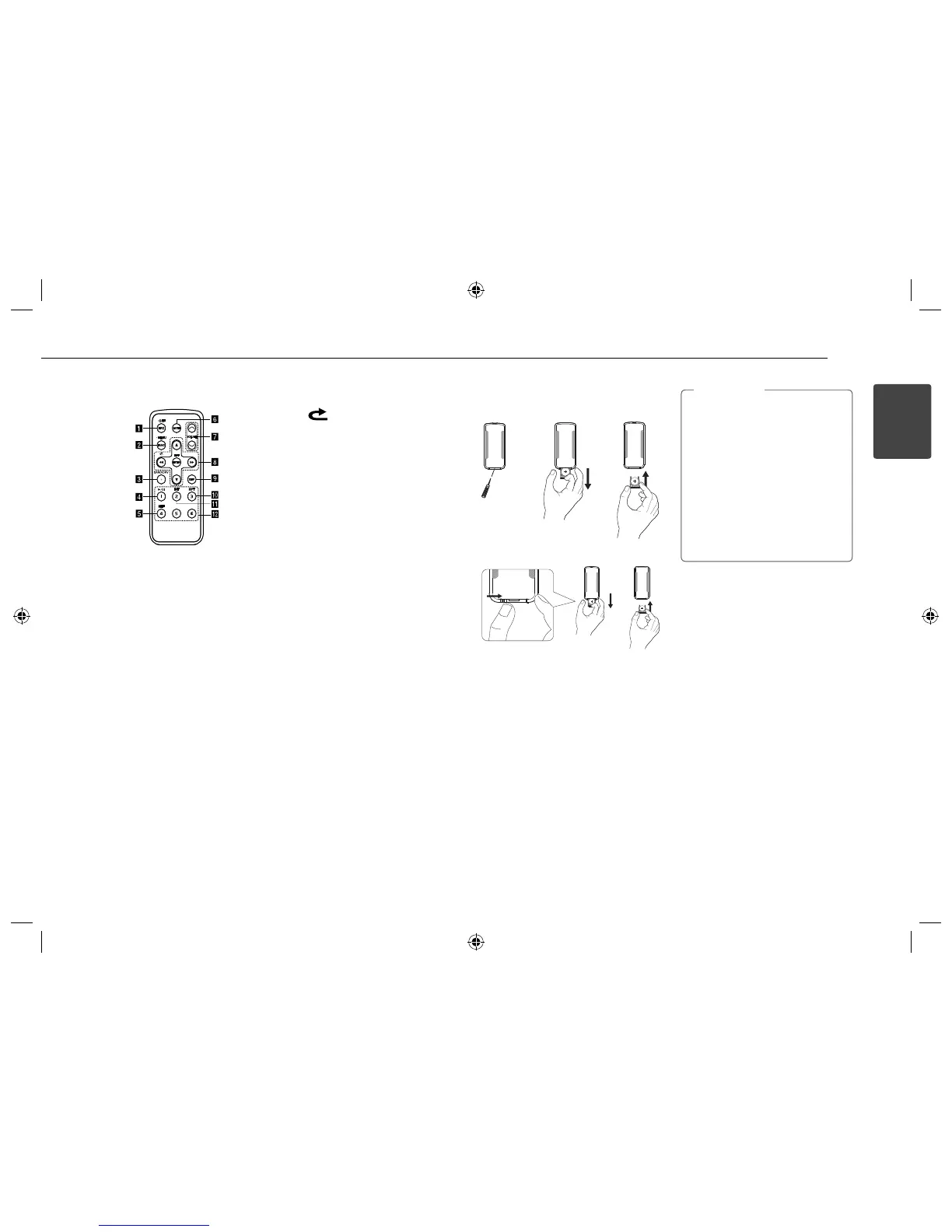Getting Started
1
Getting Started 5
Remote control
a
SRC
When pressed, selects function
sources.
• OFF
When pressed and held, powers unit
o .
b
FUNC
When pressed, sets playback items in
each mode.
• MENU
When pressed and held, activates
setting menu.
c
BAND
Selects a band in Tuner mode.
DRV
Moves to a next USB drive.
d
d/M
Plays or pauses playback.
e
SHF Shu es playback.
f
MUTE Temporarily stops the sound.
g
VOLUME
W
/
S
Adjusts volume level.
h
c
/
v
Skip / Search / Seek / Tune
Returns to the previous step.
w
/
s
- List up / down
- Adjusts settings.
- Moves 10 MP3 / WMA tracks
backward or forward if there is no
folder or one folder on a CD/ USB.
- Moves to the previous or next
folder if there are more than 2
folders on a CD/ USB.
ENTER / LIST
- Con rms the settings.
-
Checks tracks, les or preset stations.
i
DISP
- Press it, you can check the clock
time.
- Press and hold it, you can turn on/
o the display window and the light
of LED buttons.
j
RPT Repeats playback.
k
INT Intro scan.
l
Numeric buttons (1 to 6)
Selects a numbered preset station in
TUNER.
Battery Installation
Type 1
Type 2
2
1
Use only one CR2025 (3 V) lithium
battery.
Remove the battery if the remote
control is not used for a long
period of time.
Do not leave the product in a hot
or humid place.
Do not handle the battery with
metallic tools.
Do not store the battery with
metallic materials.
,
Note
