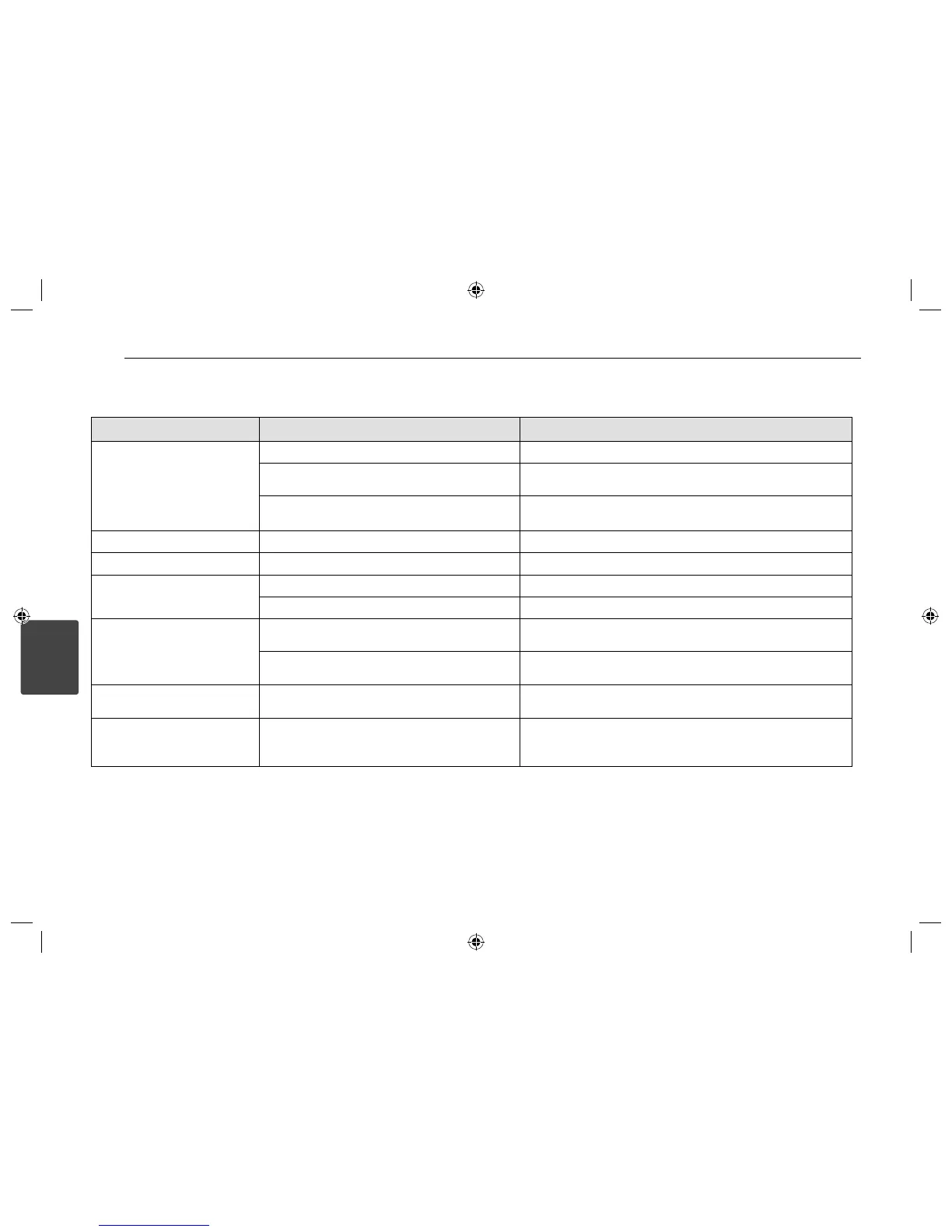Troubleshooting22
Troubleshooting
4
Troubleshooting
Symptoms Cause Solution
Power doesn't turned on.
The unit doesn't operate.
Leads and connectors are not properly. Con rm once more that all connections are correct.
The fuse is blown.
Rectify the problem that caused the fuse to blow, and then replace it. Be very sure
to install the correct fuse with the same rate.
Noise and other factors are causing the built in
microprocessor to operate incorrectly.
Turn the unit o and then on again.
No sound is heard. Cables are not connected correctly. Connect the cables correctly.
There's audio skipping. This unit is not rmly secured. Secure this unit rmly.
The playback is not possible. The disc is dirty. Clean the disc.
The disc of unplayable type is loaded. Check what type the disc.
Radio stations cannot be tuned in. The signal strength of the stations is too weak. (When tuning
in with automatic tuning.)
Tuned in the stations manually.
No station has been preset or preset stations have been
cleared. (When tuning by scanning preset stations.)
Preset the stations.
iPod/ iPhone does not work. Check whether iPod / iPhone is connected to the unit
correctly.
Connect it to the unit correctly.
The unit does not operate correctly
even when the appropriate remote
control buttons are pressed.
Battery power is low. Load a new battery.
