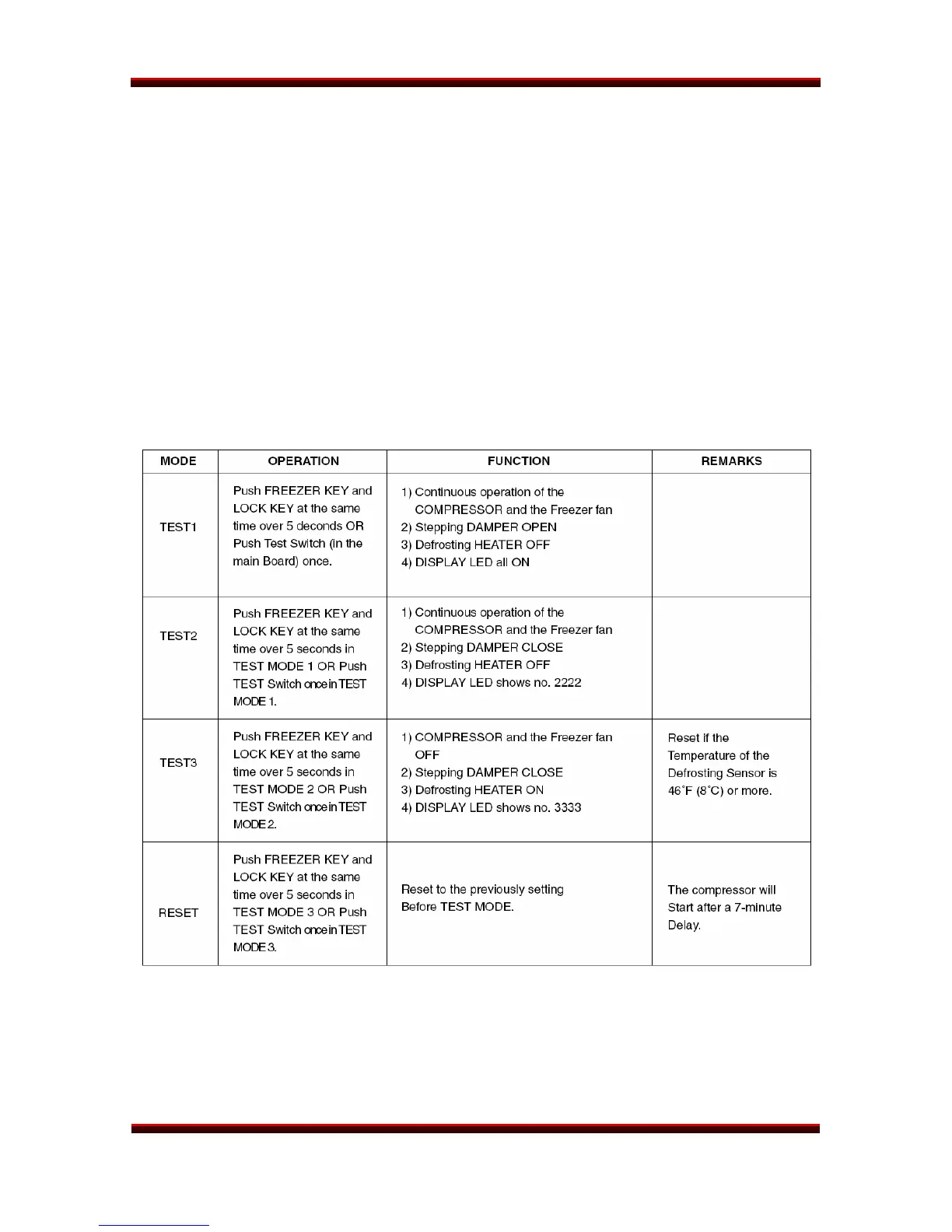REFRIGERATOR TROUBLESHOOTING
LED TEST
Press ICE PLUS and FRZ TEMP to light every segment of the LED display.
Release the buttons to revert to the normal display.
TEST MODE
The test mode allows checking the PCB and the functions as well as determining
the defective part. Enter the TEST MODE by pressing FRZ and LOCK on the
control panel or by pressing the TEST SWITCH on the main board. In TEST
MODE, the control buttons are deactivated but the buzzer still sounds a ding. To
exit the TEST MODE, unplug the refrigerator for one minute. If a malfunction,
such as a sensor failure, is detected in the TEST MODE, the TEST MODE is
cleared and the error code is displayed.
LFX21960ST/LFX25960xx Page 43 of 75 TRAINING MANUAL
