
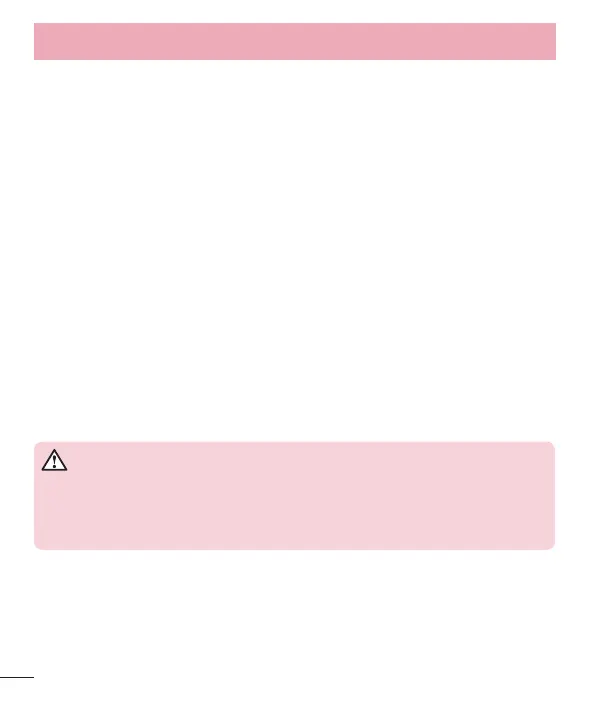 Loading...
Loading...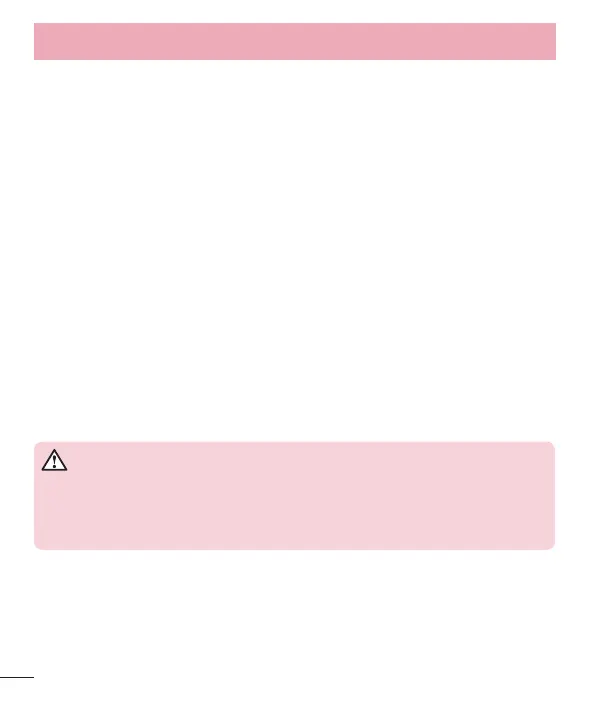
Do you have a question about the LG LG-D618 and is the answer not in the manual?
| Model | LG-D618 |
|---|---|
| Announced | 2014, May |
| SIM | Micro-SIM |
| Type | IPS LCD capacitive touchscreen, 16M colors |
| Multitouch | Yes |
| Protection | Corning Gorilla Glass 3 |
| Chipset | Qualcomm MSM8226 Snapdragon 400 |
| CPU | Quad-core 1.2 GHz Cortex-A7 |
| GPU | Adreno 305 |
| Card slot | microSD, up to 32 GB |
| Internal | 8 GB, 1 GB RAM |
| Primary Camera | 8 MP, autofocus, LED flash |
| Features | Geo-tagging, touch focus, face detection, panorama |
| Video | 1080p@30fps |
| Secondary Camera | 1.3 MP |
| Alert types | Vibration; MP3, WAV ringtones |
| Loudspeaker | Yes |
| 3.5mm jack | Yes |
| WLAN | Wi-Fi 802.11 b/g/n, Wi-Fi Direct, hotspot |
| GPS | Yes, with A-GPS, GLONASS |
| NFC | Yes |
| Radio | FM radio |
| USB | microUSB 2.0 |
| Sensors | Accelerometer, proximity, compass |
| Messaging | SMS(threaded view), MMS, Email, Push Email, IM |
| Browser | HTML5 |
| Java | No |
| Colors | Black, White |
| Status | Available |
| Size | 5.0 inches |
| Resolution | 720 x 1280 pixels |
| OS | Android 4.4.2 (KitKat) |
| Bluetooth | 4.0, A2DP |
| Battery | Li-Ion 2540 mAh |
| Talk time | Up to 10 h |
User's guide contains important info for optimal performance and to avoid damage or misuse.
General safety guidelines, including warnings about humidity and heat exposure.
Detailed safety information provided in this user's guide.
Information about FCC RF exposure guidelines and cautions for safe use.
Guidelines for battery disposal, adapter precautions, and battery safety.
Recommendations to avoid damage to hearing from excessive sound exposure.
Security information on wireless phones from TIA.
Guidelines for human exposure to radio frequency signals.
Proper care and usage guidelines for the phone's antenna.
Tips for efficient operation, driving safety, and handling electronic devices.
Guidelines for using the phone near a pacemaker to avoid interference.
Precautions for medical devices, facilities, vehicles, and signs.
Safety guidelines for airplanes, blasting areas, explosive atmospheres, and vehicle airbags.
Safety for chargers/batteries, explosion risks, and general handling notices.
Risks associated with exposing the phone to extreme temperatures.
Managing phone memory and extending battery life for better performance.
Warnings on OS installation, pattern locks, and phone security measures.
Guidance for forgotten patterns/PINs and performing factory resets.
Opening/switching apps, transferring media via MTP, and holding the phone correctly.
Identification of key hardware components and their functions on the phone.
Steps for installing the SIM card, battery, and charging the phone for first use.
Instructions on how to charge the phone using the charger or a computer.
How to insert, remove, and format a microSD memory card for storage.
How the screen locks automatically and how to wake and unlock it.
How to activate and use the KnockON feature for screen on/off.
Using Plug & Pop to quickly launch apps when connecting earphones or devices.
Essential gestures and tips for navigating the phone's touch screen interface.
Explanation of multiple home screen canvases and their components like status bar and widgets.
Personalizing the home screen, managing apps, and using the notifications panel.
How to access and switch between recently used applications.
Managing notifications and understanding Dual SIM card information on the panel.
How to open the notifications panel, use quick toggles, and clear notifications.
Understanding icons displayed on the status bar for device status and notifications.
How to use the on-screen keyboard for text entry and special characters.
Connecting to Wi-Fi networks and managing Wi-Fi settings.
Steps to turn on Bluetooth, pair devices, and send/receive data.
Sharing phone data, using Wi-Fi Hotspot, and Wi-Fi Direct.
Enjoying content from nearby devices and connecting to a PC.
Connecting the phone to a PC via USB for data transfer modes.
How to synchronize music files between the phone and Windows Media Player.
Procedures for making calls, answering, rejecting, and adjusting in-call volume.
Viewing call logs, making second calls, and configuring call settings.
Basic contact management including search, adding, and marking favourites.
Removing favourites, creating contact groups, and managing them.
Composing, sending SMS/MMS, and managing message threads.
How to change message settings according to user preferences.
Setting up, managing, and using email accounts and their folders.
Understanding camera controls, taking photos, and using advanced settings.
Adjusting settings like resolution, ISO, focus, and taking photos.
Capturing quick photos and using Time Catch shot mode for sequential shots.
Options for managing photos after capture, including editing and sharing.
Using the video camera viewfinder and recording videos with advanced settings.
Adjusting video settings and recording a quick video.
Options after recording videos, playback controls, and gallery access.
Creating memos and capturing screenshots with QuickMemo.
Using QuickMemo options like pen type, color, eraser, and saving memos.
Using QSlide to display apps in small windows for multitasking.
Using QuickRemote to turn the phone into a universal remote.
Registering, setting up, and using VuTalk for visual communication.
How to access and sign up for LG SmartWorld for content downloads.
Navigating LG SmartWorld to search and download content.
Viewing albums, pictures, zooming, and basic gallery functions.
Setting wallpaper, playing videos, and editing/deleting photos.
Playing songs, managing playlists, and adjusting music playback.
Methods for adding music files via MTP, wireless download, sync, or Bluetooth.
How to tune into FM radio stations using headphones.
Using Guest Mode for privacy and setting alarms with various options.
Using the phone's calculator for simple and complex calculations.
Adding calendar events and using the voice recorder for memos.
Managing running applications and shutting them down via Task Manager.
Synchronizing tasks with Exchange and viewing office files with ThinkFree Viewer.
Using Google+ for social networking and staying connected.
Searching the web with voice and viewing downloaded files.
Navigating the internet, using the web toolbar, and searching by voice.
Managing bookmarks, history, and using the popup browser.
Searching and browsing webpages using the Chrome browser.
Syncing open tabs and bookmarks with other devices using the same Google account.
Configuring Wi-Fi, Bluetooth, mobile data, and PC connections.
Managing Bluetooth, mobile data, call forwarding, and voicemail.
Configuring tethering, Wi-Fi hotspot, and other network options.
Using airplane mode, setting SMS app, and configuring VPNs.
Setting up mobile network options like data roaming and access points.
Adjusting sound profiles, volumes, quiet mode, and incoming call alerts.
Customizing home screen, lock screen, screen swipe effects, and brightness.
Adjusting font, smart screen features, and gesture controls.
Managing storage, battery, apps, accounts, and guest mode.
Configuring security, language, input, backup, date/time, and accessibility.
Managing PC connections, USB methods, and accessory settings like earphones.