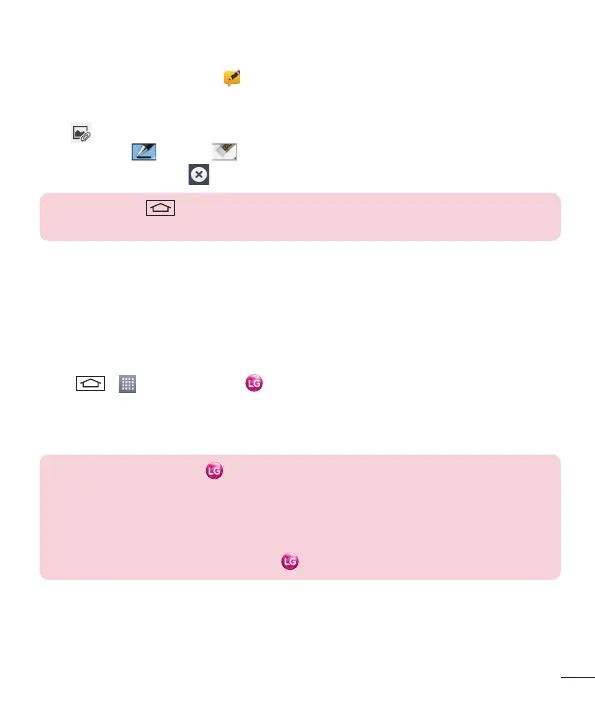63
3 In the contact's details screen, tap . After the other party accepts your VuTalk request, you can start
VuTalk with him/her.
4 Use the VuTalk screen to chat and visually communicate with your friend.
t Tap to attach a photo, take a new photo, map view, or a sticker.
t Tap the Pen icon and Eraser icon to write on the images you attached.
5 When you finish VuTalk, tap or to exit the VuTalk feature.
NOTE: If you tap and go back to the Home screen, the VuTalk feature still runs in
the background.
LG SmartWorld
LG SmartWorld offers an assortment of exciting content - games, applications, wallpaper and ringtones - giving
LG phone users the chance to enjoy richer "Mobile Life" experiences.
How to Get to LG SmartWorld from Your Phone
1 Tap > > Apps tab > tap the icon to access LG SmartWorld.
2 Tap Sign in and enter ID/PW for LG SmartWorld. If you have not signed up yet, tap Register to receive your
LG SmartWorld membership.
3 Download the content you want.
NOTE: What if there is no icon?
1 Using a mobile Web browser, access LG SmartWorld (www.lgworld.com) and select
your country.
2 Download the LG SmartWorld App.
3 Run and install the downloaded file.
4 Access LG SmartWorld by tapping the
icon.
