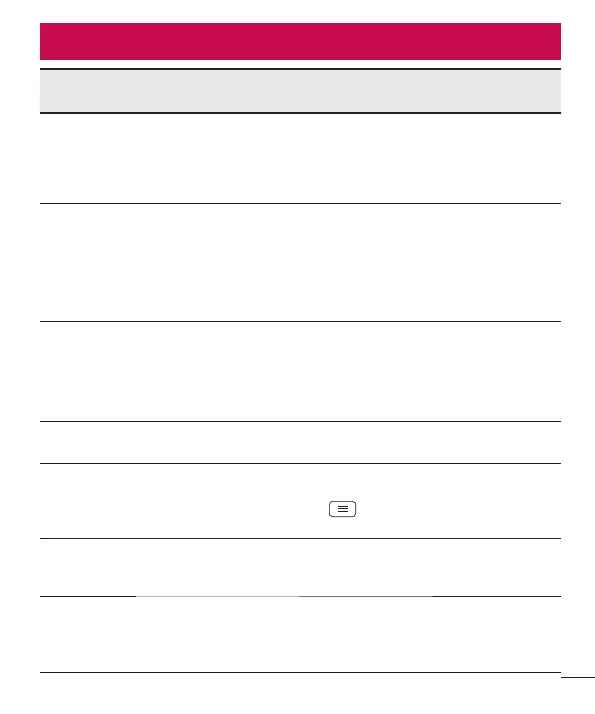95
Category
Sub-Category
Question Answer
BT
Bluetooth
Devices
What are the functions
available via Bluetooth
You can connect a Bluetooth audio device
such as a Stereo/Mono headset or Car Kit.
Also, when the FTP server is connected to
a compatible device, you can share content
stored on the storage media.
BT
Bluetooth
Headset
If my Bluetooth headset is
connected, can I listen to
my music through my 3.5
mm wired headphones?
When a Bluetooth headset is connected, all
system sounds are played over the headset.
As a result, you will not be able to listen to
music through your wired headphones.
Data
Contacts
Backup
How can I backup
Contacts?
The Contacts data can be synchronized
between your phone and Gmail™.
Data
Synchronization
Is it possible to set up
one-way sync with Gmail?
Only two-way synchronization is available.
Data
Synchronization
Is it possible to
synchronize all email
folders?
The Inbox is automatically synchronized. You
can view other folders by tapping the Menu
Key
and select Folders to choose a
folder.
Google™
Service
Gmail Log-In
Do I have to log into
Gmail whenever I want to
access Gmail?
Once you have logged into Gmail, no need
to log into Gmail again.
Google™
Service
Google
Account
Is it possible to filter
emails?
No, email filtering is not supported via the
phone.
FAQ
