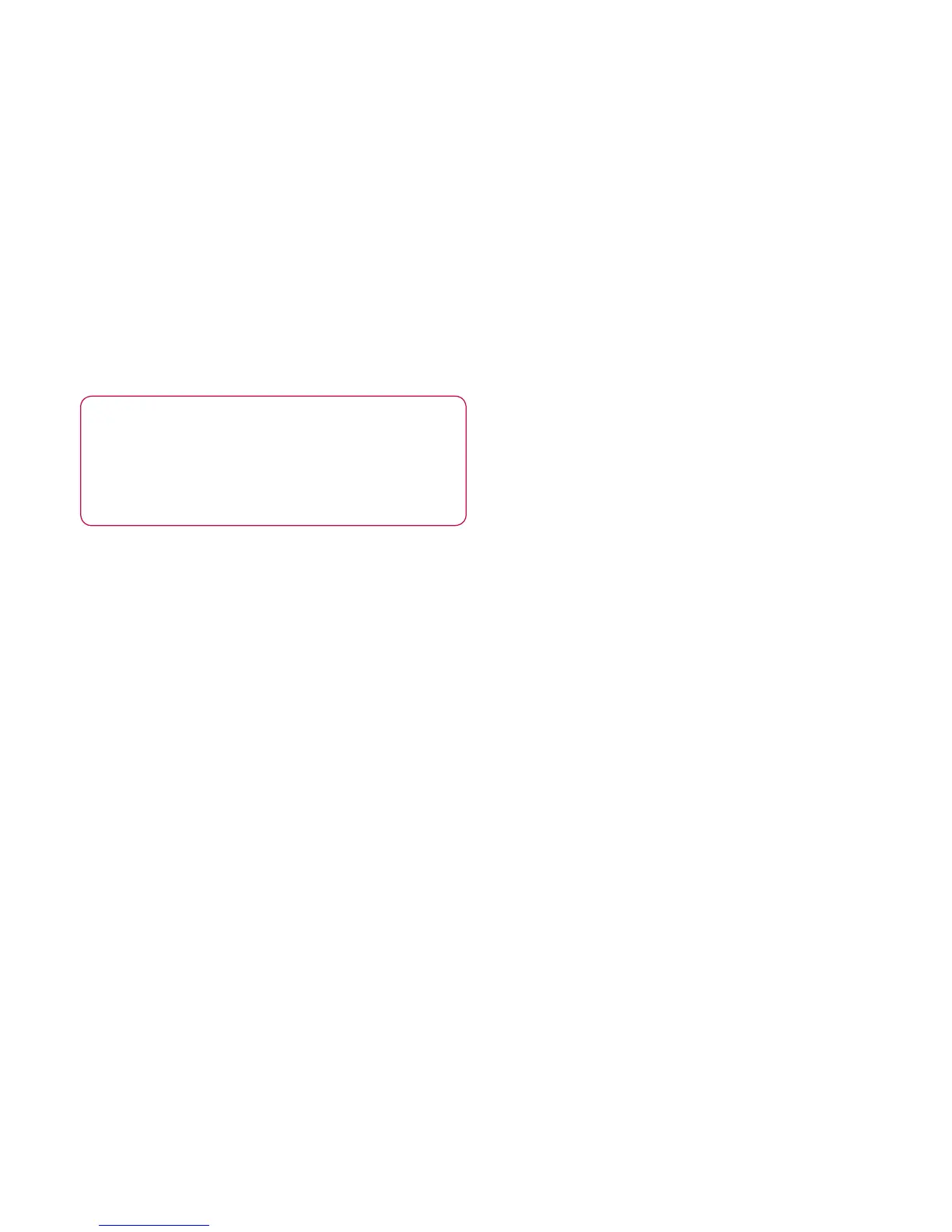47
If you want to see your sent
messages in the Sent folder (or
with the Sent label), you will often
need to open the Sent folder/label
and select Refresh from the options
menu.
TIP! When a new email arrives
in the inbox, a notification will
sound and vibrate.
Working with account
folders
Each account has Inbox, Outbox,
Sent, Drafts, Trash and Junk
folders. Depending on the features
supported by your account’s service
provider, you may have additional
folders.
Adding and editing email
accounts
Toaddanemailaccount:
1
Touch the Applicationstaband
select Email.
2
Push the Menu button then
select NewAccount.
3
Select MSExchange or Others.
4
Enter a name confirm how you
want your name to appear in
outgoing mail, then touch Done.