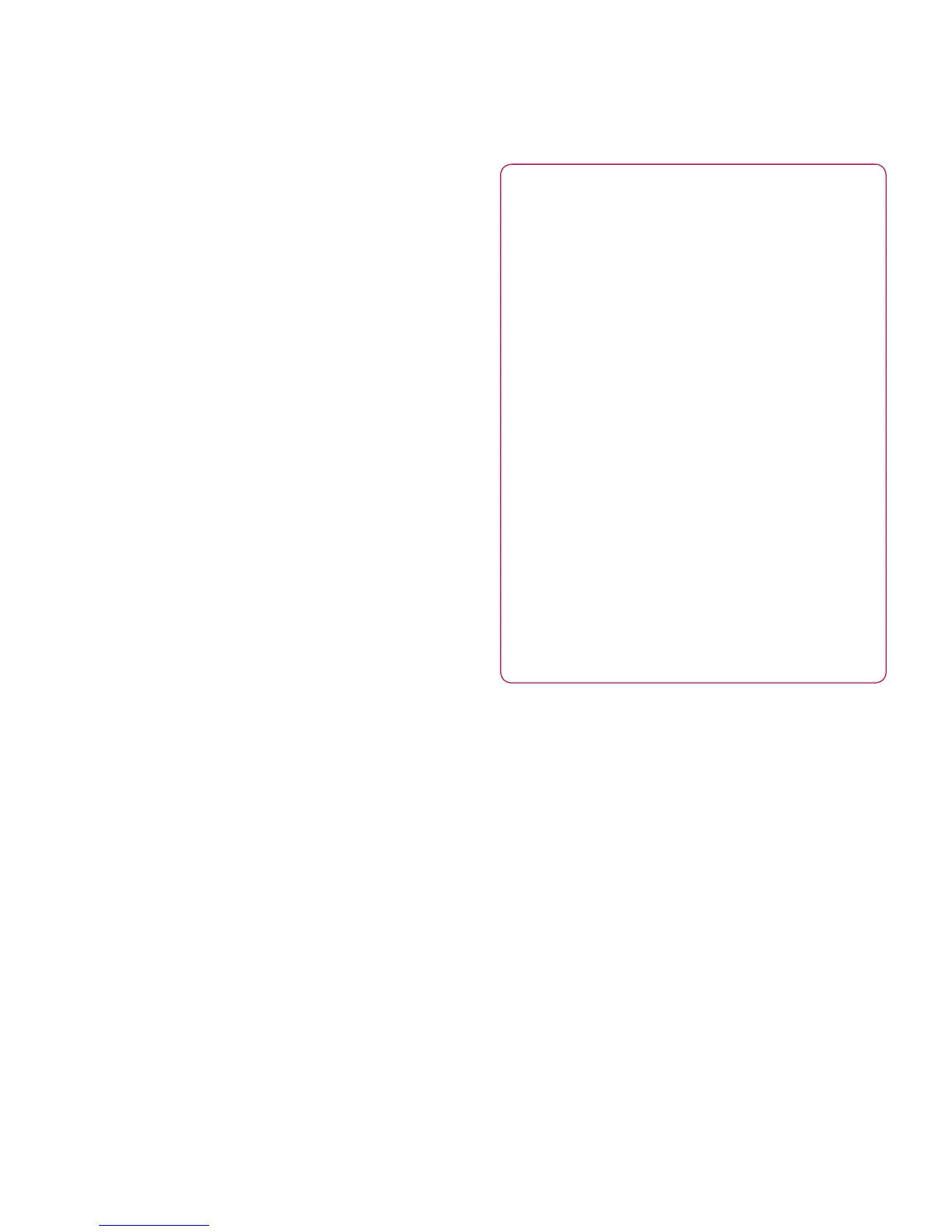71
Settings
On the homescreen, touch
Application tab then scroll and
touch Settings.
Wireless & networks
Here you can manage Wi-Fi,
SmartShare and Bluetooth. You
can also set mobile networks and
airplane mode.
Airplanemode – After setting
Airplane mode, all wireless
connections will be disabled.
Wi-Fi– This turns on Wi-Fi to
connect to available Wi-Fi networks.
Wi-Fisettings – Allows you to set
up and manage wireless access
points. Set network notification or
add a Wi-Fi network. The advanced
Wi-Fi settings screen is accessed by
touching the Menu key and selecting
Advanced.
Wi-FiDirectSettings – Set Wi-Fi
Direct device name and scan for
other devices, or be a Group owner
to allow legacy Wi-Fi devices to
connect.
TIP! How to obtain the
MAC address
To set up a connection in some
wireless networks with MAC
filters, you may need to enter the
MAC address of your Optimus
Black into the router.
You can find the MAC address
in the following user interface:
Touch Applications > Settings
> Wireless & networks > Wi-
Fi settings and touch the Menu
key. Then select Advanced >
MAC address.
SmartSharesettings – Allows you
to change device name and select
content type to be shared.
Bluetooth – Turns on/off Bluetooth.
Bluetoothsettings – Set the device
name & discoverable mode. Scan
for other devices. Or check a list
of Bluetooth devices that you’ve
previously configured.
