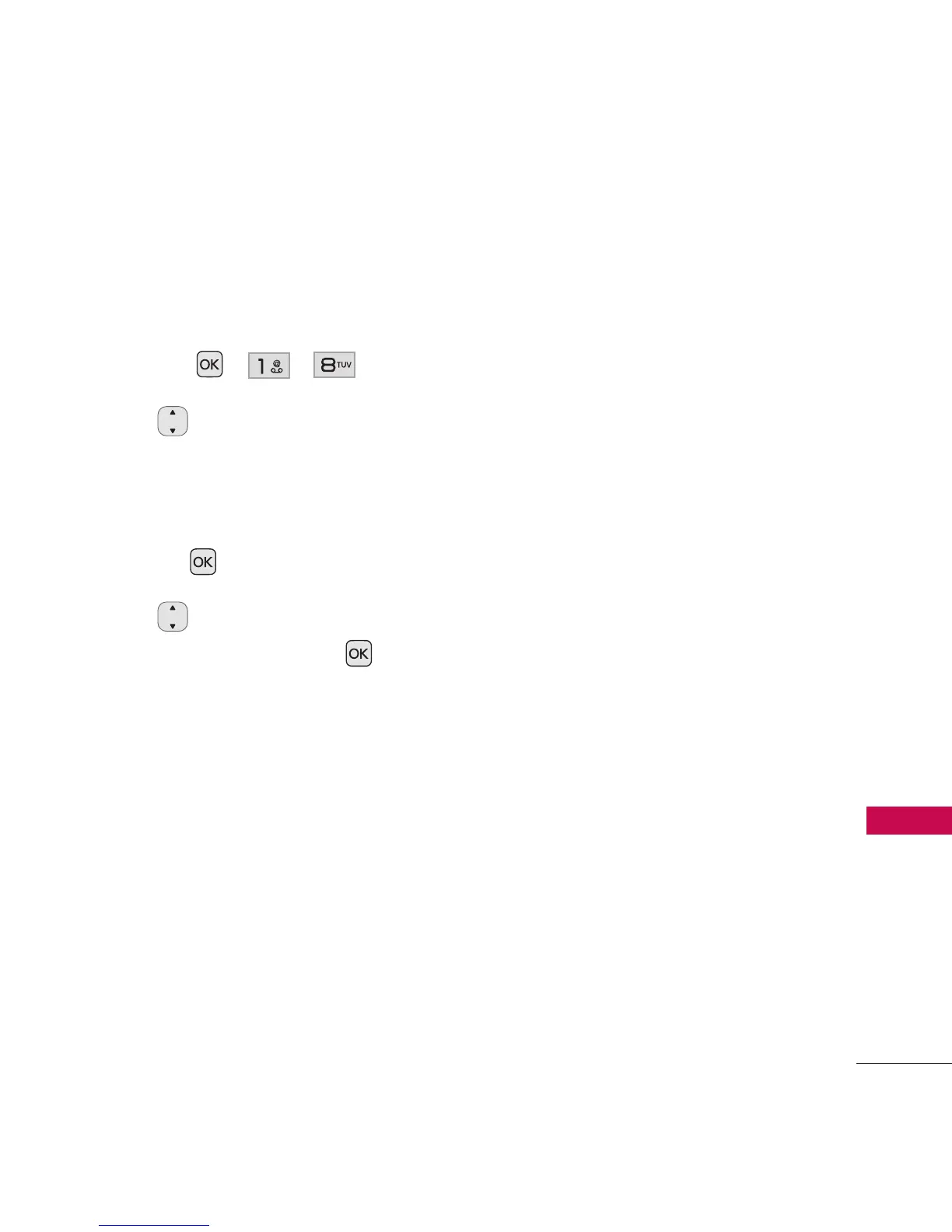43
Mensajería
8. Configuración
Le permite configurar los ajustes
de Mensajería.
1. Oprima , , .
2. Use para resaltar
Todos
los Mensajes
/ Mensaje de
Tex to
/ Mensaje de Foto/
Correo Voz #
y luego
oprima .
3. Use para resaltar una de
las opciones y oprima
para seleccionarla.
Descripciones de submenús de
configuración de mensajes
Todos los Mensajes
1. Auto Guardar (Auto
Guardar/ Preguntar/ No
Guardar)
Con esta función activada, los
mensajes se guardan
automáticamente en la
carpeta de Enviados cuando
se transmiten.
2. Auto Borrar (Encendido/
Apagado)
Con esta función activada, los
mensajes leídos se borran
automáticamente al superarse
el límite de almacenamiento.
3. Modo Anotac (Pala.T9/
ABC/ 123)
Le permite seleccionar el
método de introducción
predeterminado.
